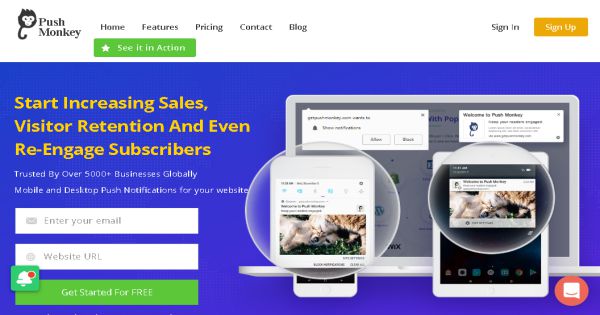Engage your valuable users using Web push notification services & deliver high-impact experiences each time and increase retention by 30%.
Whether you have a start-up or big company, you would like to see increases in sales, retention of visitors and of-course re-engage your subscribers so that users stay in touch with the information they have opted-in to from apps and website. Personalize each push notification and reach upto 50% more users with web push amplification.
Through push notification technology you may reach to targeted users, whether they are active or not in their devices. The alert or notify messages that pop up on the user’s mobile device and drive them back to your website or app that helps to grow the numbers of visitors and increase sales.
Today I am going to put a comprehensive review on the leading Web Push notification services provider Push Monkey that is trusted by over 5000+ businesses globally. They serve native mobile and desktop push notifications for Chrome, Safari, and Firefox. With Push Monkey you will get the easiest way to notify your loyal readers about new content and in returns, you get increases in sales, customer repeat visits, and more conversions out of your website traffic.
Whether the website is built in WordPress, Shopify, Joomla, Magento and so on, Push Monkey is compatible with all the major and popular platforms and with just one click you can simply integrate the websites and enable them for web push notification services.

How Push Monkey Works?
As visitors visit the website that is web push enabled, they see the allow notification prompt that can be customized easily.
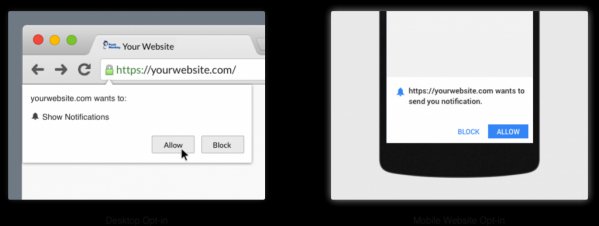
As visitors click on "Allow" then you all are set, nothing to install or set up on their computer and mobile devices.
As a reader, it lets you receive notifications on your computer and mobile devices similar to the picture, whenever a website that you have subscribed to has new update or content.

You receive the push notifications automatically. Clicking on one will open the respective browser and take you to the linked content. If not, it will disappear after a few seconds.
As a publisher, it offers you a faster and more direct way of letting your readers know when you have new updates or content to share flawlessly.
Push Monkey Web Notification Features Overview
Increased Engagement
Readers will be informed about your content, whether the computer or mobile is not active – It displays all missed notifications the moment it wakes up that will help to increase the engagement to your website.
Unlimited Notifications
You can notify your readers as you see it is better. Readers don’t need to install any additional apps or plugins. Just accepting, receiving notifications from your website. Push Monkey only counts the number of readers, not notifications.
Granular Filtering
Users can decide that what type of content to send out for notifications. You can filter by custom post type and by category for specific and standard posts. With Push Monkey you will not get any content clutter.
Segmentation
Users can define the segments of the interest for your subscribers. This feature allows you to know the interests of your subscribers and help you to provide relevant notifications and content.
Statistics
The Push Monkey notification service uses plugin that provides essential usage and engagement data available directly in your WordPress dashboard that help to analyze data and you can create the best experience for your subscribers.
Custom Branding
Push Monkey web notification can connect your brand with your customers’ aspirations. Push Monkey web notification is fully white-label.
Image In Notifications
An eye-catching image tells almost everything about the content. Your readers and visitors that use Google Chrome can also receive an appealing image together with the notification. Just upload one when sending a notification or set a featured image in your WordPress Post.
Multiple Websites
Push Monkey allows you to install the web notification service on multiple websites and you can either manage all websites from single account or assign it to separate agents for each.
Nice Permission Dialog
Push Monkey designed nicely permission to prompt for a better user experience that helps to get higher subscription numbers.
Geo-Location
This feature allows you to track the location of your subscribers so that you can send targeted and relevant notifications, the important thing is that you can schedule translated and time-zone specific content flawlessly.
Supports Wide Platform
Push Monkey web push notification SDK that can be installed very quickly on any websites built on any platform, including Click Funnels, InstaPage, Squarespace and many more.
RSS to Push
Push Monkey web push notification allows users to send push notifications automatically to your readers based on the content you publish to an RSS feed.
Updating About Shopping Cart
For Shopify and WooCommerce integrations, Push Monkey allows automatically sends push notifications to shoppers that have added products to a shopping cart, but not checked out for a long time. This feature helps to bring you, shoppers, back to your store.
Push Monkey Plans & Pricing
Push Monkey offers free and paid plans, users may choose a plan with some customization that fits your specific needs. If you are beginner, not sure which plan to choose or having less knowledge and experience about Push notification services then switch to Push Monkey’s great offers, for up to 100 subscribers you will not be charged and get unlimited notifications, the interesting thing is that there are no credit or debit cards or commitments are required.
Go to the blog section of Push Monkey and you will see various discounts, cashback and rewards points that give you a reason to buy Push Monkey’s web notification services. For more relevant information and regular updates.

Their plans are based on the number of subscribers and websites you want. As I talked earlier that for up to 100 subscribers and 5 websites, there is no charge for subscription. It is so interesting that all the plans are equipped with all the features. such as;
- Unlimited Notifications
- All Compatible Desktop & Mobile Browsers
- Statistics
- Granular Filtering
- Schedule Notifications
- Geolocation
- Custom Branding
- Custom API integration
- Images in Notifications
- Segmentation
- Data Export
- Multiple Websites
- RSS to push notifications
- HTTP + HTTPS Support
- Data Export
- Multiple Websites
- RSS to push notifications
- Abandoned Shopping Cart
- 24*7 Chat & customer Supports
For the paid plans the pricing are as follows-


First After APPLE
It sounds good that after Apple, Push Monkey was the first to ever commercially launched web push notification service with the new feature for users called “Safari Push Notifications”. Push monkey supports-
Browsers: Google Chrome, Mozilla Firefox, Apple Safari and Opera
Devices: Desktop, Mobile and Tablet Devices
Operating System: Windows, Android, Linux and MacOS (OSX).
My Recommendation
So after entire analyzing of the services, features, supports, pricing, and compatibility, I strongly recommend to choose Push Monkey web notification services once (First take free trial for 100 subscribers) if you are satisfied with the services they committed for, then go ahead and buy any of the paid plans that suit your business need.
RELATED REVIEWS