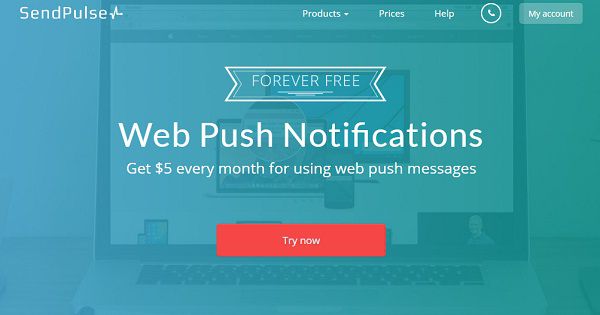Who does not wants to increase his website traffic? Because website traffic is the biggest way to get more
customers, more sales, more online exposure.
There are many ways to increase website traffic and one of them is web push notification service which is nowadays becoming more popular day by day because it is one of the easiest method to increase website and getting more customer. And today we are going to review a company which provide free push notifications service to their customers and that is SendPulse.
SendPulse is one of the biggest push notification service with having more than 250,000 active users which includes bloggers, business owners, marketers, and large corporations like Mind The Graph, LOT, Aeroflot and many others which are using SendPulse to increase there website and traffic and get more customers day by day.
SendPulse not only provides website push notification service but also they provides email marketing service, SMS marketing service and many others in very affordable price with 24 hour phone and chat support.
SendPulse Web Push Notification Features Overview :-
High level of subscriptions
SendPulse provides very easy and attractive web push request whenever someone visits your website and subscribe your push notification and results in very high level of subscriptions as compared to others.
Higher Visibility
SendPulse push notification service is highly visible it means when you create and send the push notification campaign you will get very good amount of notifications views which is very good as compared to other free push notification service.
Offline Notifications
Most of the push notification service provides offline notifications and SendPulse also provides offline notifications it means it does not matter the notification subscriber is offline or online Users will see your notification as soon as they come online which is a very good thing.
Personalization And Segmentation
SendPulse provides tremendous freedom to their customer who use their push notification service you can easily personalize notifications like adding customer name, the name of a product, the date of purchase, the tracking number for the ordered product etc and segment notifications according to user location, language, browser etc.
Trigger Messages & Bulk Messages
With their push notification services you can easily send notifications from your account and also you can send automatic notifications whenever certain conditions are met.
SendPulse Push Notification Plans And Pricing :-
SendPulse push notification plans and pricing are very simple and clear to understand they offer two plans right now one if free with all the features with SendPulse branding and another is paid plan where you get all the features and don't get SendPulse branding which cost your $59.85 per month.
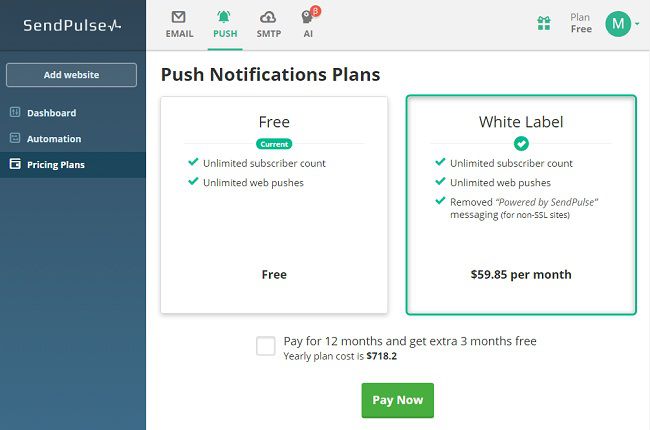
How To Start With SendPulse Push Notifications :-
To start using SendPulse push notifications service you have to signup and add your website on which you want to enabled push notification service. Let's start the complete process step by step.
Signing Up With SendPulse
Signup with SendPulse push notification service and after that your account dashboad will open where you can find all the things like pricing plans, automation and there you can add your website by clicking on "Add new website" button.
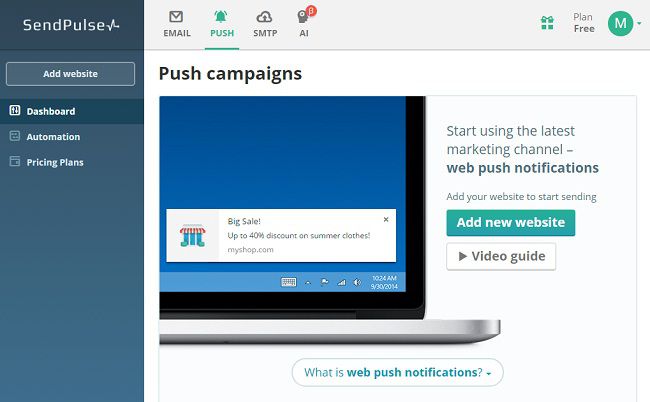
Adding New Website
After clicking on Add new website button a new window will open where you have enter all the things to setup your push notification. You can add custom image, notification position and a lot more things to your website push notification.
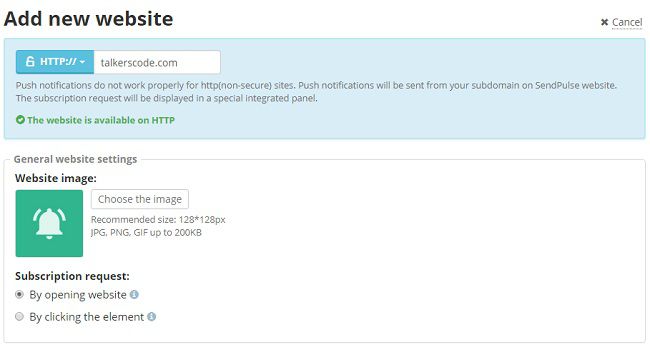
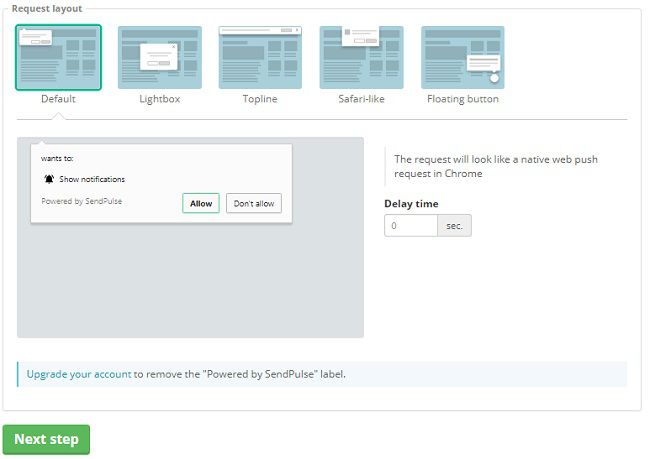
Inserting The Code
After clicking on next step you can get the code of push notification which you have to put in your website to start the push notification.After that you have to verify that the SendPulse notification code is correctly embeded in your website by going in your general website settings and enter the url for code verification.
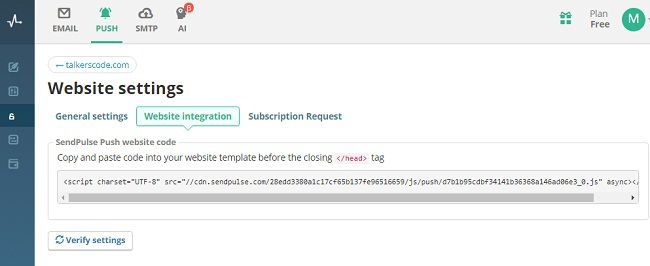
You can always change your website push notification settings according to your need and the changes will be instantly made.
What's Good About SendPulse Push Notification Service :-
- The biggest advantage of SendPulse is the pricing. SendPulse push notification service is free to use for unlimited subscribers and unlimited notifications however to remove sendpulse branding from your push notification you have to pay $59.85 per month.
- SendPulse provides very easy to use dashboard where you can find everything which is necessary to setup and start push notifications.
- Highly customizable notification service which is very rare in free push notification service.
- You can add multiple website in one account which is very rare thing we can see free web push notification service.
- Customer support is very good you can contact theme via email, phone and online 24/7.
Final Verdict On SendPulse Push Notification Service :-
Yes we definitely recommend SendPulse web push notification service it is one of the best free push notification service with unlimited notifications, unlimited subscribers, highly customizable notifications and very good deliver and view rate.
RELATED REVIEWS