SEMrush is a digital marketing suite that is well known for its SEO tools. It actually won an award for Best SEO Software Suite at the US Search Awards for 2017!
It would take a book to write about all of the marketing tools that SEMrush has to offer, and unfortunately we don’t have time for that today. However, we will dive into some of their powerful SEO tools!
SEMrush SEO Tools Overview:-
Search engine optimization is about getting your website to rank well when someone types a keyword into a search engine. There are usually 3 aspects of SEO; keyword research, on page optimization, and link building. We will separate the tools into these 3 different aspects of SEO and take a look at each.
Keyword research
Keyword research is about finding the right keywords to aim for when creating content on your website. Here are just a few of the tools you can use to start researching keywords to target.
Keyword Overview :
If you want to see a overview of a certain keyword that you are thinking of aiming for, you can use SEMrush’s keyword overview section. Simply type in the keyword you want to look up and you will see a nice overview of information such as volume of organic and paid search results, CPC distribution, the keyword trend, phrase match keywords, related keywords, the top 100 organic search results and ads copies.
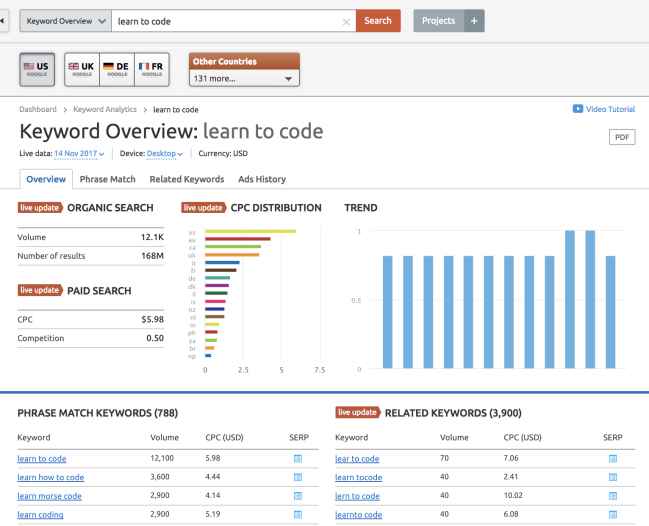
Each section you can dive into more detail by clicking on the “view full report” button or navigating on the left side menu.
Keyword Gap :
This is a fun & powerful tool. Put up to 5 competitor sites in here and see what keywords overlap. You can see what keywords your competitors are ranking for but you are not (Unique to the first domain’s keywords), all common keywords, or all unique keywords.
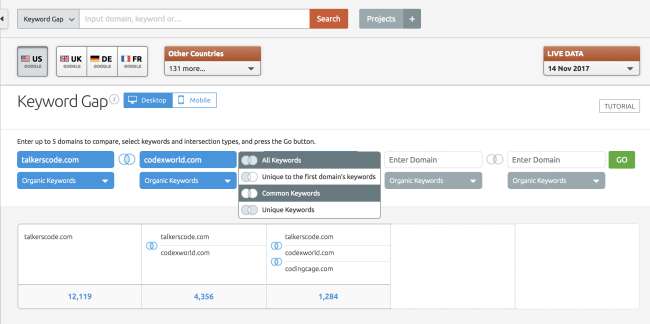
The keyword gap tool is great if you want to see exactly how you are doing compared to your competitors and where you can improve your keyword research.
Keyword Magic Tool :
Once you have an idea of what keywords you think you want to aim at ranking for, it is time to roll up your sleeves and find out more about them using the Keyword Magic Tool.
What makes the Keyword Magic Tool different? First, there are a lot of advanced filters you can use with this tool.
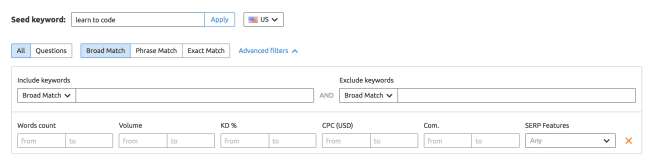
You can easily filter from all keywords to keywords that are only questions (which are great for blog posts!), or you can choose Broad Mach, Phrase Match and Exact Match.
There is an option to include or exclude different keywords to narrow your search, and then you have the option to filter by word count, volume, keyword difficulty percentage (KD %), cost per click (CDC) in USD, competition (Com.) or if it has any SERP features.
Underneath the filter, there is even more ways you can filter out the keywords you do or don’t want to use.
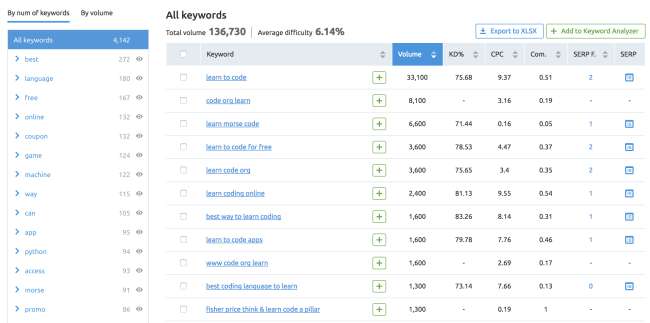
On the left you can see keyword groups based on what keyword they all have in common. So if you want to target keywords with “free” in them, in this example above you will find 167 keywords if you click on “free”.
On the right, you can see all of the keywords, their total volume, and average difficulty on top. You can then start seeing the breakdown of every individual keyword. There is tons of information there!
Once you start finding keywords you think you want to optimize your website for, it is time to start adding them to the Keyword Analyzer for even more information. If you select the green + button, it will automatically add them to the Keyword Analyzer. You can also select them on the left side and add them in a group if you wish.
Keyword Analyzer :
The keyword analyzer gives you even more information, including the top 10 sites ranking for that specific keyword and the click potential the keyword has. From here, you can pick out the keywords you really want to focus your optimization on, and you can send them to the position tracker or the PPC keyword tool by using the “Send to Other Tools” button.

Position Tracker :
The position tracker is in the project’s section of SEMrush, and is where you are going to want to track the keywords you are trying to optimize for. For check your keyword position and rank in google you can
also use keyword rank checker tool by duplichecker.com.
You simply set the target area (in this case we have the United States, desktop device), and competitors you want to compare yourself to (there are 5 in this example, you can have up to 20). Then either add your keywords from SEMrush (what you are already ranking for), Google Analytics (if you connect your account), or what you have found in the Keyword Magic Tool as show above.
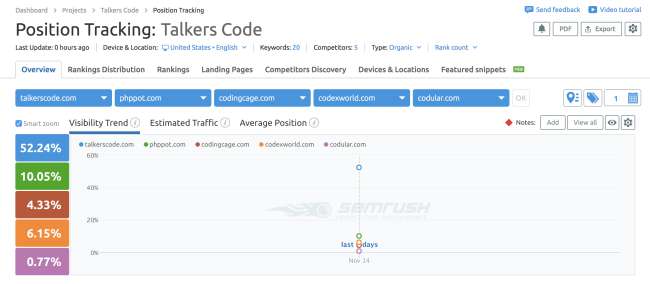
The position tracker gives you a nice overview of how you are ranking compared to your competitors. It will also show your ranking distributed overtime (but since this is a new project as of this writing, there is only one project to compare it to.
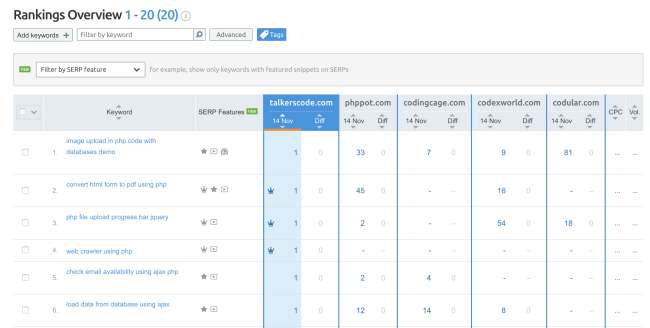
If you scroll below the overview, you will see how you are ranking for specific keywords compared to your competitors. You can also sort these options by any of your competitors, to see what keywords they are doing better at that you may not be doing so well at. In the image above, the sort is based on what keywords we are currently ranking from first to last.
Lastly, you can set up weekly reports to be sent to you regarding your visibility and how you are doing in the rankings. Visibility is measured by how many of your keywords are ranking. For example, if you are in the #1 spot for all of your keywords in the tracker, your visibility will be 100%.
On page optimization
Once you have your keywords and you know where you want to improve your SEO, or where you want to start ranking for, you can start diving into SEMrush’s on page optimization tools. There are two main ones, both in the projects section, which will show you where you can improve your SEO on your website.
Site Audit :
The site audit goes over 60 different checks to make sure your website is up to par for google, like HTTPs implementation, links, meta descriptions, images, sitemap, and robot.txt, for example. As I said, there are 60 checks, so we won’t go into all of these. But use the site audit tool to see how your on page SEO is going for your website as a whole.
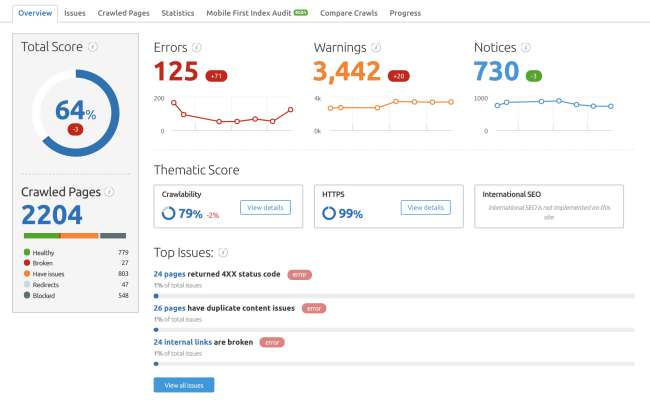
The checks are split into 3 different categories; Errors, which are the most urgent to be fixed, Warnings which should be paid close attention to as well, and Issues, which are the least of your worries but could be affecting your rankings.
Each type of issue you can send to Trello, if you use this free service for project management.
On Page SEO Checker :
The on page SEO check will crawl pages that you already have and give you suggestions on how to improve your own page SEO. You can also add pages manually if you have a certain page that isn’t being crawled automatically that you would like to check.

As you can see from the image above, the on page SEO check will check Strategy Ideas, where to get more backlink, technical SEO, user experience improvements (though you must connect your Google Analytics account for this feature), SERP features ideas, semantic ideas (other keywords you should use in your content), and how to improve your content in general.
In the “TOP pages to optimize” section, you can see what pages should be optimized first, based on traffic, and the ideas that are available to improve them. You also have an option to send the ideas for each page to Trello.
Link building
Getting links back to your website is also a great way to help you get ranked. But where should you get these links from? Luckily SEMrush offers a variety of tools to help you find more links and increase your potential backlinks.

The Backlink Audit Tool is a great tool to monitor how your backlink situation is. You can see if you are getting any toxic backlinks to your website that you may want to disavow. This will help make sure that you aren’t being penalized by Google for any bad links you may get. You can also check your overall lost and gain for backlinks.
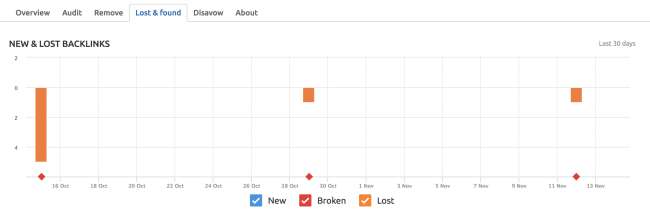
Brand Monitoring :
The brand monitoring tool helps you find any mentions of your brand name on the web. Why is this helpful for backlinks? Two reasons. First, you can find out who mentioned you but didn’t link back to your website. Usually if they are up for mentioning you, they are up for linking to you as well (but may need a little nudge).

Another way you can use the brand monitoring tool is to monitor your competitor’s brand and see who is linking to them. If a good website is linking to one of your competitors and you have relevant or even better material, it may be worth reaching out to them and seeing if they are willing to link to you as well!
Link Building Tool :
This tool is where you can really powerfully dive into getting more backlinks to your website. It starts by analyzing links to the top sites ranking for your target keywords, and where your competitors are getting links. Then you get a nice big list of places to get possible links:
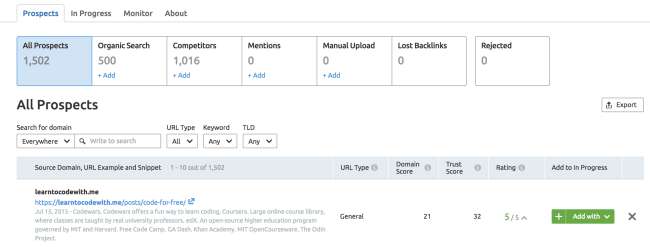
Each link you can get more information on, to see if it is good for your website to attempt to get a backlink to:
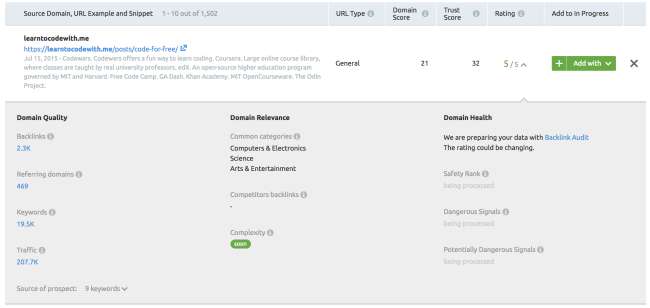
If you think it is a good link that you want to attempt to get, simply click on the “Add with” drop down list and decide what type of link it is. It will then be put into the “in progress” area of the Link Building tool. This is where the cool part comes in.
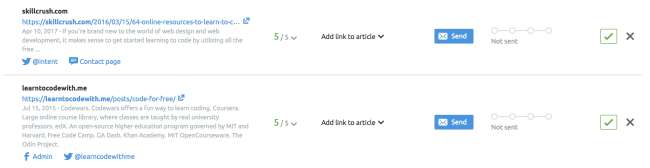
You immediately see how to contact the owners of these websites, and if you connect a gmail account, you can email them directly from SEMrush! You can see the progress of the email, and once you got the link simply click on the check box and it will move to the monitor section so you can make sure your link is live.
There is a lot more that the Link Builder tool can do, so I suggest you go check it out for yourself!
Other Tools Available:-
This review only covers the SEMrush tools to help with search engine optimization. They also have tools for PPC, including research, Ads History (where you can see the ads of a certain keywords and who was bidding for this keyword, plus what there ads are exactly), a PPC Keyword Tool and an Ad Builder tool in projects.
There are more content tools, like the SEO Content Template, which helps you create content that is optimized for a keyword, and the Content Analyzer tool, which can show you how content you created for other sites is doing.
SEMrush also offers social media tools such as social media monitoring to see what your competition is doing on social media, and a social media poster.
Types of Accounts :-
There are three types of accounts you can get with SEMrush. Here we will go over the features of each one.
Pro : Pros is more for solopreneuers, bloggers or in house digital marketers working for a small company.
For analytics you will get 10,000 results per report and up to 3,000 reports per day.
You will get 5 projects, 500 keywords to track, 100,000 pages to crawl, 500 SEO idea units and you can track up to 50 social media profiles along with up to 5 scheduled reports to be sent each month.
This is great for anybody serious about digital marketing and is only $99 per month (but you get a discount if you sign up for a whole year, saving $198!)
Guru :
Guru is a better plan if you are a small agency or a freelancer with more clients and want to track a bit more, have access to historical data and want to add your logo to the reports you send out.
For analytics you will get 30,000 results per report and up to 5,000 reports per day. You will also get access to historical data, which isn’t available for the pro subscription.
You will get 50 projects, 1,500 keywords to track, 300,000 pages to crawl, 800 SEO idea units and you can track up to 100 social media profiles. Your reporting also increases with up to 20 scheduled reports, and you have the ability to brand these reports (which is why it is great for an agency).
A GURU subscription is $199 a month, and again you save 2 months if you purchase for a year.
Business :
The business account is for larger agencies or heavy users who need more even more data.
For analytics you will get 50,000 results per report and up to 10,000 reports per day. You will also get access to historical data, and product listing ads (PLA reports is not available for the other subscriptions).
Business accounts get 200 projects, 5,000 keywords to track, 1,000,000 pages to crawl, 2,000 SEO idea units and you can track up to 300 social media profiles. Your reporting also increases with up to 50 scheduled reports, with the option to white label these reports (meaning you can remove the SEMrush logo completely.
Business accounts are $399 per month, and if you buy annually it is only $3999 for the year, which allows you to save up to $800.
Support :-
SEMrush is a really robust tool with tons of different options and features. Which is why it is great that they offer customer support. There are two numbers you can call if you get stuck, they reply to emails within 24 hours (usually much faster than this) and offer various webinars so you can improve your digital marketing techniques.




