Recruiter Nerd is an amazing tool which automates LinkedIn Invitations to your connections. With this tool, you can invite people, schedule tasks, send messages, generate more leads, increase your sales and many more things are easy to manage. The UI (user interface) is very simple and user-friendly and this is why it becomes so easy to understand and use the various features of this tool.
Recruiter Nerd is having rich functionalities and it acts like a human because it has timing options and human-like pauses which prevents you from the bots of LinkedIn. The things you can do with this tool are sending invites, messages including personal details like name, company etc. It becomes easy to get connected with other people on LinkedIn and do other things like sending messages, managing visits, and network.
The best part of this tool is auto visiting, means you need not go and search profiles that you were looking for. This tool will do this for you by auto visiting profiles of LinkedIn people that are listed in the search result page. Also, if you view your connection’s photo from Google, they won’t receive any notification because you are not doing this on LinkedIn or its products. Recruiter Nerd lets you visit a lot of profiles of LinkedIn people.
Recruiter Nerd Features Overview:-
Scheduled posts
Now it is easy to automate all the things you do on LinkedIn with the most powerful tool Recruiter Nerd. You can easily configure the sending time of your all messages that you would send on LinkedIn to your connections. All you need to do is just label the task and package time and then execute the automate invites, messages etc.

Sending Invites
If you want to recruit someone or you are planning to increase the sales and improve your efficiency, Recruiter Nerd is perfect for you. For this, you need to set the location and connections degree (1st-degree, 2nd-degree, 3rd-degree connection), Configure “human-like” behavior an action limit, create a message and click on ‘start inviting’. That’s all.
Sending messages
Once you install Recruiter Nerd, you can start sending messages. All you need to do is to simply prepare a message, change the names with a placeholder (“Hi {first_name}”), Select groups of people to reject and click on ‘start’ button to execute. All the messages will be sent automatically.
Cancel a task
So, you had scheduled to send invites to people on LinkedIn and now do not want to send those messages or invites to them. Don’t worry, you can do this anytime you like. It is a very simple process as you just need to delete the tasks that you had scheduled previously.
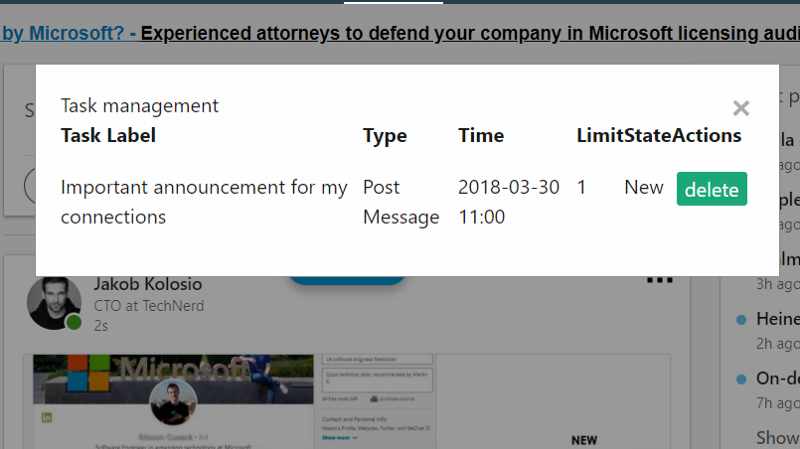
Removing Connections
We all have some wrong or fake people added to our connections and we do not want them to see our daily activities on LinkedIn. Recruiter Nerd lets you remove those fake or unwanted connections very easily. You just need to go to ‘My Group’ click on ‘Edit’ and remove. It is very simple.
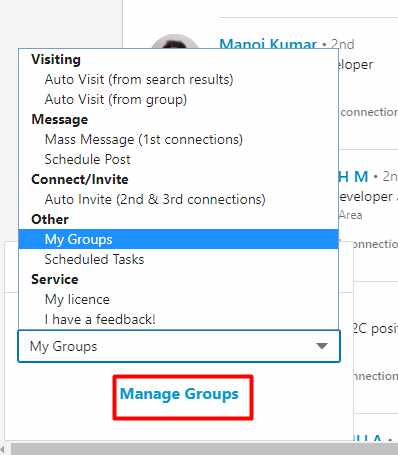
A. Open your group :

B. Select certain group :

C. Remove unwanted people
Manage Groups
As we all know that when we get an invite or message on LinkedIn, we save it and after that, we visit their profiles or message them. Now, you can add anyone manually to your group. Also, you can remove them too! And one more thing you can do is editing group while you are chatting with anyone on LinkedIn.

Recruiter Nerd Installation Process:-
So, you are ready to generate leads and sending automated invites and messages, I will tell you about the installation process. It is very easy. Recruiter Nerd for LinkedIn™ Automation Tool is an extension for Google Chrome. It is very simple to install this tool as you can simply search the name on Google Play Store or they are also having a website where you can download this tool easily. I will share both the ways to download this lovely tool.

From Website
All you need to do is to go to its website and click on ‘download’ tab. Once you click on download a pop-up will appear at the above side of the Google Chrome Website, it will ask, “Add LinkedInTM Automation Tool- Recruiter Nerd? Also, it would say that it can read and change all the data on linkedin.com, read your browsing history, display notification and know your email address.
There will be two buttons displayed at the bottom of that pop-up saying, “Add Extension” and “Cancel”. To install the Recruiter Nerd Extension, you need to click on that button which says, “Add Extension”. Once you click on this button, it will start downloading for a while and after download, the extension will be added to the top-right side of the Google Chrome Browser. When you click on the icon of Recruiter Nerd, a pop-up would appear which will say,
"Hello!
Just open any LinkedIn page
Recruiter Nerd will appear at the left bottom of the page
If not, just disable all other extensions and reload the page"
Also, it will be having some other links, regarding installation, and using this app. The company is giving an offer to use this tool for free till, 30th of April, 2018. So, this is an amazing time to use this incredible tool and take benefits from it.
From Google Chrome
To download the extension of Recruiter Nerd, you need to go to the Google Play Store, where you can simply
type and search ‘LinkedIn™ Automation Tool - Recruiter Nerd’ or you can directly download it from this link:
Recruiter Nerd
Once you click on “Add Extension” it will pop-up a window and you can add an extension to your “Google Chrome Browser”. Rest things would be the same as above website installation.
Recruiter Nerd Plans & Pricing:-
Recruiter Nerd for LinkedIn is free for now and you can enjoy using this tool. The free version has some limited
features but to explore other features, you have to upgrade this tool to advanced or pro version from the free
one. The packages are available as beginner, advanced and pro.
The beginner package has few features; the advanced packages have some additional features as compared to
the beginner package and it is available for 6 months and lastly, pro package which has a good discount and
some more features as compared to the beginner package and advanced package and you can purchase this
package for 12 months or annually.
You can purchase the package as per your need and budget using your debit/credit card or PayPal. Let’s know
about the pricing and features of each package.
Beginner Package
This package is available on monthly basis and the pricing of this package is $14.99/m. The beginner package is having few features like::
- Unlimited access, it means you can use it as much as time you like to use.
- Future support, if you are having any technical issues regarding using the tool, Recruiter Nerd team will always be there to assist you with anything. You can contact them when you face any issue.
- 24/7 troubleshooting, Recruiter Nerd team is providing assistance 24/7 means you can contact them anytime in a day or night. They will be available for any kind of support.
Advanced Package
The advanced package is available for 6 months so, you can enjoy this tool for next 6 months. The price of this package is $12.75/m. This package has some advanced features as well:
- You can also enjoy the unlimited access to this package just like the Beginner package.
- Future support is also available. So, you don’t need to worry about anything.
- You can contact them for any assistance. They are available for 24/7.
- When you purchase this product you would get 15% discount.
Pro Package
The pro package is available at just $9.95/m and you can use it for 12 months. This package has some more features:
- Enjoy unlimited access to this package.
- Future support is available.
- You will get 24/7 support.
- This package has 33%.
- If you want to add some feature they will assist you.
What's Good About Recruiter Nerd:-
- Automate tons of Invite on LinkedIn
- Send many messages to connections
- You can schedule the posts as per your convenience
- Visits tons of profiles automatically
- Generate leads and increase sales
- Incorporation with the Sales Navigator
- You can send personalized invites or messages with a click
- Make more connections and build your social network
The Recruiter Nerd tool is really a great tool for LinkedIn and the coolest way to generate leads. You can automate all your routine work and schedule them as well. The best part is that they are open to new ideas so, you can suggest them and they will incorporate that feature.
RELATED REVIEWS
- Ultramsg Review - A Powerful WhatsApp API Gateway
- Snoopreport Review - Must Have Tool For Instagram Users
- Social Page Analyzer Review - Facebook Fanpage Research Software
- Recruiter Nerd Review - Amazing LinkedIn Automated Tool For All Routine Work
- SocialMatize Review - Get More Quality Followers On Twitter




