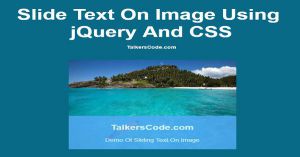Blink Text Effect Using CSS3
Last Updated : Jul 1, 2023
In this tutorial we will show you how to create blink text effect using CSS3, Blink Text Effect is used when you have to grab user attention very quickly for your product on your website because the text is continuosly blinking and you have also seen various ads having same kind of blinking text effect.
You may also like Animated Headlines Using CSS3.
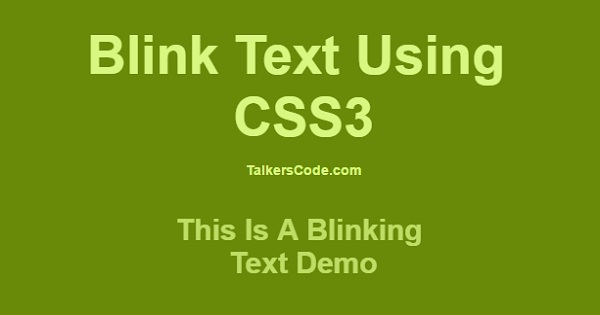
CHECK OUT THIS TUTORIAL LIVE DEMO →
To Create Blinking Text Effect It Takes Only One Step:-
- Make a HTML file and define markup and styling
Step 1. Make a HTML file and define markup and styling
We make a HTML file and save it with a name blink.html
<html>
<head>
<style>
body
{
text-align:center;
width:100%;
margin:0 auto;
padding:0px;
font-family:helvetica;
background-color:#688A08;
}
#wrapper
{
text-align:center;
margin:0 auto;
padding:0px;
width:995px;
}
h1
{
margin-top:50px;
color:#D8F781;
font-size:55px;
}
h1 p
{
font-size:14px;
}
#blink_text
{
font-size:30px;
color:#D8F781;
font-weight:bold;
animation: blink 1s infinite;
}
@keyframes blink
{
0% { opacity: 1.0; }
50% { opacity: 0.0; }
100% { opacity: 1.0; }
}
</style>
</head>
<body>
<div id="wrapper">
<p id="blink_text">This Is A Blinking Text Demo</p>
</div>
</body>
</html>
In this step we create a sample para for blinking text effect and we use CSS3 animation and keyframes property to blink the text. You may also like Animated Loading Spinners Using CSS3.
Thats all, this is how to create blink text effect using CSS3.You can customize this code further as per your requirement. And please feel free to give comments on this tutorial.
I hope this tutorial on blink text css helps you and the steps and method mentioned above are easy to follow and implement.