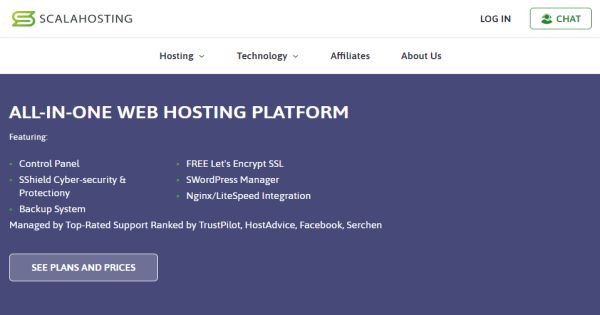What do you focus on when you're looking for a hosting account?
Your number one priority would be to get sufficient hardware resources at the right price.
It's essential to have adequate performance without breaking the piggy bank, especially during the early stages of your project's development. With that done, you'll likely be looking at other things like the additional features and the technical support that comes with your account.
However, another aspect of the hosting service can be equally important. We're talking about the web hosting control panel – the graphic interface you use to manage your account and the services related to it.
It plays an enormous part in determining how quickly and easily you launch and manage your project, so it's essential to choose an account with a control panel that fits your requirements and corresponds to your technical skills.
SPanel by ScalaHosting is one of the control panels that has recently been gaining traction with users. Let's take a closer look at it and see if it's any good.
SPanel - What Is It and How It Came To Be :-
SPanel is a web hosting control panel solution designed by ScalaHosting – a web hosting provider that has been in the business for over 14 years.
ScalaHosting started work on SPanel a few years ago, when cPanel, the web hosting control panel market leader, announced a significant increase in the licensing fees. The price hike caught quite a few providers and users off-guard, and many started looking into the cPanel alternatives available on the market.
ScalaHosting's experts, however, decided to build their own management system.
Unlike other products of this kind, SPanel is designed specifically for one type of service – managed VPS hosting. It's an all-in-one management platform that lets you perform both server- and project-related tasks through a browser-based graphical user interface.
On the one hand, SPanel is supposed to give less experienced users the chance to manage their projects on a powerful virtual server without configuring everything through the command line.
On the other, it should help seasoned sysadmins optimize their workflow by making all the tools they'll ever need easily accessible.
Let's see what these tools are and how to make the most of them.
An SPanel Overview :-
SPanel is divided into two sections: the Admin Interface and the User Interface.
The main idea behind the two interfaces is to improve project management. It must be said that it has worked rather well.
SPanel's Admin Interface
After you sign up for a ScalaHosting VPS account, you'll receive a welcome email with instructions on how to access SPanel's Admin Interface.
Although you don't get root SSH access with a managed VPS, SPanel's Admin Interface lets you perform a variety of different tasks, including monitoring resource usage, restarting active services, configuring SSH access, switching between web servers (SPanel supports Apache, Nginx, LiteSpeed, and OpenLiteSpeed), and even rebooting the entire VPS.
On the Admin Interface's homepage, you can see large graphs depicting the overall system load and the memory and disk usage. If you need more details and day-by-day stats, you can visit the Resource Usage section.

Useful data like the server's hostname and its IP address is available in the Server Information menu, and if you think that something may not be quite right, you can check the Server Status section. In there, you'll see all the services currently running on your VPS.
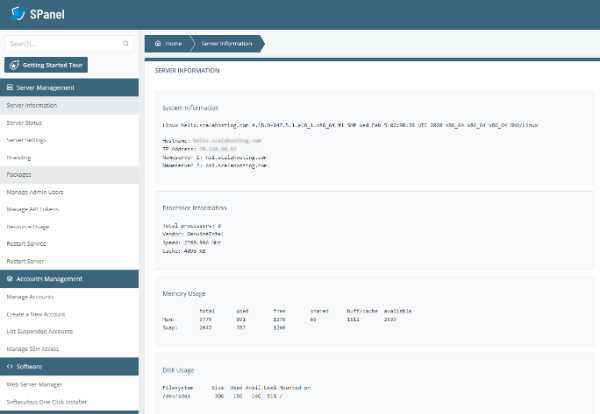
The Server Settings page has options to enable CAPTCHA and two-factor authentication, with plans for additional features in the near future.
If you share your server administration duties with another person, you can create more admin users, and if you want to build your own hosting business, you can use an API token to integrate SPanel into your WHMCS account.
The Admin Interface is also where you start your new projects. To do that, you need to create a new SPanel user.
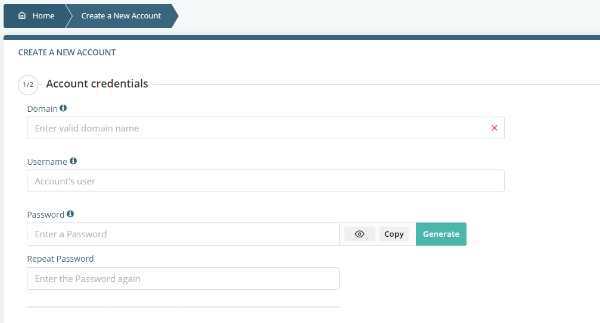
Every SPanel user has their own login credentials and tools for managing their files, databases, email and FTP accounts, etc. If you own an organization that runs several different projects at once, you can have them managed by separate teams while still hosting them on the same server.
You have complete control over the existing accounts. Should you need to, you can suspend or terminate them, change their login credentials and primary domains, and alter their access levels.

SPanel can help your reseller business as well. When creating a new account, you can set limits for its storage space, inodes, email addresses, FTP accounts, addon domains, and MySQL databases.
To make things even more convenient for resellers, you set up create individual packages and automatically assign quotas to new and existing accounts.
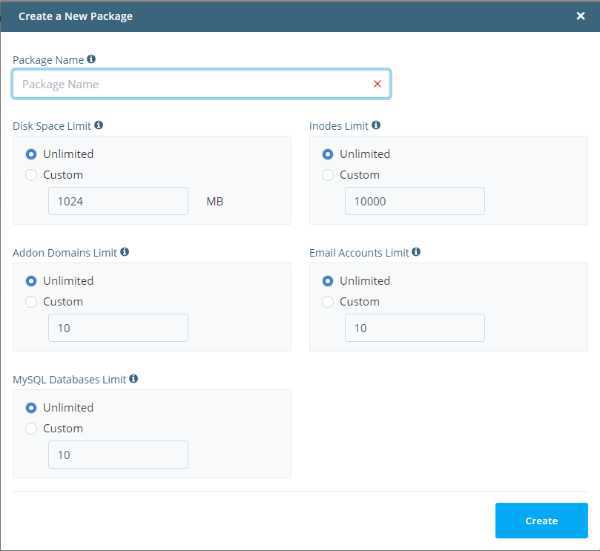
The branding options give you extra flexibility to customize SPanel's look and build your business under your own brand identity.
SPanel's User Interface
Through the User Interface, you manage your website and the services surrounding it.
On the homepage, you'll find some information about your account, its primary domain, and the server's IP. You can also keep track of your hardware resource usage and limits.
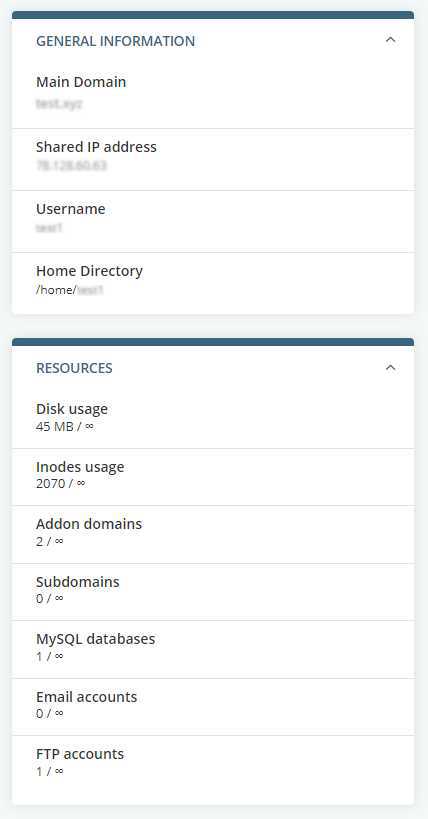
Going back to the top, you see the email-related tools. This is where you set up email accounts, create forwarders, autoresponders, and filters, reroute your email communication through an external server and enable SpamAssassin's spam protection.
You also have a shortcut to Webmail – SPanel's browser-based email client.
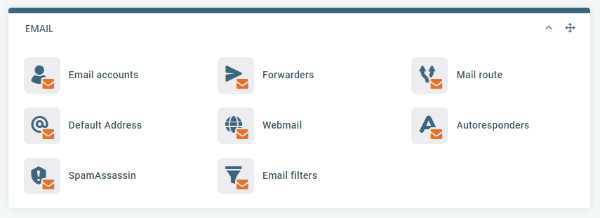
Below the email section, you can find the database management tools. Like all good web hosting control panels, you have a system for creating new MySQL databases and users.
You also get phpMyAdmin – a popular open-source platform for managing databases through an easy-to-use graphical user interface.

Via the Settings section, you get to change your password, the interface's language, the contact email, and your 2FA settings.

Further down, you can control the domains associated with your SPanel user account. Limits permitting, you can add more domains, edit their DNS zones, and set individual document root folders for them.
As long as you observe the storage and inodes limits, you can add as many subdomains as you want.

The following section deals with the files you store on your account. This is where you'll create the FTP accounts you will use with your FTP client application, and if you want to upload, download, and manage files through a browser, you can use SPanel's File Manager.
SPanel also has an advanced backup system that creates daily backups and lets you restore either the entire account or individual files and databases.

Finally, we get to the Tools section. From here, you can install SSL certificates and set up NodeJS applications and cron jobs.
PHP users can change the PHP version and edit the php.ini file of individual domains. A couple of handy tools ensure that you can install the website building application of your choice in no more than a couple of seconds.

SPanel's Standout Features :-
The web hosting control panel market is quite competitive. Hosts are still trying to make their services more accessible for people with limited experience.
There's a strong demand for tools that make website owners' lives easier, so any platform that wants to significantly impact the market needs to show that it can stand out from the crowd.
Although it has a long way to go before it can reach the popularity of some of its competitors, SPanel is shaping up to be a pretty good alternative to some of the established names in the business.
Some of its advantages are more obvious than others. Here are some of its main benefits.
Full cPanel compatibility
ScalaHosting's developers know that many of their new clients are likely to be existing cPanel users. They've deliberately designed SPanel to be 100% compatible with cPanel.
Moving accounts between the two platforms is as easy as backing them up on the old server and restoring them on the new one.
Furthermore, anyone that has ever had any experience with cPanel will have absolutely no problem getting used to SPanel's interface.
Unlimited accounts with no extra charges
If you want to build several projects on the same cPanel server, you'll need to pay licensing fees for every single cPanel account you set up. That's not the case with SPanel.
After you get a SPanel VPS from ScalaHosting, you can set up as many accounts as you want without worrying about any extra charges.
A novice-friendly interface
Some web hosting control panels may be a bit tricky to wrap your head around, especially if you have no previous experience with this sort of platform.
By comparison, SPanel's interface is positively clutter-free and easy to navigate. A search bar is available on almost every page, and there are plenty of tooltips that give you helpful information.
Custom tools for better security and usability
In addition to the standard utilities related to managing projects, files, and databases, SPanel has a few additional features that improve the user experience even further.
SShield, for example, is a proprietary security system built by ScalaHosting and enabled on all SPanel servers. It works in the background and detects, stops, and alerts you about cyberattacks aimed at your account.
It uses artificial intelligence, meaning it can contain just about any hacking attempt you can imagine.
WordPress users will likely enjoy the SWordPress manager, as well. With it, you can not only install WP in seconds but also set up automatic updates for your website, create a staging environment, and lock down the files so nobody can tamper with them.
A user-driven development process
ScalaHosting are more than happy to have their customers help with SPanel's development. The User Interface has a shortcut to a platform where you can request features currently missing from SPanel.
Users can see the suggestions and vote for the tools they think should be added. The most heavily demanded functionality eventually finds its way to the control panel's future versions.
Conclusion :-
SPanel may be a relative newcomer to the web hosting control panel market, but it has already started attracting some serious attention. This should surprise no one.
It's a budget-friendly solution that can get your project up and running in no time. It has all the tools and features you need to build your website, with new functionality being implemented regularly.
Considering it while looking for a new hosting account is definitely a good call.
RELATED REVIEWS
- Content Refined Review - A Comprehensive Solution for Content Creation & Refinement
- Rocket Content AI - Revolutionizing Content Creation with Artificial Intelligence
- Uranium Backup Review - One Of The Best Backup Software
- Supremo Remote Desktop Review - Better Than Its Competitors
- Eagle App Review - One Of The Best Productivity Tool