Going mad to find out the detailed information on selenium testing? We know you might be worrying a lot by looking at the short info available on other websites. You have landed on right page www.lambdatest.com where we have furnished a detailed review on selenium automation testing. You will be getting most of the information here
What actually selenium Automation testing at LambdaTest is? :-
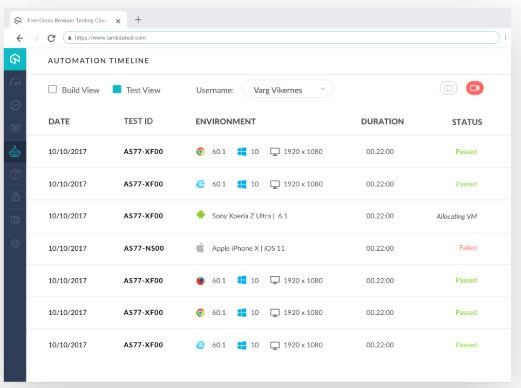
Selenium is a set of tools that when put together can automate web UI testing efficiently. It is an open-source automated cross-browser testing framework that can be used to write and then execute test cases on a variety of web browsers such as, Internet Explorer, Firefox etc.
LambdaTest online selenium grid interact with any web browser through various available languages like JavaScript, Python, C-Sharp, Ruby PHP etc. due to this, the test steps coded in any language are injected into the HTML source code of the browser through a custom proxy server.
Testing of web and mobile applications is possible online at LambdaTest. Till now with selenium automation testing, you can neither test any desktop application nor any web application anywhere. But LambdaTest made it possible for you, here you can test website and Web app and you can get the thousands of browser combinations.
It’ a bummer right? Yes, I can clearly feel your pain. And the good thing is you don’t need to worry as there are many tools for testing mobile applications and software like HP’s QPT, IB' sRBT, Appium and many more. The main aim of this post is testing dynamic web applications and explaining why LambdaTest Selenium Cross Browser Testing is the best for that purpose.
Selenium Automation LambdaTest Features :-

Selenium is open-source, so there is no licensing cost involved with it, this is a major advantage over other testing tools. The other reason behind Selenium’s ever-growing popularity in this modern day are:
- It will accept the Test scripts in any of these programming languages Python, Java, C++, PHP, & .Net etc. Selenium tests can be carried out in any of these operating systems: Linux, Windows or Mac.
- These Tests can be carried out using any browser: Internet Explorer, Mozilla Firefox, Google Chrome, Opera or safari.
- Selenium can be integrated with tools such as TestNG and JUnit for managing test cases, it also helps in generating reports.
- This testing platform can be integrated with Maven or Jenkins and Docker to achieve Continuous Testing.
Software Testing
This is the field where it all boils down to. Present day's world of technology is completely dominated by smart devices, and their behavior is controlled by the software. Does these machines behave exactly as we want them to? Finally, it is the software application’s success rate which is going to control your business growth. We can say this thing even for web applications because most businesses today are completely reliant on the internet.
Selenium Automation testing beats manual testing every time. The reason being, it is faster, and needs less investment in human resource.
Selenium automation at LambdaTest advantages :-
Selenium testing at LambdaTest is not prone to errors, and the frequent execution of tests is possible, it easily supports lights out the execution, and also supports regression testing.
Consider a similar example to the one mentioned earlier. If there is a login page and we need to verify if all the login attempts are perfectly alright, then it will be really easy to write a piece of code which will validate if all the sign in attempts is a success or not.
LambdaTest Selenium tool can be configured in such a way that they are tested in different environments and web browsers. The generation of result file can be automated by scheduling it for a particular time during the day. After that, you can also automate the generation of reports based on those results and what not. Automation testing here makes a tester's job a whole lot easier.
Coming to selenium, there are many flavors in it and you should know which one is the right Selenium tool for all your needs?
The following are the Selenium Suite of Tools you can find at LambdaTest :-
- Selenium RC
- Selenium IDE
- Selenium Grid
- Selenium WebDriver
Selenium RC
I would like to go a step back and talk about the first tool in the Selenium project before talking about the details of Selenium RC. Selenium Core was the first tool. Later it has hit a roadblock in terms of cross-domain testing because of the same origin policy. It is the policy prohibits JavaScript code from accessing web elements of the same origin which are hosted on a different domain compared to where the JavaScript was launched.
Testers needed to install local copies of both Selenium Core and the web server containing the web application being tested, such that they would belong to the same domain. It leads to the birth of Selenium RC, the first one is accredited to then Thought Work’s engineer, Paul Hammant.
The problem was fixed by involving an HTTP proxy server to “trick” the browser into believing that Selenium Core and also by making the web application being tested come from the same domain.
Selenium RC LambdaTest automatically bundles the Selenium core into the respective browser and also acts as HTTP proxy server which verifies the messages passed between the application that is being tested and the browser. The Selenium RC here allows you to create customized reports with the test run results using the features of your chosen language. Each programming language has an associated client driver like an interface between the language and the server.
Selenium RC Server
It communicates using simple HTTP GET/ POST requests.
The flagship tool of Selenium project was Selenium RC as it was their first tool, it could be used to write test cases in different programming languages. RC has a drawback, the main one is that every communication with the RC server is time-consuming and hence RC is very slow. It is very slow that it would sometimes take hours to complete single tests.
RC has been depreciated and moved to legacy package from Selenium v3 onwards. You can however download and work with RC, and unfortunately you cannot avail support for it. On the flip side of this, why would you want to use a tool which is outdated, when there is a more efficient tool called Selenium WebDriver? Let me discuss about IDE and Grid before I talk about WebDriver, which are the other tools that make up Selenium v1 although.
Selenium IDE (Integrated Development Environment)
Selenium IDE prototype from Japan has donated this prototype to Apache’s Selenium project. This was a Firefox plugin for faster creation of test cases. The integrated development environment implemented a record and playback model wherein the test cases are created by recording the interactions which the user had with the web browser. All these tests can then be played back any number of times.
One major benefit with Selenium IDE LambdaTest is that, all the tests recorded via the plugin that can be exported in different programming languages.
Selenium Grid
Patrick Light body has developed this and initially called HostedQA and it was used in combination with RC to run tests on remote machines. A large number of test scripts can be executed at the same time on multiple machines with this test.
Remember that parallel execution is achieved with the help of Hub-Node architecture. In this, a single machine will assume the role of Hub and the others will be the Nodes. The entire hub controls the test scripts running on various browsers inside various operating systems. The test scripts being executed on different Nodes can be written in different programming languages as well.
Selenium WebDriver
This is the first testing framework that can control the browser from Operating system level. Selenium WebDriver LambdaTest provides a programming interface to create and execute test cases. All the test cases are written such that the web elements on web pages are identified and then actions are performed on those elements.
In fact, these two tools are open source and have great community support. Coming to the main difference between these two, Appium support, Android, iOS, and Windows devices, on the other side, the Selendroid is focused exclusively on Android and also bundles with Appium so that when you test for Android versions 2.3 through 4.3, automatically the program will switch to Selendroid.
Using Appium is a more logical choice as it doesn’t limit you to one Operating system. In fact, it makes more sense to just use Selendroid if you’re planning to test Android exclusively and also has a few nifty features such as “hot plugging” where you can plug in devices and unplug them without interrupting the tests, which results in increasing emulators as well as hardware devices that can be tested at the same time.
Actually, there are two more niche tools you might want to know about as well:
Robotium –It is a black-box testing framework for Android OS
Ios-driver – It's a Selenium WebDriver API for iOS testing integrated with Selenium Grid
Conclusion :-
You can also test native, as well as hybrid, and web mobile apps with selenium LambdaTest, even without the need of additional software. For testing, there are two main options, they are Appium and Selendroid. Both these based on Selenium so that developers already versed in it can apply the same principles when testing mobile apps.
You will get great customer support at LambdaTest, tons of browsers combination it supports and in my view, it’s a great platform.
RELATED REVIEWS
- Content Refined Review - A Comprehensive Solution for Content Creation & Refinement
- Rocket Content AI - Revolutionizing Content Creation with Artificial Intelligence
- Uranium Backup Review - One Of The Best Backup Software
- Supremo Remote Desktop Review - Better Than Its Competitors
- Eagle App Review - One Of The Best Productivity Tool




