WordPress is the most popular content management system (CMS) in use today. It powers over 30% of the world’s websites and is flexible enough that people of all skill levels can build beautiful and fully functional websites from scratch without needing a lot of technical knowledge.
In fact, you can easily create a home based business using the WordPress CMS. Whether you want to sell handmade products from home, provide services to clients, or even open up a dropshipping eCommerce site, you can generate a lot of revenue with your website.
Not to mention, you can create blog content, market your business using email and social media, and even create a YouTube channel to generate interest in your brand.
That said, those with malicious intent often target WordPress, and if you don’t take care to protect your website and all its data, you’ll quickly find yourself in the middle of a security breach.
That’s why today we’re going to look at some of the best ways to secure your WordPress website so that you can protect your data, instill trust in your site visitors, and maintain your positive reputation.
So, let’s get started.
1. Stay Updated
More than 70% of WordPress installations are currently vulnerable to hacker attacks. And one of the most common reasons why people’s WordPress sites are vulnerable is because people don’t perform routine updates of their software.
In fact, most people tend to focus on their efforts on speeding up their WordPress websites, by using a CDN or some other other performance enhancing strategy, and forget about site security. There’s a reason why WordPress plugin and theme authors, let alone the WordPress team itself, work tirelessly to update their software on a regular basis.
Despite what you may think, it’s not just to give you more features and functionality. In fact, a lot of software updates are released to fix bugs and install security patches to make your site more secure.
As you can imagine, if you don’t update your software when new releases launch, you allow your site to remain vulnerable to attack. To update your WordPress core, plugins, and themes, all you have to do is navigate to Dashboard > Updates in your WordPress dashboard.
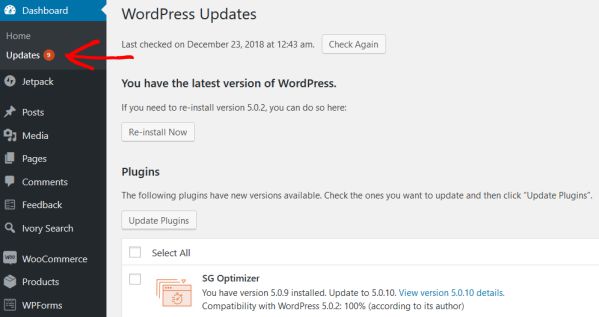
Here you’ll see how many updates are needed on your website. You’ll also have the chance to click and update anything that needs it immediately.
2. Change Your Password
Anyone that has gotten locked out of an account because they couldn’t remember which combination of numbers and letters they used for their password knows how frustrating that can be. But using a strong password that’s difficult to remember is the easiest way to keep unwanted people out of your accounts. And the same applies to your WordPress website.
When you first set up your website, it’s likely you used a simple password because it was easier to remember at the moment. But once everything is all set up, you should change your password to be something extremely strong if you want to prevent brute force attacks.
People hacking into your website are doing so for many reasons:
1. Injecting malicious code onto your site to shut it down and hurt your business (and steal your customers)
2. Adding invisible code, complete with external links, to boost their own SEO
3. Including inappropriate imagery and text in an attempt to harm your reputation
4. Stealing your data and that of your customer’s, including their personal and financial information
5. Redirecting all your site visitors to their website to boost their traffic and SEO, while hurting yours
As you can see, someone being able to log in to your website can threaten your entire online business. And you may not be able to recover if the hackers do a good enough job.
To create a stronger password, try a password generator tool such as this one:
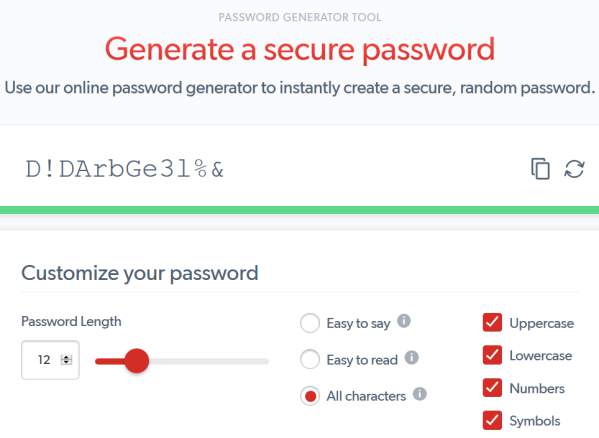
Not only can you dictate how easy it is to say or read, but you can also define the characters.
Creating strong passwords helps prevent people from bypassing the login page and wreaking havoc on your website.
3. Get an SSL Certificate
Nowadays people are more scared than ever to enter their personal and financial information on eCommerce sites because they’re scared their data will be misused.
Luckily, if you take a proactive approach to secure your website in a way your customers will understand, they’ll be less fearful and more apt to finalize purchases on your site.
For instance, anytime you collect financial information from customers you should install an SSL certificate on your site.
An SSL certificate encrypts information that is sent from your customers’ browser to your website’s server so hackers can’t intercept that sensitive data and use it for their own gain.
The number one way to tell whether you have an SSL certificate installed on your website is to look at the URL. If it starts with “https,” your site is secure.

Many WordPress web hosting providers give their customers free SSL certificates to use on their website.
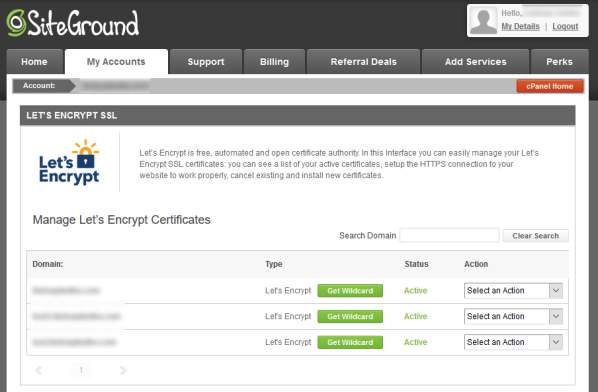
And if not, there are affordable options that are worth it, because the amount of time and money you stand to lose because of a security breach outnumbers any SSL certificate price tag.
4. Watch Theme and Plugin Downloads
There are seemingly endless numbers or free and premium WordPress themes and plugins available to help with your site’s design and functionality.
Unfortunately, not every theme and plugin author utilizes best practices when coding their product, which leaves your site open to attack without you even knowing it.
Here are some best practices to follow before your install and activate any WordPress theme or plugin on your site:
1. Use WordPress.org themes and plugins because they go through a strict screening process to be allowed on their website for people to use
2. Only use themes and plugins that have been updated within the last 6 months or so
3. Use software created by reputable authors or marketplaces
4. Check for user reviews and star ratings for existing problems
5. Ensure the theme or plugin you’re using is compatible with other themes and plugins and has been tested using the current WordPress version
6. See what kind of support you get, even if it’s a free theme or plugin
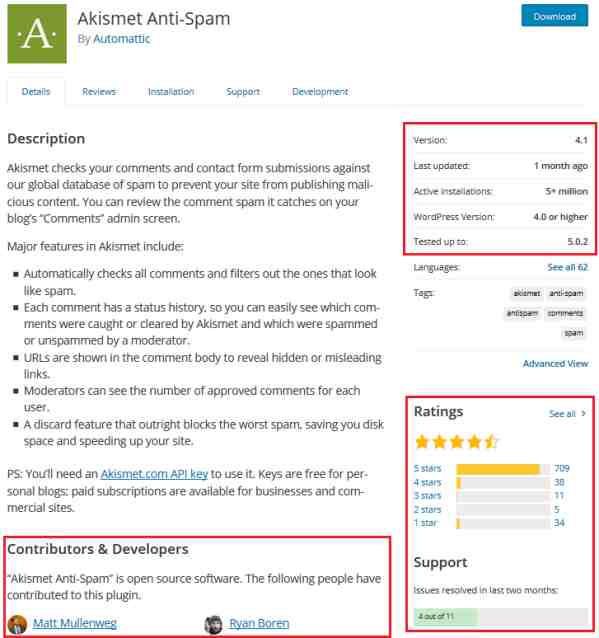
Make sure you use high-quality WordPress themes and plugins on your site, so you don’t open up your site unknowingly to bad code, hackers, and other functionality issues.
5. Create Regular Backups
There’s no stopping all security threats on your WordPress website.
And, anyone that has a website for a long time will tell you that at one point, something will happen to your site that needs fixing.
By having an offsite backup of your most recent WordPress website, you can rest easy that if your site is hacked and something is ruined, you can easily restore it using the backup.
Here are some of the most popular and easy to use WordPress backup plugins that will help you not only save backups of your site but help you restore it if something happens:
1. UpdraftPlus
2. BackWPup
3. BackupBuddy
4. BackUpWordPress
5. VaultPress (with Jetpack)
Save yourself the trouble of having to re-do your entire website (which may be impossible if you’ve been around for a long time) by routinely backing up your site to a secure, offsite location.
6. Protect Your Domain Name
You may not realize this, but domain name hijacking is a real thing. In fact, there have been some very notable domain name hijacking incidents over the years.
And sadly, some of the businesses that lost their domain names never recovered them and lost everything they worked so hard for.
That’s why when it comes to securing your website, it’s important that you buy a domain name from a reputable place and follow these best practices:
1. Add domain name protection to your overall security practices
2. Maintain current domain name registration and contact information
3. Take care to protect domain name registration information so that it doesn't get into the wrong hands
4. Always register your domain name yourself, never letting others in your organization handle it
5. Secure the email attached to your account - if someone can hack your email they may be able to hack your domain account and access sensitive information
6. Purchase domain name privacy so it’s harder to find out who owns your domain name (which is of course, you)
Taking care to protect your website’s domain name will save you from someone stealing it for themselves or selling it for a profit.
Final Thoughts
WordPress is by far the number one platform for websites. It’s a flexible blogging and eCommerce platform that can be customized to fit your every need.
However, as with most popular things on the internet, hackers want in so they can do damage and steal your hard work.
Don’t let security breaches threaten your online business by not actively protecting your hard work and data. Instead, safeguard your data, your customers’ information, and your reputation using these simple strategies.
Recommended Articles
Tags - Increase Website Traffic | Published On - 9 Apr 2023
Tags - Increase Website Traffic | Published On - 9 Apr 2023
Tags - Increase Website Traffic | Published On - 9 Apr 2023
Tags - Make Money Online | Published On - 9 Apr 2023




