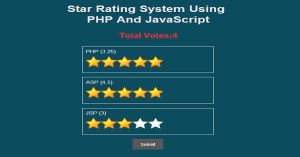Star Rating System Using PHP and JavaScript
Last Updated : Jul 1, 2023
IN - PHP JavaScript | Written & Updated By - Anjali
In this tutorial we will create a Star Rating System using PHP and JavaScript, ratings is one of the most important criteria to judge something whether there is a Movie, Article or anything.
People have the freedom to give there opinion that this thing very good, good, poor by giving stars to them and this is kind of system is widely used for to take respone from the public.
You may also like youtube style rating system.

CHECK OUT THIS TUTORIAL LIVE DEMO →
To create a Star Rating System it takes only Four steps:-
- Create a database Table to store the Ratings
- Make a PHP file and define markup and script for Star Rating System
- Make a PHP file to store the ratings for Star Rating System
- Make a CSS file and define styling for Star Rating System
Step 1. Create a database Table to store the Ratings
We have to create a database table named rating having four columns id,php,asp,jsp
CREATE TABLE `rating` ( `id` int(11) NOT NULL AUTO_INCREMENT, `php` int(11) NOT NULL, `asp` int(11) NOT NULL, `jsp` int(11) NOT NULL, PRIMARY KEY (`id`) ) ENGINE=MyISAM AUTO_INCREMENT=5 DEFAULT CHARSET=latin1
Step 2. Make a PHP file and define markup and script for Star Rating System
We make a PHP file and save it with a name ratings.php
<html> <head> <link rel="stylesheet" type="text/css" href="rating_style.css"> <script type="text/javascript"> function change(id) { var cname=document.getElementById(id).className; var ab=document.getElementById(id+"_hidden").value; document.getElementById(cname+"rating").innerHTML=ab; for(var i=ab;i>=1;i--) { document.getElementById(cname+i).src="star2.png"; } var id=parseInt(ab)+1; for(var j=id;j<=5;j++) { document.getElementById(cname+j).src="star1.png"; } } </script> </head> <body> <h1>Star Rating System Using PHP and JavaScript</h1> <?php $host="localhost"; $username="root"; $password=""; $databasename="sample"; $connect=mysql_connect($host,$username,$password); $db=mysql_select_db($databasename); $select_rating=mysql_query("select php,asp,jsp from rating"); $total=mysql_num_rows($select_rating); while($row=mysql_fetch_array($select_rating)) { $phpar[]=$php; $aspar[]=$asp; $jspar[]=$jsp; } $total_php_rating=(array_sum($phpar)/$total); $total_asp_rating=(array_sum($aspar)/$total); $total_jsp_rating=(array_sum($jspar)/$total); ?> <form method="post" action="insert_rating.php"> <p id="total_votes">Total Votes:<?php echo $total;?></p> <div class="div"> <p>PHP (<?php echo $total_php_rating;?>)</p> <input type="hidden" id="php1_hidden" value="1"> <img src="images/star1.png" onmouseover="change(this.id);" id="php1" class="php"> <input type="hidden" id="php2_hidden" value="2"> <img src="images/star1.png" onmouseover="change(this.id);" id="php2" class="php"> <input type="hidden" id="php3_hidden" value="3"> <img src="images/star1.png" onmouseover="change(this.id);" id="php3" class="php"> <input type="hidden" id="php4_hidden" value="4"> <img src="images/star1.png" onmouseover="change(this.id);" id="php4" class="php"> <input type="hidden" id="php5_hidden" value="5"> <img src="images/star1.png" onmouseover="change(this.id);" id="php5" class="php"> </div> <div class="div"> <p>ASP (<?php echo $total_asp_rating;?>)</p> <input type="hidden" id="asp1_hidden" value="1"> <img src="images/star1.png" onmouseover="change(this.id);" id="asp1" class="asp"> <input type="hidden" id="asp2_hidden" value="2"> <img src="images/star1.png" onmouseover="change(this.id);" id="asp2" class="asp"> <input type="hidden" id="asp3_hidden" value="3"> <img src="images/star1.png" onmouseover="change(this.id);" id="asp3" class="asp"> <input type="hidden" id="asp4_hidden" value="4"> <img src="images/star1.png" onmouseover="change(this.id);" id="asp4" class="asp"> <input type="hidden" id="asp5_hidden" value="5"> <img src="images/star1.png" onmouseover="change(this.id);" id="asp5" class="asp"> </div> <div class="div"> <p>JSP (<?php echo $total_jsp_rating;?>)</p> <input type="hidden" id="jsp1_hidden" value="1"> <img src="images/star1.png" onmouseover="change(this.id);" id="jsp1" class="jsp"> <input type="hidden" id="jsp2_hidden" value="2"> <img src="images/star1.png" onmouseover="change(this.id);" id="jsp2" class="jsp"> <input type="hidden" id="jsp3_hidden" value="3"> <img src="images/star1.png" onmouseover="change(this.id);" id="jsp3" class="jsp"> <input type="hidden" id="jsp4_hidden" value="4"> <img src="images/star1.png" onmouseover="change(this.id);" id="jsp4" class="jsp"> <input type="hidden" id="jsp5_hidden" value="5"> <img src="images/star1.png" onmouseover="change(this.id);" id="jsp5" class="jsp"> </div> <input type="hidden" name="phprating" id="phprating" value="0"> <input type="hidden" name="asprating" id="asprating" value="0"> <input type="hidden" name="jsprating" id="jsprating" value="0"> <input type="submit" value="Submit" name="submit_rating"> </form> </body> </html>
In this step we made 3 div element to rate three programming language PHP,ASP,JSP and put the star image in them whenever the user wants to give ratings user has to put the mouse over the star and we call a change function which get the star id and change the star image to coloured means.
You may also like live voting system using Ajax and PHP.
In javascript change(id) function we get the id of star which the user put the mouse over that and then we make 2 for loops one is to blink all the previous star including him and second one is to blank all the next star excluding him.
And after that we use connect to the database and get Total votes and there rating by getting total ratings per language and then divide then divide each rating with total votes.
You can also view our create captcha system using PHP tutorial to add captcha on rating system.
Step 3. Make a PHP file to store the ratings for Star Rating System
We make a PHP file named insert_rating.php
<?php if(isset($_POST['submit_rating'])) { $host="localhost"; $username="root"; $password=""; $databasename="sample"; $connect=mysql_connect($host,$username,$password); $db=mysql_select_db($databasename); $php_rating=$_POST['phprating']; $asp_rating=$_POST['asprating']; $jsp_rating=$_POST['jsprating']; $insert=mysql_query("insert into rating values('','$php_rating','$asp_rating','jsp_rating')"); } ?>
In this step we get the value and store them to database.You can do validation to make your code more secure or you can view our How to do validation before and after submitting the form tutorial.
Step 4. Make a CSS file and define styling for Star Rating System
We make a CSS file and save it with name rating_style.css.
body { background-color:#0B4C5F; font-family:helvetica; text-align:center; } h1 { margin-top:20px; font-size:40px; color:#E6E6E6; } #total_votes { font-size:30px; color:#FE2E2E; font-weight:bold; } .div { border:1px solid #E6E6E6; clear:both; margin-top:20px; height:100px; width:400px; padding:10px; margin-left:300px; border-radius:3px; } .div p { margin:0px; font-size:20px; text-align:left; color:#E6E6E6; } img { margin-top:10px; width:50px; height:50px; float:left; } input[type="submit"] { border:none; background:none; background-color:#585858; width:100px; height:50px; color:white; border-radius:3px; font-size:17px; margin-top:20px; }
Thats all, this is how to create a Star Rating System Using PHP and JavaScript. You can customize this code further as per your requirement. And please feel free to give comments on this tutorial.
I hope this tutorial on rating system using php and javascript helps you and the steps and method mentioned above are easy to follow and implement.