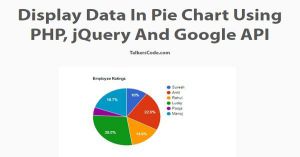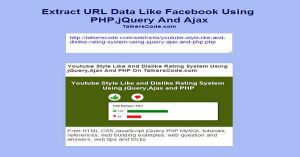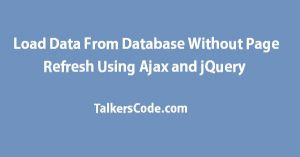Display Data In Pie Chart Using PHP And jQuery
Last Updated : Jul 1, 2023
IN - PHP jQuery Google API | Written & Updated By - Pragati
In this tutorial we will show you how to display data in pie chart using PHP, jQuery and Google API, a pie chart (or a circle chart) is a circular statistical graphic, which is divided into slices to illustrate numerical proportion.It is generally used in business world when you have to display comparison or difference of some data in a graphical manner.

CHECK OUT THIS TUTORIAL LIVE DEMO →
To Display Data In Pie Chart It Takes Only One Step:-
- Make a PHP file to display data in pie chart
Step 1. Make a PHP file to display data in pie chart
We make a PHP file and save it with a name display_piechart.php
<?php
$rating_data = array(
array('Employee', 'Rating'),
array('Suresh',25),
array('Amit',56),
array('Rahul',37),
array('Lucky',71),
array('Pooja',11),
array('Manoj',49)
);
$encoded_data = json_encode($rating_data);
?>
<html>
<head>
<script type="text/javascript" src="https://www.google.com/jsapi"></script>
<script type="text/javascript" src="http://ajax.googleapis.com/ajax/libs/jquery/1.8.2/jquery.min.js"></script>
<script type="text/javascript">
google.load("visualization", "1", {packages:["corechart"]});
google.setOnLoadCallback(drawChart);
function drawChart()
{
var data = google.visualization.arrayToDataTable(
<?php echo $encoded_data; ?>
);
var options = {
title: "Employee Ratings"
};
var chart = new google.visualization.PieChart(document.getElementById("employee_piechart"));
chart.draw(data, options);
}
</script>
<style>
body
{
margin:0 auto;
padding:0px;
text-align:center;
width:100%;
font-family: "Myriad Pro","Helvetica Neue",Helvetica,Arial,Sans-Serif;
background-color:#FAFAFA;
}
#wrapper
{
margin:0 auto;
padding:0px;
text-align:center;
width:995px;
}
#wrapper h1
{
margin-top:50px;
font-size:45px;
color:#585858;
}
#wrapper h1 p
{
font-size:18px;
}
#employee_piechart
{
padding:0px;
width:600px;
height:400px;
margin-left:190px;
}
</style>
</head>
<body>
<div id="employee_piechart" style="width: 900px; height: 500px;"></div>
</body>
</html>
In this step create a 'rating_data' array and add some sample employee name and ratings to display in pie chart then we encode the array using json_encode() function.
Now we add Google API and jQuery which helps to display pie chart we use google predefined function to load packages and then create a function drawChart() which gets our encoded array and then create an object of google pie chart to draw pie chart in 'employee_piechart' div.
That's all, this is how to display data in pie chart using PHP and jQuery. You can customize this code further as per your requirement. And please feel free to give comments on this tutorial.
I hope this tutorial on pie chart jquery and php helps you and the steps and method mentioned above are easy to follow and implement.