WordPress Static Front Page Template
Last Updated : Mar 11, 2024
IN - WordPress | Written & Updated By - Pragati
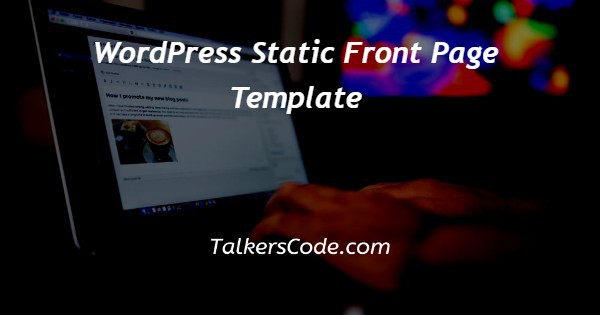
In this article we will show you the solution of WordPress static front page template, WordPress was initially intended to be blogging software with little flexibility.
Because of this, after installing a new WordPress theme, your WordPress website often displays the most recent entries in blog format by default.
Many people want the freedom to be creative & express themselves while using the WordPress websites for purposes other than just a straightforward basic blog.
They want the web projects they are working on to have a more authentic feel than just flash websites.
A static home page combined with an appropriate page template is really helpful in this situation.
You can use any static page and page template in place of the standard classic blog view for a static front page.
The majority of the WordPress themes employ a static front page in conjunction with a Homepage template that is fully widgetized, allowing you to build beautiful, unique, & flexible front pages with widgets.
WordPress websites can have a front page that changes dynamically to resemble a blog or one that is static and displays content that is exclusive to the site.
WordPress by default employs the first choice, displaying your most recent content on the home page.
The second choice, commonly referred to as a "splash page" or "custom home page," is preferred by some users.
Users that wish to display information other than blog entries on the top page of their website or websites who want to keep a blog apart from other portions of their website will find this option to be especially helpful.
Step By Step Guide On WordPress Static Front Page Template :-
- You must first construct or publish the page we would like to serve as the static home page before you can configure one for your website.
- You can give it whatever name you choose, choose the page template you like, or even just leave it the way it is. Your Settings » Reading screen allows you to customize your static front page setting.

- Any WordPress page could serve as a static home page, however you can only choose a page that has previously been published.

- Return and make a second page with a title that sounds something like "blog," if you haven't already. If you decide to display that on your website, your most recent posts will be kept on this page. Some WordPress themes have templates that can be used to create a static front page.
Conclusion :-
Thankfully, WordPress gives you the option to use any page to serve as your homepage.
This implies that you can utilize either a shelf - stable or a page that is specially created.
The latter choice is very intriguing because it helps you to differentiate your website from others that utilize the same theme.
I hope this article on WordPress static front page template helps you and the steps and method mentioned above are easy to follow and implement.













