WordPress htaccess File Location
Last Updated : Mar 11, 2024
IN - WordPress | Written & Updated By - Riya
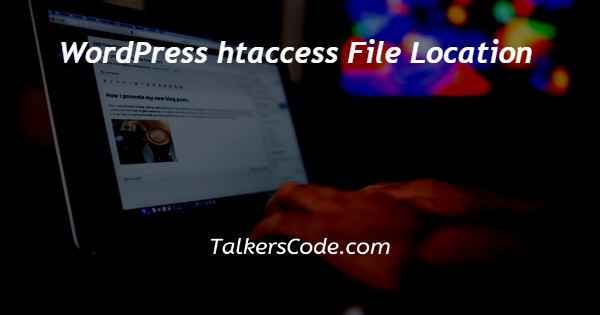
In this article we will show you the solution of WordPress htaccess file location, non-technical individuals who want to build and administer a website can benefit from a number of features provided by WordPress.
The fact that you can do a lot without modifying your WordPress website's core files is one of its biggest advantages.
A special configuration file of WordPress called.htaccess can control how your server controls your website.
.htaccess, one of the most potent configuration files, has the ability to manage a variety of WordPress site settings, including 301 redirects, SSL connections, password protection, the default language, and much more.
More specifically, the.htaccess file name offers instructions for managing and setting up your Apache web server that hosts your website.
On what is referred to as "server farms," this server also hosts hundreds of thousands or more of other websites. These farms are built up and run by web hosting firms.
Without. htaccess, every owner of a website on a single Apache web server would've been forced to use identical configurations for their website.
Fortunately, practically all hosting companies permit.htaccess. You can configure various parameters necessary for your particular website in this file, such as redirects, forcing SSL, blocking IP addresses, denying access to sensitive files, sending custom HTTP replies to specific requests, preventing hotlinking, and more.
The .htaccess file for WordPress is located in the root directory of your WordPress website.
Depending on your web server, the root directory might be a folder with the names public_html, www, htdocs, or httpdocs. You can find it by utilizing File Manager in your hosting account's cpanel.
On websites for small businesses, though, it's not always perfect. You'll undoubtedly want a more interesting home page that informs visitors about your company, its goods, and services, provides contact information, and increases sales conversion. A header and just a footer for ease of navigation.
Step By Step Guide On WordPress htaccess File Location :-
- Activate the File Manager.

- From the drop-down option in the left corner of your screen, select the public html folder.

- Dispatch the "wordpress" folder.
- Find the.htaccess file.
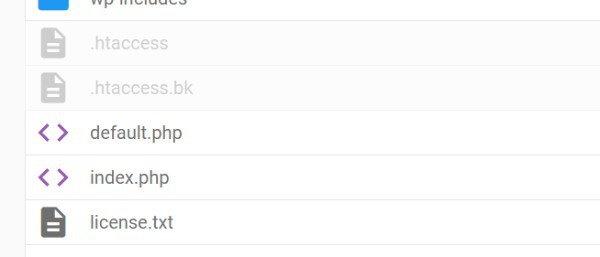
- Go to Options if you can't see the folder there.

- The "Preferences" window ought to display.
- Choose the "Show Hidden Files" checkbox.
- The.htaccess file ought to now be visible.
Conclusion :-
As a result, we have successfully learned how to get wordpress htaccess file location.
At the root directory for your WordPress website is where you'll find the.htaccess file for WordPress.
The root directory may be a folder with names public_html, www, htdocs, or httpdocs, depending on your web server.
By using File Manager on your hosting account's cpanel, you may locate it.
I hope this article on WordPress htaccess file location helps you and the steps and method mentioned above are easy to follow and implement.













