WordPress Get Current Page Id
Last Updated : Mar 11, 2024
IN - WordPress | Written & Updated By - Riya

In this article we will show you the solution of WordPress get current page id, WordPress post IDs are unique numbers assigned to each post.
Each page also has an identifying number known as a page ID. Throughout the WordPress database, IDs are used to identify all content.
Media attachments, categories, and tags are also assigned IDs in addition to posts and pages.
Regardless of how your posts and pages are renamed or edited, these unique IDs will remain the same.
The blog posts, landing pages, comments, users, categories, and tags on your website are all identified by a unique number.
Adding certain features to your website may require these IDs while you're working on WordPress. WordPress database items are identified by IDs, which are unique numbers.
WordPress posts are identified by their post IDs, which are unique numbers.
Pages are also identified by page IDs, which are unique to each one.
Throughout the WordPress database, every piece of content is tracked by an ID.
Aside from posts and pages, tags, categories, and media attachments all have their own IDs.
No matter what name or edit you make to your posts and pages, these unique ID numbers will remain unchanged.
It may be necessary to provide a post or page ID in some cases. A unique ID number, for example, is required as a parameter when creating a custom shortcode.
It can be necessary for you to locate the post ID while installing widget to a WordPress theme.
The following situations may also require a page ID or post ID:
- A custom list can be used to include and exclude specific posts from a website without interfering with other WordPress content
- Specification of a page or post in a custom template
A WordPress page or post ID can be located in three straightforward ways:
- From the WordPress admin area, through the site URL
- Using the URL and the plain permalink
- Making use of the WordPress text editor
A post or page ID is a unique number assigned to each WordPress post or pageEvery piece of content on the website has a unique identifier.
Finding post IDs can be difficult because WordPress lacks a built-in feature to display them.
WordPress developers primarily use post and page IDs to customize websites.
Your first question might be why and how to post IDs are used, especially if you're new to WordPress.
Step By Step Guide On WordPress Get Current Page Id :-
- You can access the theme file editor by going to Appearance -> Theme File Editor.
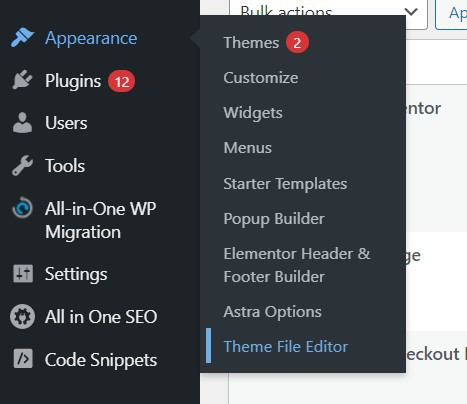
- Navigate to Theme Files -> template-parts -> content.php.
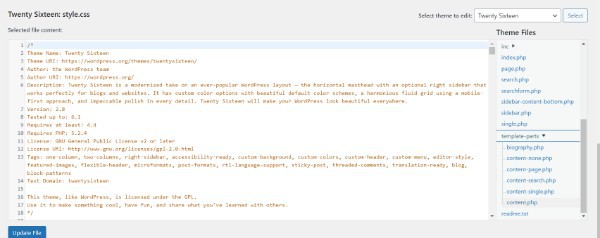
- In the comment tag, add the get the ID() function.
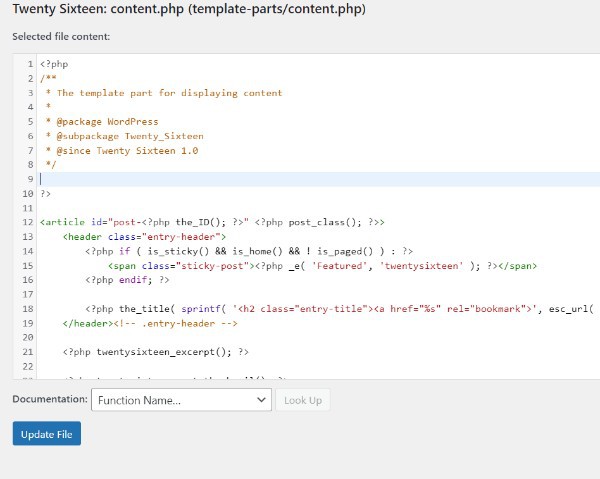
- The changes will be saved when you click Update File.

- On the screen's upper left, click the Visit Site button.

- Each post's session ID will be visible on the title.
Conclusion :-
The blog posts, landing pages, comments, users, categories, and tags on your website are all identified by a unique number.
Adding certain features to your website may require these IDs while you're working on WordPress.
WordPress database items are identified by IDs, which are unique numbers.
I hope this article on WordPress get current page id helps you and the steps and method mentioned above are easy to follow and implement.













