WordPress Get Current Page Id In Functions PHP
Last Updated : Mar 11, 2024
IN - WordPress PHP | Written & Updated By - Ashish

In this article we will show you the solution of WordPress get current page id in functions php, WordPress assigns a unique ID to each page, post, media, category, tag, and comment.
A plugin setting can be configured for a specific page ID or post ID by using this number.
WordPress recognizes a page's ID internally. In case you wish to exclude or include certain pages from the plugin's effects, you might need to provide this information.
It is also possible for custom shortcodes to require WordPress page IDs.
We provide a variety of features other than pages and posts, such as media files, comments, categories, tags, and users.
A site's database can be organized and searched for using ID numbers, and you can query specific content.
WordPress page IDs may be required when you code or work with certain themes, widgets, or plugins.
With the help of the IDs of those pages or posts, a plugin can exclude or include specific pages or posts from its functions.
There may be some widgets that you wish to display on some pages, but not on others.
It is easy to implement these wishes when you use ID numbers.
WordPress doesn't make the page ID or post ID available, so you need to find it yourself.
This is useful for applying specific CSS styling or using plugins. You do not need to worry about finding your WordPress post or page ID; finding it is not that difficult.
WordPress posts and pages are identified by post IDs or page IDs. Every piece of website content has a unique identifier.
Identifying post IDs can be challenging since WordPress doesn't show them by default.
In WordPress, IDs are mainly used by developers to customize websites.
Post IDs are unique numbers assigned to each post on WordPress sites. Each page also has an identifying number known as a page ID.
Throughout the WordPress database, IDs are used to identify all content.
Media attachments, categories, and tags are also assigned IDs in addition to posts and pages. Even if you give your pages and posts new names or update them, their distinctive IDs will not change.
Step By Step Guide On WordPress Get Current Page Id In Functions PHP :-
- Log in to your WordPress Dashboard.
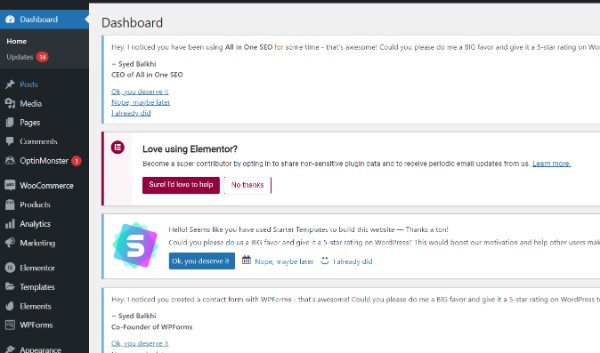
- Navigate to Pages > All Pages.

- Open the id of a WordPress page
- Open the page for which you require the ID. The page ID will appear in the URL in the address bar of the browser once it has been opened.
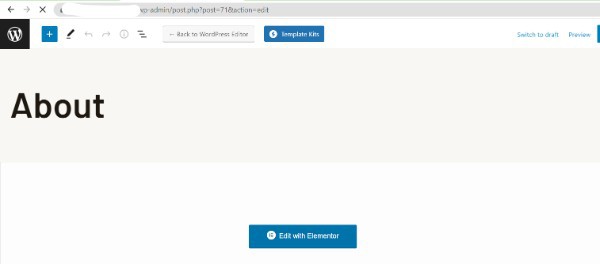
Conclusion :-
WordPress page IDs may be required when you code or work with certain themes, widgets, or plugins.
With the help of the IDs of those pages or posts, a plugin can exclude or include specific pages or posts from its functions.
There may be some widgets that you wish to display on some pages, but not on others.
It is easy to implement these wishes when you use ID numbers.
I hope this article on WordPress get current page id in functions php helps you and the steps and method mentioned above are easy to follow and implement.













