WordPress Create Custom Post Type
Last Updated : Mar 11, 2024
IN - WordPress | Written & Updated By - Amruta

In this article we will show you the solution of WordPress create custom post type, post Types are "content types" that are structured within WordPress.
It is simple to assume incorrectly that Post Types are exclusively about WordPress Posts because that platform's most well-known post type is called "Posts."
However, the term "Post Type" refers to all content types in general. Each post type has a distinct function and contains a distinct type of content.
Despite the fact that WordPress comes with the a limited number of default post types,there are countless other content types that don't work well with those particular post types.
Because of this, WordPress gives users the option to develop their own Custom Types, or CPTs.
An eCommerce website is another common application for a CPT. Products are a type of information that does not fit into the default post types of Posts or Pages.
The price, size, and color are just a few of the extra details that must be included with products.
Step By Step Guide On WordPress Create Custom Post Type :-
- It is necessary to first install and activate this specific Post Type UI plugin.

- Just go to CPT UI » Add Submission Types after activation if you want to create a brand-new custom post type."Add New Post Type" should be the active tab.

- A slug for their custom post type, like "movies," is the first thing you need to provide. This slug will be utilized in both URL and WordPress queries, so only letters and numbers are permitted. The names of their custom post types must then be listed both in the plural and singular.
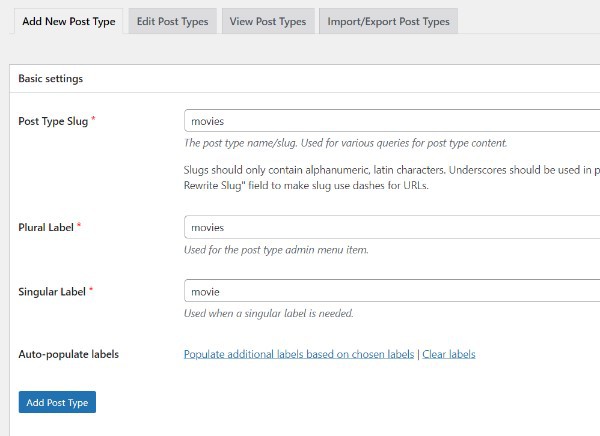
- Then after, if you want, users can press on the 'Populate extra labels based on selected labels' link. This will typically save you time by automatically filling in the extra label fields below.
- You can now move down to the 'Additional Labels' section. If you failed to click the aforementioned link, you must now give a description of their post type and modify labels.

- When you manage content in that post type, these labels will appear all through the WordPress user interface.
- The settings for the post type are next. You can configure various post type attributes from this page. Each option is accompanied by a brief description of what it does.
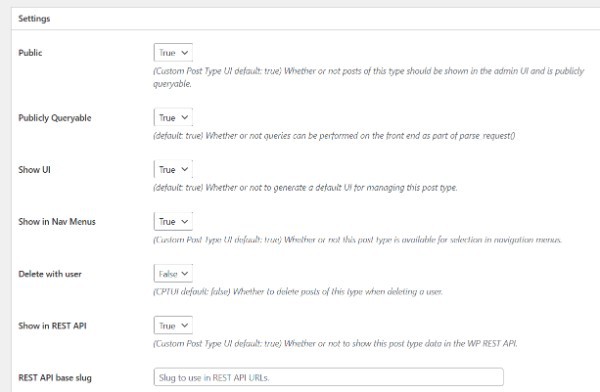
- For example, you can decide whether to reverse the chronological order of posts or make a post type not hierarchical like pages.
- You have the choice of which editing features one such post type will support just below the general settings. Simply check the boxes next to the options you want to include.

- To store and create their custom post type, click the "Add Post Type" button one last time.
- That's all there is to it. Their custom post type has been successfully created, so you can now begin adding content.
Conclusion :-
The post type in WordPress allows users to categorize their website content.
The default submit types might not be sufficient for a large webpage with a variety of content, though.
A post category that is specifically tailored to your content can be created thanks to the extensive customizability.
I hope this article on WordPress create custom post type helps you and the steps and method mentioned above are easy to follow and implement.













