WordPress Change URL In Database
Last Updated : Mar 11, 2024
IN - WordPress | Written & Updated By - Dikshita
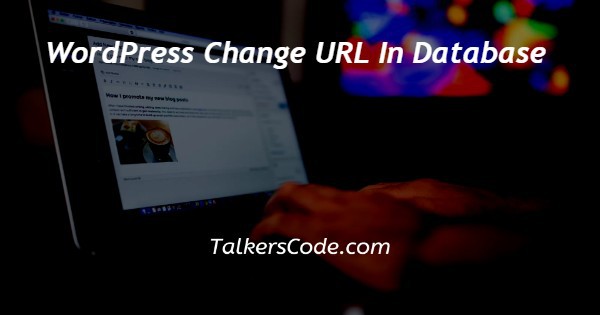
In this article we will show you the solution of WordPress change URL in database, whether you're moving to HTTPS, changing your domain name, moving from a local server to either a live site, or switching to a subdomain, you will really have to know how to change the URL of your WordPress site.
Many beginners can get confused by these two settings, as they don't know what they are.
The location of their WordPress files and folders, such as your admin pages, media files, plugins, themes, and more, is identified by the WordPress address (URL).
The public sees your WordPress website's Site Address (URL). You will receive visitors to your website by typing this address into their web browsers.
There is no difference between the WordPress Address and the Site Address URL for most users.
A large company's WordPress site may be hosted on a separate server because of other applications on their corporate website, and they want to isolate where each app is hosted to improve security.
Utilizing comparative addresses for file references or link building is NOT a good idea when working to develop WordPress themes or plugins.
WordPress makes setting up a website quickly for beginners incredibly straightforward.
But how do you access your brand-new website after that? You can discover one's WordPress login URL by reading this post.
In some cases, simply changing the site URL and home page is insufficient.
Some database references might get reassigned to a domain.
This will almost certainly corrupt the functioning website and the highly developed CMS.
Step By Step Guide On WordPress Change URL In Database :-
- There is no better method for beginners than this one. The simplest way to do this is to log into their WordPress administration panel.
- To change your settings, click on Settings » General in your WordPress dashboard.

- The 'WordPress Address' and 'Site Address' boxes allow you to change the URL of your WordPress site.

- These are usually the same URLs for most websites.
- Once you've made any changes to your URL, click the 'Save Changes' button.

- Your website should now work correctly, so you should check it out.
Conclusion :-
As a result, we have successfully learned how to wordpress change url in database.
When you modify your WordPress URL, the "WordPress Address" and "Site Address" settings need to be adjusted.
These two settings can be confusing to many newcomers because they are unfamiliar with them.
The WordPress address indicates the location of their files and directories, including your admin pages, media files, plugins, themes, and more (URL).
I hope this article on WordPress change URL in database helps you and the steps and method mentioned above are easy to follow and implement.













