Select Query In WordPress With Where Clause
Last Updated : Mar 11, 2024
IN - WordPress | Written & Updated By - Anjali

In this article we will show you the solution of select query in WordPress with where clause, the process of choosing, inserting, and modifying a database's data is referred to as a "query." Queries are used in WordPress to get information from your Database. WordPress was created using MySQL and PHP.
WordPress has built-in classes and functions that let users and developers query databases.
WP Query, WP User Query, get comments(), get the terms(), get posts(), wp get recent posts(), etc. are a few examples.
An example of utilizing the WP Query class to query the databases for posts inside a category is shown below.
$query = new WP Query('cat=12');
The resulting list of posts will include all of those belonging to that category and can then be presented using a template.
By utilizing the $wpdb class, developers can now do direct queries to the WordPress database.
function my_custom_query() {
global $wpdb;
$user_count = $wpdb->get_var( "SELECT COUNT(*) FROM $wpdb->users" );
echo "<p>User count is {$user_count}</p>";
}
Additionally, queries can be used to update existing data in the database or add new records (like adding a Post).
WordPress does these tasks automatically, but plugin creators can additionally employ queries to store custom data inside the WordPress database.
global $wpdb; $wpdb->query( $wpdb->prepare( " DELETE FROM $wpdb->postmeta WHERE post_id = %d AND meta_key = %s ", 13, 'stars' ) );
WordPress searches can look for items using tags, categories, titles, statuses, and other criteria. Designers can utilize this to create webpages that display a certain collection of content or custom widgets.
Step By Step Guide On Select Query In WordPress With Where Clause :-
- Enter a detailed explanation PHPMYADMIN (Software called phpMyAdmin is present in your web server. You can access cPanel from there if you have hosting with it)

- The purpose of phpMyAdmin is to create a visual editor and browser for your databases. It appears as follows:
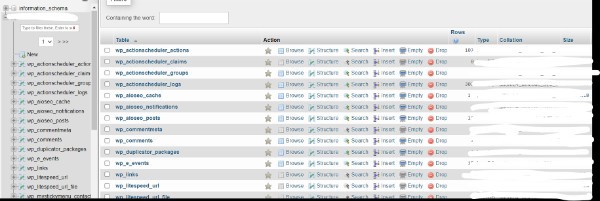
- We are looking at the posts table in the database of a WordPress website. Most sure, you've looked through phpMyAdmin to manually reset a user's password, for instance.

- Wait a minute! The most important thing to learn about phpMyAdmin is that it performs everything by wrapping one or more SQL commands. The SQL statement to view your posts database is straightforward and popular; in fact, the creators of phpMyAdmin allowed you to view your posts table by simply clicking on the that table inside the sidebar menu.
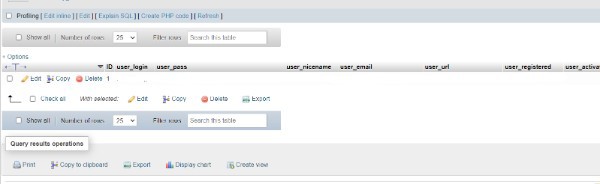
- Statement types in SQL are numerous (or query types). One of the safest and most practical is SELECT, which only retrieves data from the database.

- SELECT * FROM wps posts will fetch all rows in wps posts and all columns (* denotes "everything"/"all columns" here). When you select wps posts from the sidebar menu, phpMyAdmin will execute this command for you.
- Let's begin with that under the "SQL" menu item on the top bar of phpMyAdmin's MySQL code editor:
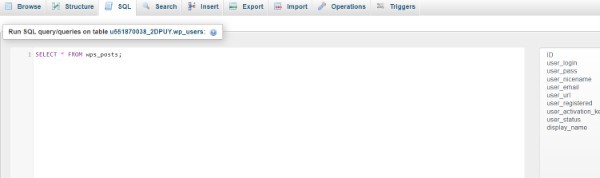
- Running this gives us our entire table back as expected (with "Go" in the bottom right):
- We do not need the entire wps posts table for this example. Only specified postings, or rows, should appear in that table, which is where SQL's WHERE function comes in.
Conclusion :-
As a result, we have successfully learned how to select query in wordpress with where clause.
There really are MySQL queries that are running each time you view a WordPress page to retrieve the data from the database.
The HTML for the browser is then dynamically generated using this data.
When users add, update, or delete content on WordPress, database queries are used to translate user input into commands that are subsequently carried out by database queries.
I hope this article on select query in WordPress with where clause helps you and the steps and method mentioned above are easy to follow and implement.













