Registration And Login Form In PHP And MySQL With Validation Code Free Download
Last Updated : Mar 11, 2024
IN - PHP MySQL | Written & Updated By - Pragati
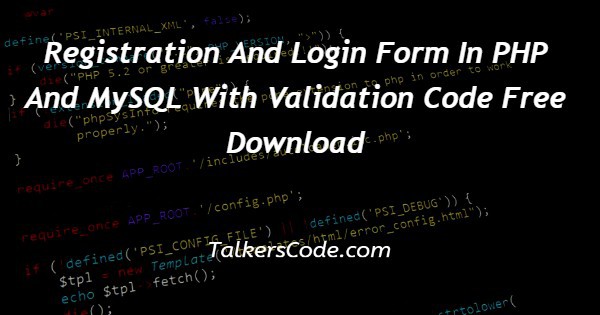
In this article we will show you the solution of registration and login form in PHP and MySQL with validation code free download, logging in is often required as a first step in many applications.
An application may require users to log in in order to access certain privileged features.
An application's login script is therefore an integral part. The login system implementation with minimal code will be presented to you.
Authentication for our web pages is provided by the php login script. Clicking the login button triggers the execution of the script.
Registering with your website's registration form will enable your visitors to submit their details, which will be saved under a MySQL database.
For the form, we need both the action and post attributes. Registration files will be included in the action attribute. A registration file will be created after a form is submitted. Data from a form is processed through posting.
You may remember that our Login System used the password_verify function to verify your password.
Code above uses the password_hash() function to encode the password using the one-way algorithm. This will protect your users' passwords should your database be compromised.
Step By Step Guide On Registration And Login Form In PHP And MySQL With Validation Code Free Download :-
<!DOCTYPE html>
<html>
<head>
<title>LOGIN</title>
<link rel="stylesheet" type="text/css" href="style.css">
</head>
<body>
<form action="login.php" method="post">
<h2>LOGIN</h2>
<?php if (isset($_GET['error'])) { ?>
<p class="error"><?php echo $_GET['error']; ?></p>
<?php } ?>
<label>User Name</label>
<input type="text" name="uname" placeholder="User Name"><br>
<label>Password</label>
<input type="password" name="password" placeholder="Password"><br>
<button type="submit">Login</button>
</form>
</body>
</html>
- We start by writing <HTML>, which tells the browser what HTML version we're using. HTML documents begin with tags.
- We will explain the heading of the project using the header tag.
- <title> are open and </title> and then head closed using </head>
- Then we use a stylesheet.
- To define the body of the webpage, the <body> tag is used. All content is written here
- then we use <form id="form" tag for creating a form in the program.
- The short tags start with "<?" and end with "?>". Short style tags are only available when they are enabled in the php.ini configuration file on servers.
- Then we use the <label> tag defines a label for several elements: <input type="checkbox">
- A form. Submitting a form is possible using the submit () method. A similar action would be to click on the submit button on a form, though that isn't the same.
- After these tags have been closed, */form>*/body>*/html> and code should be executed.
Conclusion :-
In any web project, registering and logging in users is an essential component.
In this application, users can register themselves to manage their accounts, and they are also given roles to allow them to access particular areas of the application.
I hope this article on registration and login form in PHP and MySQL with validation code free download helps you and the steps and method mentioned above are easy to follow and implement.













