Python Read Text File Line By Line
Last Updated : Mar 11, 2024
IN - Python | Written & Updated By - Riya
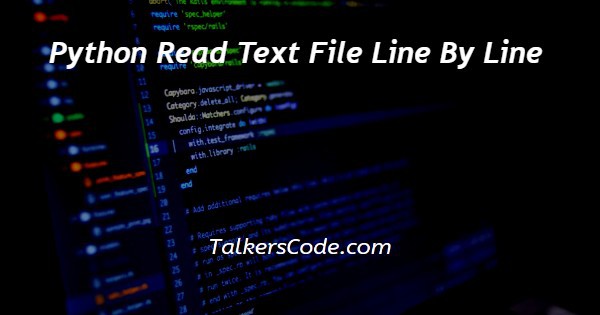
In this article we will show you the solution of python read text file line by line, as a Python developer, you may need to read the contents of text files from time to time. The good news is that Python offers several options for accomplishing this.
You can create, read, write, or delete text files using many built-in functions, methods, and keywords in the language.
We will cover the commonly used methods for reading a file in this article.
Throughout this chapter, we will introduce you to coding examples that demonstrate how to read a text file line-by-line.
The first thing you have to do in Python is open the text file you wish to read. A text file can be opened by using the built-in open() function.
An example of the syntax for the open() function would be as follows:
open("filename", "mode")
There are multiple arguments that can be passed to open(), but in this example, I'm only focusing on two: the filename and the mode.
Typically, the open() function accepts just one argument, filename, which represents the full path to the file to be opened.
You should be aware of where the file in the folder structure is located when specifying the path of the file you wish to open.
We will now discuss the idea of python read text file line by line with example.
Step By Step Guide On Python Read Text File Line By Line :-
# open file
with open("mail.txt",'r') as mail:
# read the file with a for loop
for line in mail:
# strip the newline character from the line
print(line.strip())
- In order to begin, we will open the file "mail.txt" with the open command.
- Our next step is to close the file automatically when we have finished reading its contents with the with statement.
- An open function can also be called with the 'r' argument, which opens a file in read-only mode.
- In this method, one line is read from the file every time a for loop is run.
- In order to print each line to the console, we use the strip method to remove trailing whitespace characters.
- Following the reading and printing of all lines in the file, the program concludes.
Conclusion :-
As a result, we have successfully learned python read text file line by line. Line-by-line file reading in Python has been covered in a number of ways.
A for loop is a great tool for reading the contents of a file object, and we have learned how to distinguish between readline() and readlines() methods.
The with statement is also used when opening and reading files. By implementing the Python context manager, we can handle files in a safer and easier way.
I hope this article on python read text file line by line helps you and the steps and method mentioned above are easy to follow and implement.













