PHP Remove Element From Array By Key
Last Updated : Mar 11, 2024
IN - PHP | Written & Updated By - Dikshita
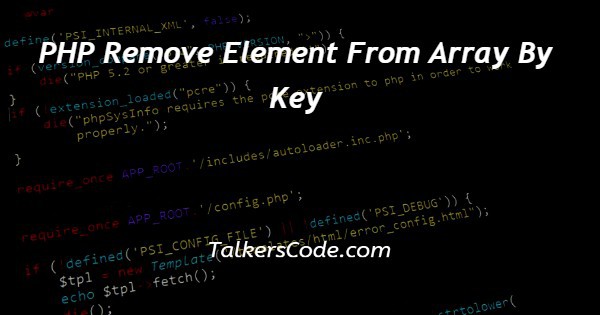
In this article we will show you the solution of PHP remove element from array by key, are you looking hardly for remove an element from the array through specified key? Then grab this blog help you to solve this problem.
For this topic everyone has to create one array as foremost step then only they can remove one particular by key.
Here, we solved this topic with unset() prebuilt method in php and clarify printed result at browser after creation and after removed a element.
You can change array values with any other values likely the below given example code.
Step By Step Guide On PHP Remove Element From Array By Key :-
Backbone element of this concept unset() definition help you to understand this program.
The unset() method is help widely to destroy the specified variables.
Here you need to note one more thing that’s it acting behavior vary when passing different type of variables.
If your pass global variable to this method that will destroy the local variable alone.
To get the accurate result first you need an array with values, then you have to pass it to unset() method.
<?php
$arr=array('G','O','O','D');
print_r($arr);
unset($arr[1]);
print_r($arr);
?>
- A php script can be placed anywhere in the document. A php script starts with <?php and end with ?>.
- The default file extension for php files is “.php” and php statements end with ‘;’ semicolon. In php we need to specify ‘$’ symbol before the variable name also default rule.
- Here, we created array $arr with character values (‘G’,’O’,’O’,’D’) instead of these values you can replace it with like other values based on your wish.
- To print whole array values at one stroke echo and print() methods not allow in that case you have to utilize print_r() method. With the help of this you can able to display any type of associative array values.
- In this program why because we printed to display users the different before and after done element removal process.
- After first time printed we passed this array with index ‘1’ to remove one character or value from the various values present array. So it will remove third element in our array $arr to show to users successfully removed process.
- You can prefer print() or echo() methods when you are going to print one variable from the array.
Conclusion :-
In conclusion, hope now you know how to remove a element from associative array by key in php.
When you work with php we need to create and process php files at server location and then we need to start the server before execute the program.
Otherwise sometimes you will get error so ensure it if you get any error while running output.
When we execute this program on browser it will print ‘Array ( [0] => G [1] => O [2] => O [3] => D ) Array ( [0] => G [2] => O [3] => D )’ as output.
With this help of sample code you can test with other values and you will get result according to your values change.
I hope this article on PHP remove element from array by key helps you and the steps and method mentioned above are easy to follow and implement.













