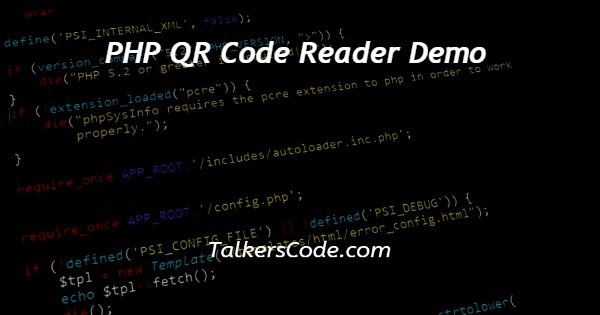In this article we will show you the solution of PHP QR code reader demo, a PHP QR code reader demo shows how to read and decode QR codes using PHP.
Mobile phones with cameras or QR code scanners may read two-dimensional barcodes known as QR codes. They are frequently used to store URLs, contact details, or other kinds of information.
Using a PHP library that really can decode QR codes is necessary to build a PHP QR code reader demo. Now let us talk about the php qr code reader demo concept now.
Step By Step Guide On PHP QR Code Reader Demo :-
<?php
require_once('phpqrcode/qrlib.php');
if(isset($_POST['submit'])) {
$qrCode = $_FILES['qrcode']['tmp_name'];
$result = QRcode::decode($qrCode);
echo "<p><strong>QR Code Result:</strong> " . $result[0][0] . "</p>";
}
?>
<form action="" method="post" enctype="multipart/form-data">
<input type="file" name="qrcode">
<br><br>
<input type="submit" name="submit" value="Decode QR Code">
</form>
- Here, you can see how we develop PHP code that reads QR codes using the "phpqrcode" package.
- A "qrlib.php" file from "phpqrcode" library is the first file this code includes.
- A QRcode class, that we are going to employ to decode QR codes, is provided in this file.
- The "submit" button is then checked by the code.
- If so, the QRcode::decode() method receives the uploaded file with the QR code and reads it.
- The decoded data from the QR code is returned as an array by this method.
- The decoded data is finally output to the user by the code as an HTML paragraph element.
- You must add the "phpqrcode" library to your PHP project and download it from GitHub in order to utilise this code.
- Also, you must design a form that enables users to submit an image with a QR code on it.
- The uploaded file is read by the PHP code once the user submits the form, and it is then passed to the QRcode::decode() method.
- With this technique, the user can view the data that was obtained after the QR code was decoded.
- A QRcode::decode() method from "phpqrcode" package is the essential element in how this code operates.
- The decoded data is returned in an array by this function when it receives an image file with such a QR code as input.
- An array of arrays is used to represent the decoded data, with each inner array representing a row of the QR code.
- The value of each element in the inner arrays seems to be either 1 (black) or 0 (white), and it represents a module (a black or white square) of a QR code (white).
- We only need to access the very first element of the initial inner array to retrieve the information from decoded QR code.
- This is based on the common use case, where a QR code only includes one data element.
Conclusion :-
Thus, we were able to understand the principle behind the PHP QR Code Reader Demo.
The PHP QR code reader example is a helpful tool for programmers who want to integrate QR code reading capability into their PHP applications, as we also discovered.
It is simple to decode QR codes and retrieve the data they contain by utilising a library like "phpqrcode."
I hope this article on PHP QR code reader demo helps you and the steps and method mentioned above are easy to follow and implement.