jQuery Ajax Post Example PHP
Last Updated : Mar 11, 2024
IN - jQuery PHP | Written & Updated By - Amruta
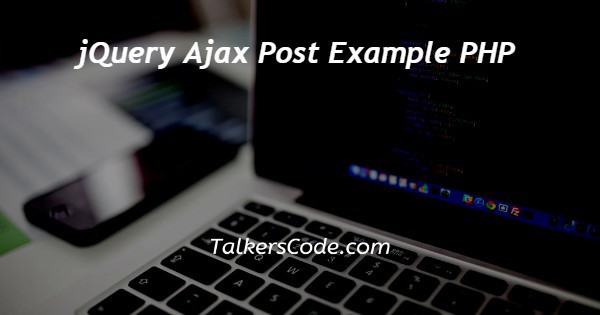
In this article we will show you the solution of jQuery ajax post example PHP, Data can be requested from the server using the HTTP GET or POST methods provided by jQuery.
There are two methods that are commonly used for client-server requests and responses: GET and POST:-
- An HTTP GET request is used to request data from a specific resource
- An HTTP POST sends data to an HTTP resource for processing
A GET request is used to simply fetch (retrieve) some data from the server.
Cache data may be returned by the GET method. In addition to getting data from the server, POST can also be used to get some of it.
It is common to send data with a POST request, but the POST method does not cache data.
Step By Step Guide On jQuery Ajax Post Example PHP :-
<html>
<head>
<title>The jQuery Example</title>
<script type = "text/javascript" src = "https://ajax.googleapis.com/ajax/libs/jquery/3.4.0/jquery.min.js"> </script>
<script type = "text/javascript" language = "javascript">
$(document).ready(function() {
$("#driver").click(function(event){
$.post(
"result.php",
{ name: "Paris" },
function(data) {
$('#stage').html(data);
}
);
});
});
</script>
</head>
<body>
<p>Click on the button to load result.html file −</p>
<div id = "stage" style = "background-color:cc0;">
TalkersCode
</div>
<input type = "button" id = "driver" value = "Load Data" />
</body>
</html>
- Our first step is to write <HTML>, which tells the browser what version of HTML we're using. HTML documents contain tags as their first element.
- The project's heading must be described using the head> tag. Titles and final brackets differ from final brackets because they are both open, rather than closed.
- The <script> tag was then added. The script tag also includes the javascript google API run or an explanation of the code or file we used.
- After closing the script, the head is closed as well.
- Then again we open the <script> tag and then add. The script tag also includes the javascript google API run or an explanation of the code or file we used.
- The <body> tag follows, which describes the content of the webpage.
- Our next step is to create a paragraph and then to set the color for the background.
- Once the button has been created, we will proceed to the next step.
- Our program was then closed using </body></html>
Conclusion :-
The AJAX framework can be used to perform POST, GET, PUT, and other HTTP requests.
By using AJAX, a section of a webpage can be updated without having to reload it. Overall, it will improve the user experience.
We will send username and password to the PHP file if jQuery AJAX Post request is used in the login form.
The login form will either allow users to log in or display an error message if the username and password are incorrect.
I hope this article on jQuery ajax post example PHP helps you and the steps and method mentioned above are easy to follow and implement.













