JavaScript Sort Array Of Objects Alphabetically
Last Updated : Mar 11, 2024
IN - JavaScript | Written & Updated By - Dikshita
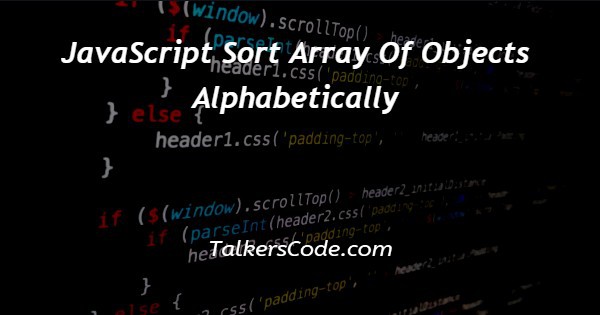
In this article we will show you the solution of JavaScript sort array of objects alphabetically, sorting an array in JavaScript is the process of swapping out elements' locations according to user criteria. Sorting alphabets and numbers in a set list or array is useful.
Now lets move to sorting array of an objects alphabetically.
Step By Step Guide On JavaScript Sort Array Of Objects Alphabetically :-
JavaScript has a number of techniques for sorting both textual and numeric strings. For instance, an array of objects can be sorted using the sort() method and then retrieved in alphabetical order. It is possible thanks to the alphabets' index values. Every alphabet has its own distinct index value. Any string is retrieved in either ascending or descending order based on these values.
The two strings are also compared using the localeCompare() function. It compares the string and alphabetically arranges the objects. Both approaches leave the string exactly as it is.
Method 1: Alphabetically Sorting an Array of Objects Using the sort() Method
The sort() method in JavaScript allows you to alphabetically get the elements in an array by sorting them. It gives back a numeric value that represents the sequence in which the strings were passed. To alphabetically order an array of items, use the sort() method's syntax as follows:
Sorting (compareFn function (x, y)
These are the syntactic requirements:
- The components' order is determined by the compareFn() method.
- x denotes the initial element under comparison.
- y represents the second factor to be compared.
Here is a discussion of the sort() method's operation:
- returns "-1" if, according to the ordering criterion, the first string is smaller than the second string.
- If the first string is longer than the second, it returns "1".
- If the two strings are equal, return "0."
Method 2: Sorting an Array of Objects Using the localeCompare() Method
JavaScript offers a localeCompare() function that compares the two strings alphabetically.
A numerical number indicating which string comes first in comparison to other strings is returned by the method of the string class.
First, by passing the strings as an argument, it compares them. After that, arrange the items according to alphabetical order. The syntax is, for instance, as follows:
Syntax
string.localeCompare(cmpString)
In this syntax, cmpString specifies the string to compare and, after comparing the strings, returns -1, 0, or 1.
console.log("Sort Array of Objects Alphabetically");
const names = [
{ name: 'Mudit' },
{ name: 'Udit' },
{ name: 'Pranit' },
{ name: 'Ankit' },
];
let sort_names = names.sort();
console.log(sort_names);
- In the first line of code we print the statement sort array of objects alphabetically.
- Then we create an array objects named as names.
- After that, name properties are assigned with different values, such as “Mudit” , “Udit” , “Pranit” and “Ankit”
- Then the sort() is utilized through the “names” object to perform sorting in alphabetical order.
- Then we create the console.log print function for printing names in sorted form.
Conclusion :-
To alphabetically organise an array of objects in JavaScript, use the sort() and localeCompare() functions.
By supplying strings, the sort() method returns the array in sorted order.
The localeCompare() method, on the other hand, compares two strings and returns an integer value indicating which string is placed first among the others.
Both of these methods return an array in alphabetical order while shifting the positions of the elements within the already-existing array.
I hope this article on JavaScript sort array of objects alphabetically helps you and the steps and method mentioned above are easy to follow and implement.













