Java Replace Multiple Characters In String
Last Updated : Mar 11, 2024
IN - Java | Written & Updated By - Anjali
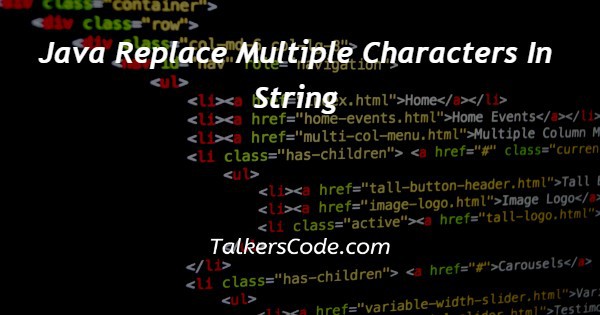
In this article we will show you the solution of java replace multiple characters in string, Java is a powerful programming language with several functionalities for manipulating strings. Java has several methods to effectively replace numerous characters within a string, which is a common operation.
Using the replace() technique is one way to replace a string's numerous characters.
With this technique, you can define the replacement characters for the target characters.
Only one character can be replaced at once, though. To get around this restriction, you can chain several replace() calls together and replace each desired character one at a time.
Another method is to replace many characters in a string by utilising the StringBuilder class, which offers a more effective solution.
The setCharAt() method allows you to change characters by iterating throughout the string and then comparing each character to the chosen targets.
Let's we’ll talk about the concept of replacing several characters in a string in Java.
Step By Step Guide On Java Replace Multiple Characters In String :-
import java.lang.StringBuilder;
public class ReplaceMultipleCharacters {
public static void main(String[] args) {
String originalString = " A string can be replaced with some characters.";
String replacedString = replaceMultipleCharacters(originalString);
System.out.println("Original String: " + originalString);
System.out.println("Replaced String: " + replacedString);
}
public static String replaceMultipleCharacters(String originalString) {
// Define the target characters and their corresponding replacement words
char[] targetCharacters = {'a', 'e', 'i', 'o', 'u'};
String[] replacementWords = {"talkerscode", "talkerstech", "talkersmoney"};
StringBuilder stringBuilder = new StringBuilder(originalString);
// Iterate through the string
for (int s = 0; s < stringBuilder.length(); s++) {
char currentChar = stringBuilder.charAt(s);
// Check if the character is a target character
for (int j = 0; j < targetCharacters.length; j++) {
if (currentChar == targetCharacters[j]) {
stringBuilder.replace(s, s + 1, replacementWords[j]);
break;
}
}
}
return stringBuilder.toString();
}
}
- As you can see, we have written some Java code to replace a string of several characters.
- We apply the import java.lang.StringBuilder; for importing the class StringBuilder, which offers effective string manipulation tools, type stringbuilder into your programme.
- The ReplaceMultipleCharacters class is made accessible from other classes by virtue of our declaration that it is public.
- The main method is what we refer to as the program's entrance point. In order to retrieve the string that needs to be replaced, we call the replaceMultipleCharacters method after initialising the originalString variable using the original string that needs to have characters replaced. The original and changed strings are then printed to the console.
- We specify the replaceMultipleCharacters method, which accepts the source string as input and outputs the modified string.
- Using two arrays, targetCharacters and replacementWords, we specify the target characters and the replacement words that go with them in the replaceMultipleCharacters method.
- The original string is used to initialise a StringBuilder object that we construct and call stringBuilder.
- A for loop is then used to repeatedly iterate through each character in the stringBuilder.
- We use another for loop to compare each character to the target characters.
- If a character matches one of the target characters, we utilise the replace method of the stringBuilder object to replace the matching character with the replacement word at the current position.
- When the iteration is finished, we use the toString method to change the changed stringBuilder back into a string and then return it.
- The updated string is then printed to the console as the substituted string.
Conclusion :-
Thus, the concept of using Java to replace numerous characters in a string has been effectively taught.
Additionally, we discovered that changing several characters in a Java string requires modifying the string in order to replace particular characters with the required replacement words.
Java provides a number of methods for successfully doing this task. One option is to replace individual characters consecutively using the replace() method.
To change several characters, though, it might be necessary to link several replace() calls.
I hope this article on java replace multiple characters in string helps you and the steps and method mentioned above are easy to follow and implement.













