Java If Statement Multiple Conditions
Last Updated : Mar 11, 2024
IN - Java | Written & Updated By - Amruta
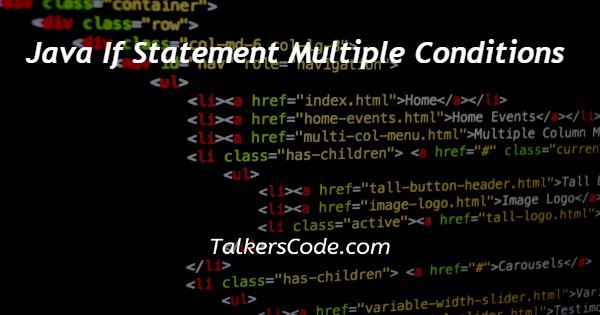
In this article we will show you the solution of java if statement multiple conditions, a Java program can be controlled in a number of ways. By implementing decision making statements, statements are implemented that change the flow of execution or disrupt it.
The purpose of this guide is to demonstrate how if-statements in Java are used to perform conditional checks. Java's decision making is another name for this conditional check.
Java - if constructed therefore allows us to write decision-driven statements and execute specific types of operations based on some specific conditions.
We will now discuss the idea of how to create if statement multiple conditions in java with an example.
Step By Step Guide On Java If Statement Multiple Conditions :-
Code 1
public class PositiveNegativeExample {
public static void main(String[] args) {
int number=-13;
if(number>0){
System.out.println("POSITIVE");
}else if(number<0){
System.out.println("NEGATIVE");
}else{
System.out.println("ZERO");
}
}
}
Code 2
#include<iostream>
using namespace std;
int main() {
//all the values initialized to zero
int static a,b,c,d,w,x,y,z;
//if first condition is true
if(0==a++ || 0==b++) {
cout<<"a="<<a<<",b="<<b;
}
//if first condition is false
if(1==c++ || 0==d++) {
cout<<",c="<<c<<",d="<<d;
}
//if first condition is true
if(0==w++ && 0==x++) {
cout<<",w="<<w<<",x="<<x;
}
//if first condition is false
if(1==y++ && 0==z++) { }
else {
cout<<",y="<<y<<",z="<<z;
}
return 0;
}
- The PositiveNegativeExample class should be defined as a public class.
- Defining the class' main method is the first step.
- Provide the value -13 to the integer variable "number.".
- Decide whether "number" is greater or equal to 0 using an if statement
- Numbers greater than 0 are displayed with the message "POSITIVE"
- The else if statement checks if "number" is less than 0 if "number" is not greater than 0.
- The value of "number" must be greater than 0 otherwise "NEGATIVE" will be displayed.
- "number" must be equal to 0 if it is not either greater than 0 or smaller than 0, otherwise the else statement will execute.
- The number ZERO should be printed.
- The main method needs to be ended.
- Our class has come to an end.
Conclusion :-
As a result, we have successfully learned how to create if statement multiple conditions in java with an example.
This article covered Java control flow statements, which include if statements, else statements, and switch statements. The if statement is the most basic conditional statement.
It checks a condition, which is any boolean expression, and runs a block of code if it is true.
I hope this article on java if statement multiple conditions helps you and the steps and method mentioned above are easy to follow and implement.













