Insert Query In WordPress For Custom Table
Last Updated : Mar 11, 2024
IN - WordPress | Written & Updated By - Ashish
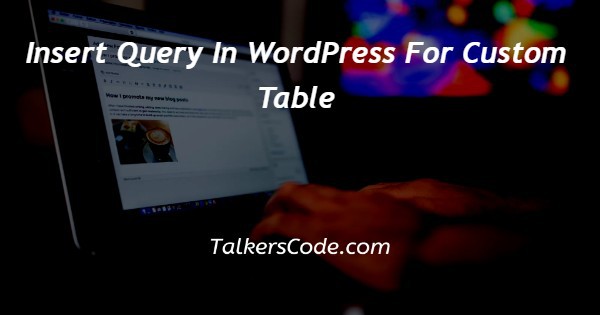
In this article we will show you the solution of insert query in WordPress for custom table, WordPress is written in PHP, which is a scripting language, and MySQL, which is a database management system.
There are several methods for inserting data into a MySQL database, one of which is through PHP code.
Users can add data to MySQL databases using MySQLi and PDO methods.
A statement called INSERT INTO is used to insert data into a particular table in a MySQL database. In the previous illustration, we are updating the table Students with data.
Additionally, SQL queries must be set between quotes. For the purposes of our example, a SQL query is anything that follows $sql = in quotation marks.
You need to prepare and execute queries using different PDO methods because the connection to a MySQL database is indeed a PDO object.
A database is an organized system for storing and retrieving data. A database enables programmable data management in software.
Step By Step Guide On Insert Query In WordPress For Custom Table :-
- A table needs to be made for the data as a first step. If users already have one, scroll down to the following section.
- Your hosting control panel's phpMyAdmin window should be open.

- Access a Create table section of the database by opening u123456789 mydatabase.
- The table's name is Students, and it has four columns. A little ways down the page, click the Go button.

- You'll see a brand-new page. Fill in the blanks with the table's information.

- To make a new table, click Save.
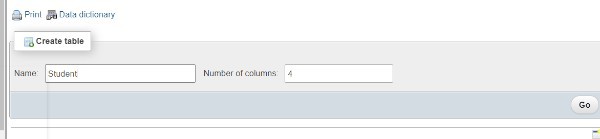
- Here are some explanations for the columns that were used:
- The name of the column. It will show up on the table's top.
- Type denotes the data type. You can specify values such as int,varchar,and string. When entering the string type name that uses letters rather than numbers, for instance, choose varchar.
- The maximum length of an entry in a given column.
- Used to enumerate table entries once configuring table relationships. When creating a table, we always recommend having one ID column. For our ID field, designers used the Primary index and marked A I, which stands for Auto Increment. It generates a list of the entries (1,2,3,4).

Conclusion :-
As a result, we have successfully learned how to insert query in wordpress for custom table.
A table column names within the parenthesis indicate the location in which to add a value system (name, lastName, email). The script will add the data in the order specified.
The script will incorrectly add the values if we enter (email, lastName, name). The VALUES statement comes next. In this section, we specify values for previously selected columns.
I hope this article on insert query in WordPress for custom table helps you and the steps and method mentioned above are easy to follow and implement.













