HTML Frameset Rows And Columns Example
Last Updated : Mar 11, 2024
IN - HTML | Written & Updated By - Dikshita
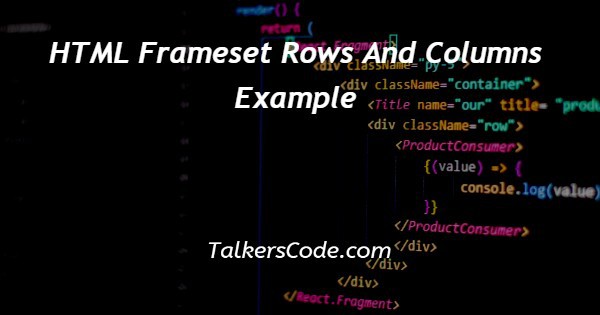
In this tutorial we will show you HTML frameset rows and columns example, Frameset it allows user to view multiple documents within a single web page.
Frames can make navigating a site much easier. Frameset contain of different frame elements and we can divide into either horizontal or vertical.
Step By Step Guide On HTML Frameset Rows And Columns Example :-
In frameset when we use rows attribute frames will display in horizontal or cols attribute frames will display in vertical side.
Each frames has src attribute it will used to display any files, images or link. In each frames we can see different things and also we can relate each other by “target” attribute.
<!DOCTYPE html> <html> <head> <title>Html frameset</title> </head> <body> <!--Not Supported in HTML5--> <frameset rows = "10%,10%"> <frame name="f1" src="www.google.com"/> <frame name="f2" src="www.linkedin.com"/> </frameset> </body> </html>
- <!DOCTYPE html> tag which is instruct the web browser about what version of HTML file written in and it’s not have any ending tag.
- The<html> tag is used to indicate the beginning of HTML document.
- As above shown <head> tag is contain information about webpage and external file links are declared here. <title> tag is used for set the webpage title.
- Both <head> and <title> tags having their pair end tag, so we need to close the ending tags respectively. If your not closed anyone of ending tag properly that is also affect the webpage result.
- <body> tag is beginning of main coding part because it contain coding of entire website blocks and elements described here.
- In <frameset> tag we used horizontal view of frames by rows attribute. Rows or cols how many values having it represents the frame count. Here we used two values so we have two frames. Values represent the frame size in terms of px, % or *. * means remaining size of page.
- Frame contain name, src and target attributes. As we know src contain path of files and target attribute for target another frame by using name attribute.
- Example : <frame name=”frm1” src=”www.gmail.com”>
- <frame name=”frm2” src=”sample.html” target=”frm1”>
- In example second frame targeting first frame by using frame name. It result will loads the gmail link in second frame.
- In <frame> tag we has so many attributes like resize, border, framesetborder, margin, target_self, target_blank, etc,…we can use when it needs.
- Both </body>,</html> tags closed respectively. </body> tag indicates the end of body, Then </html> tag indicates the end of HTML document.
Conclusion :-
I hope this tutorial on HTML frameset rows and columns example helps you and the steps and method mentioned above are easy to follow and implement.
In conclusion now we are know about frameset in detail with example using html.
Frameset has many disadvantages also thatsway we are currently not using in HTML5 this <frameset>.
In small screen we can’t divide up and sometimes result displayed differently on different computers.
Still few browsers not supported. In HTML5 we are using frame, iframe instead of frameset and its not exact alternate for frameset.













