How To Set Home Page In WordPress
Last Updated : Mar 11, 2024
IN - WordPress | Written & Updated By - Ashish

In this article we will show you the solution of how to set home page in WordPress, choosing between using the theme's default homepage or building a custom homepage is your first step.
The page which the theme is meant to utilize as your site's homepage by default is known as the Default Homepage.
This layout may be seen in the theme preview. More customization over all this default homepage will be available with some theme types than others.
Any published page can be designated as your homepage when you create a custom homepage.
You must construct & publish a page you wish to use as your homepage in order to utilize a custom home page.
Create a new page and give it a name like "News," "Blog," or "Posts" to make it easier for you to remember that it's the page where your postings will appear.
Step By Step Guide On How To Set Home Page In WordPress :-
- Go to Settings Reading in the site dashboard's left sidebar.
- Go to My Sites Settings Reading to set your static homepage. Your Reading Preferences are located at the top of a page, where you can decide whether to make the most recent posts your homepage or to use a different homepage & posts page.
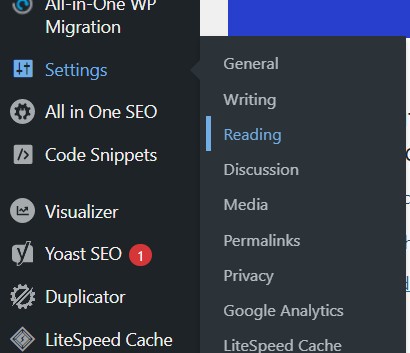
- Choose A static page from the radio buttons that appear below the label My homepage shows.
- After you select A static page, you can then select the "Home" page you generated and your static homepage by clicking just on Homepage dropdown list.
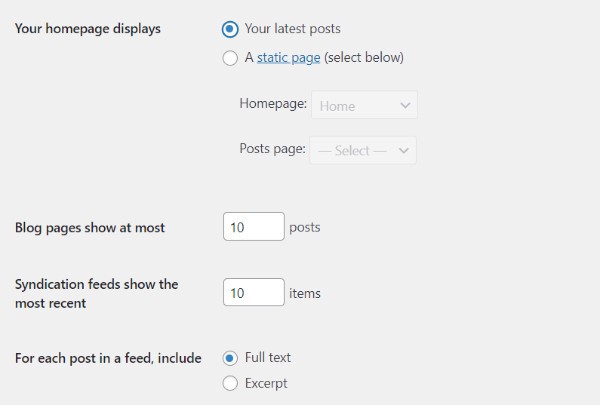
- Set the -select- and default option in the Homepage drop-down box if you prefer the Default Homepage.
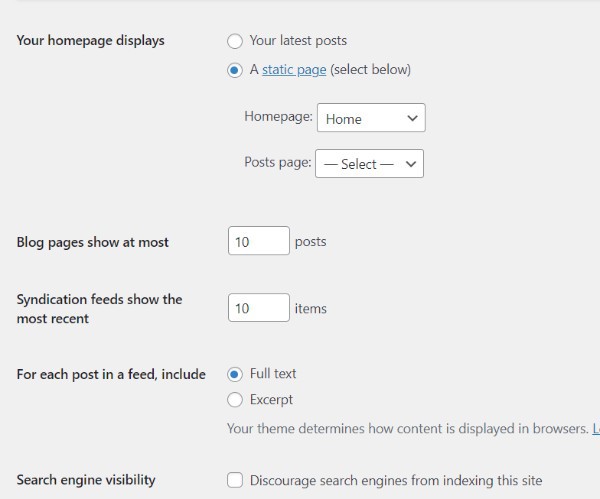
- Choose the published page's name from the Homepage drop-down menu if you wish to utilize a custom homepage.
- Changing the homepage via Reading in Settings.
- Where at bottom of the page, after choosing your homepage, click Save Changes.
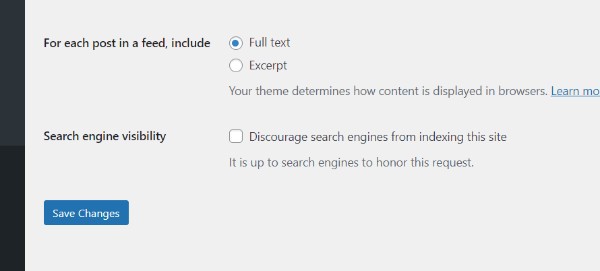
- You may be able to set the Homepage in other locations with some themes. Using Pages Screen or Customizer, the following options might not be available throughout all themes.
Conclusion :-
As a result, we have successfully learned how to set home page in wordpress.
Make the page that will serve as your homepage first. Create a new page by going to My Sites > Pages. Just call it "Home."
We're still setting up your website, so don't bother about writing it just yet. If you like, insert some placeholder text. Go back to My Sites and select Pages to create an additional, blank page.
I hope this article on how to set home page in WordPress helps you and the steps and method mentioned above are easy to follow and implement.













