How To Remove Last Character From String In jQuery
Last Updated : Mar 11, 2024
IN - jQuery | Written & Updated By - Ashish
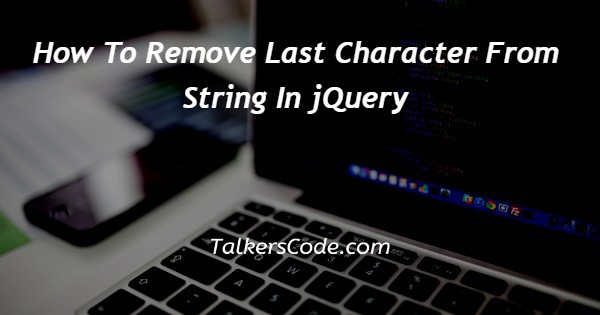
In this article we will show you the solution of how to remove last character from string in jQuery, the desire to trim a few characters from a string may arise occasionally when working using strings in javascript.
However, as strings in javascript are immutable, this cannot be done.
As a result, in order to delete a character from a string, a new string must be created.
For this, there are several methods that we will learn about in this article, including substring(), slice(), substr(), and replace().
Using the javascript substring() technique, we may remove the last character from a string by extracting and returning the desired portion of the string.
Generally speaking, a starting index and ending index are the two parameters required by the substring() method.
So it returns a string between these indices (the indices provided are inclusive).
If only one index is supplied to the substring() method, it's going to be treated as that of the starting index, and the substring will be produced beginning from the given index through the final index.
This approach has an O(n) time complexity, where n seems to be the length of a substring.
Step By Step Guide On How To Remove Last Character From String In jQuery :-
<!DOCTYPE html>
<html lang="en">
<head>
<meta charset="utf-8">
<title>jQuery Remove first Character from String</title>
<script src="https://code.jquery.com/jquery-3.5.1.min.js"></script>
<script>
$(document).ready(function(){
$("a").click(function(){
var fid = $(this).attr("href");
var itemId = fid.substring(1, fid.length);
alert("The ID of the linked image is - " + itemId);
});
});
</script>
</head>
<body>
<a href="#balloons">Show Balloons</a>
<br>
<img src="balloons.jpg" style="margin-top: 1000px" alt="Hot Air Balloons" id="balloons">
</body>
</html>
- The first step is to write <HTML>, which tells the browser what version of HTML we're using. A tag is the first element of an HTML document.
- Use the <head> tag to describe the project's heading. In contrast to the final brackets, which are closed, the title and final brackets both are open.
- The <script> tag was then added. The script tag also includes the javascript google API run or an explanation of the code or file we used.
- The script is then closed.
- The <script> tag was then added. The script tag also includes the javascript google API run or an explanation of the code or file we used.
- The script is then closed and also head closed.
- The <body> tag, which describes the webpage's body, is then placed after this. This is where the website's content is written.
- Then we create a hyperlink for balloon value.
- Then we create an image using img src with margin style.
- After that we close program using </body></html>
Conclusion :-
I hope this article on how to remove last character from string in jQuery helps you and the steps and method mentioned above are easy to follow and implement.













