How To Link External JS File In HTML
Last Updated : Mar 11, 2024
IN - HTML JavaScript | Written & Updated By - Riya
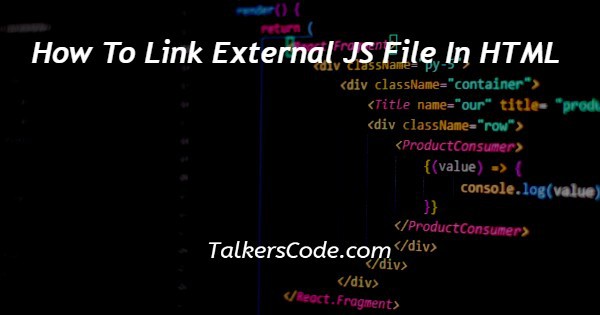
In this article we will show you the solution of how to link external JS file in HTML, an external script file's URL is specified using the src property. Instead of repeatedly creating the same JavaScript to run on different web pages, you should construct an external JavaScript file.
The src property of a <script> element ought to be utilized to refer to the script file, which should have the extension .js.
The <script> element is not permitted in external script files.
Just where you'd have typed the script is where you should point to an external script file.
We can produce external JavaScript files and insert them into numerous HTML pages.
Because a single JavaScript file may be used in multiple HTML pages, it offers code reusability.
The .js extension must be used when saving an external JavaScript file.
All JavaScript files should be combined into one file, as advised. It makes the website load more quickly.
Many programming languages are used to create web pages, with HTML and JavaScript being two of them.
The Hypertext Mark-up Language, or HTML, an abbreviation is used to build the structure of the web pages you see every day online.
Javascript, meantime, is a well-known programming language used to add dynamic functionality to web pages to enhance their appeal.
You must include the JavaScript file in your HTML content for these languages to function together.
Step By Step Guide On How To Link External JS File In HTML :-
<html> <head> <script type="text/javascript" src="message.js"></script> </head> <body> <p>Welcome to JavaScript</p> <form> <input type="button" value="click" onclick="msg()"/> </form> </body> </html>
- First It facilitates the reuse of code across multiple HTML files.
- It makes it simple to read code.
- It saves time since external js files are cached by web browsers, which speeds up page loading.
- It makes it possible for web designers and programmers to work using html & js files independently and concurrently without running into any code conflicts.
- Now we simply need to give the path of the js file, and the overall length of a code is reduced.
Conclusion :-
As a result, we have successfully learned how to link external js file in HTML.
For the creation of web pages, HTML and JavaScript are among the programming languages used.
You see web pages online every day because of HTML, an abbreviation for Hypertext Mark-up Language.
I hope this article on how to link external JS file in HTML helps you and the steps and method mentioned above are easy to follow and implement.













