How To Install Elementor In WordPress
Last Updated : Mar 11, 2024
IN - WordPress | Written & Updated By - Amruta

In this article we will show you the solution of how to install elementor in WordPress, on your initial Google search, if you're considering building a website, you definitely came from across terms WordPress,Elementor,and website builder.
It's not difficult to understand why WordPress is among the most widely used website platforms.
It's free, incredibly versatile, and simple to use. Yet, getting started with website design can indeed be overwhelming, especially when there are so many distinct ideas to understand and options to weigh before choosing.
Happily, you don't need to know how to code to create interesting websites.
Everything is possible to make with Elementor. This includes altering the entirety of websites to fit certain landing pages.
You can create custom forms as well as sales and marketing pages. This platform can assist you in making your concept a reality if you can only conceive it.
Along with several other premium subscription levels, Elementor also provides a free plan.
The drag-and-drop editor,40+ basic widgets,and 30+ templates are all included in the free edition, along with all the other capabilities you'll need to build a great client experience on your website.
Step By Step Guide On How To Install Elementor In WordPress :-
- Go over to Plugins >> Add New for downloads the free version of the plugin. Enter "Elementor" in the search box. Click Install Now when the plugin appears.
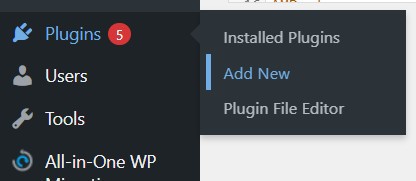
- On being prompted, select Activate. Your WordPress sidebar will have an Elementor option thanks to the plugin.
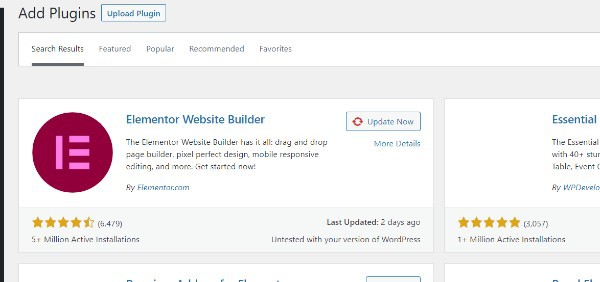
- You are now prepared to use Elementor! Simply pick the Elementor option inside the sidebar to begin.
- A different option is to get the Elementor plugin straight from of the WordPress repository. Once you've logged in, go to Plugins >> Add New >> Upload Plugin on your WordPress dashboard. After that, you may choose the Elementor.zip files you just downloaded by clicking on Select File.

- Here on Elementor page builder, go to Pages/Posts > Add New to create a new page or post. By selecting Edit using Elementor, you can open the Elementor editor.
- Alternatively, you might already have a page that could use some improvement. In this case, just navigate to the relevant page and open it for modification. Your Edit using Elementor button is then available for selection.
Conclusion :-
WordPress does have a drag & drop page builder called Elementor. You can use a visual editor to create stunning pages with the aid of this plugin.
You can quickly construct dynamic websites thanks to its architecture. All the pros on your team can use Elementor.
If you're not tech knowledgeable, you have the option to drag any of the 90+ widgets, such as buttons,star ratings,and progress bars, to create content.
I hope this article on how to install elementor in WordPress helps you and the steps and method mentioned above are easy to follow and implement.













