How To Insert Ad Code In Your WordPress Site
Last Updated : Mar 11, 2024
IN - WordPress | Written & Updated By - Dikshita

In this article we will show you the solution of how to insert ad code in your WordPress site, earning money online with Google AdSense is one of the easiest ways.
Advertisers buy advertising space directly from your website, and your website gets paid for it.
A blogger or webmaster who uses Google AdSense can earn money by displaying text, images, videos, or other forms of interactive advertising.
Ads cater to the audience and content of the site, so they are highly relevant to the content.
AdSense is simple because it doesn't require advertisers to pay or deal with them.
The relationship between Google and advertisers is administered and maintained by Google.
Their management fee is taken from the payment, and then they send you the remaining money.
When your website's visitors click on AdSense ads, you earn money. The number of clicks on an advertisement determines the click-through rate (CPC).
Getting started with Google AdSense starts with signing up. Gmail accounts can be used for registration if you already have one.
The Google AdSense team will review your application once you've submitted it.
To complete this process, some publishers may need a few hours to a few weeks.
You will receive your AdSense ad code once it has been approved. For your WordPress website to display ads, you need to place this code.
The Google ads that appear on a page are automatically determined by Google AdSense based on where, when, and how many ads are displayed.
The manual method, however, is used by many publishers for posting ads on their websites.
Here are both methods we'll show you. Manual ad placement should be the first step. To compare auto-ads, you should start earning before you experiment.
Automate AdSense in WordPress with Auto-Ads
The placement of ads on your website can take a long time to add. Google Ads was introduced by Google to solve the problem of finding the most appropriate locations for advertisements on a site.
It is as easy as adding a code snippet to your site and letting Google AdSense know where, what size, and what type of ads are most profitable.
If you want Google AdSense to appear on your website with the auto-ads feature, then this is how you can do it.
Ads are less controllable on your website, which is a disadvantage.
To access your AdSense account, log in and select the Ads tab. To generate the code for auto-ads, click on the Get Code button.
Your publisher ID will be generated and displayed by AdSense. Here is the code that you can paste into a text editor.
WordPress blogs can be automatically monetized with the auto-ads code.
To put it another way, you need to add the code to every page that will contain ads.
WordPress themes include header.php files that contain code to accomplish this.
In contrast to this method, updating or changing your theme will result in your ad code disappearing. Using a plugin like WPCode is the most efficient way to add code to your website overall.
Step by step guide on how to insert ad code in your WordPress site :-
- WPCode must first be installed and activated. Visit our WordPress plugin installation guide for more information.

- The Code Snippets page will appear once you activate it. The header section is where you should paste your Google AdSense code.
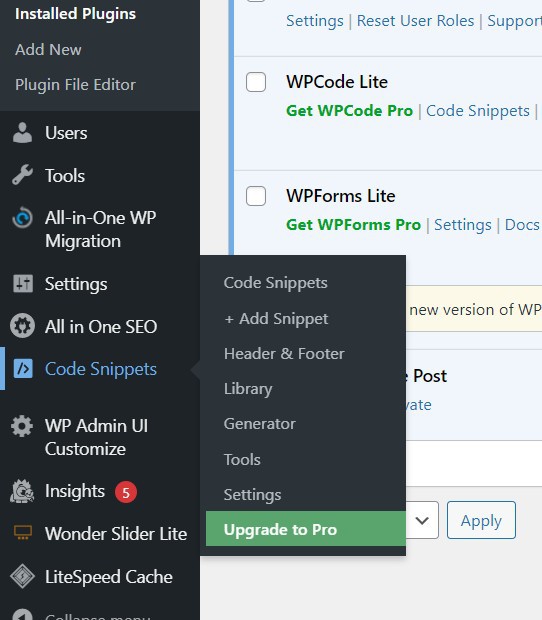
- To save your changes, click on the 'Save Changes' button after pasting the Google Adsense code into the header using WPCode.

- As a result of the plugin, your website now includes ad code on all pages. AdSense may not show ads immediately after Google AdSense is installed.

- It is imperative to place ads correctly, but the most effective sizes are 336 x 280 and 300 x 250. Most screen sizes are compatible with these ads, and they have high conversion rates as well.
Conclusion :-
According to your layout, there will be a difference. You want your ads to appear in a prominent location in order to get more impressions and clicks.
It has been our experience that most clicks are generated by ads within post content toward the top.
I hope this article on how to insert ad code in your wordpress site helps you and the steps and method mentioned above are easy to follow and implement.













