How To Import Library In Python
Last Updated : Mar 11, 2024
IN - Python | Written & Updated By - Ashish
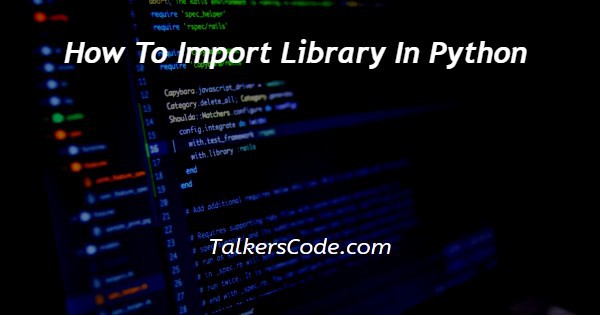
In this article we will show you the solution of how to import library in python, Python has solutions for various file processing jobs, and handling files is a common and everyday task. A situation like this is when you have to import a module from a certain location on your system.
Python has the right capabilities to support dynamic module import in cases where the whole path is available.
These features enable Python coding to demonstrate the strength of flexibility and modularity.
This article explores many approaches for importing Python modules when their whole path is provided; each method has a special benefit for a variety of use situations.
Here, an effort is made to effectively walk you through each method with step-by-step explanations and samples of real-world code.
You'll be able to dynamically import modules from any desired place after reading this tutorial.
Let's dive into the world of utilizing the entire path to import Python modules.
We will now discuss the idea of how to import libraries in python with an example.
Step By Step Guide On How To Import Library In Python :-
import importlib.machinery def import_module_by_path(module_path): module_name = "custom_module" # Provide a custom name for the module loader = importlib.machinery.SourceFileLoader(module_name, module_path) custom_module = loader.load_module() return custom_module
- The function import_module_by_path accepts a parameter specifying the path to the module file you wish to import.
- In the first line of the function, the module that will be loaded is given a distinctive name (module_name). This can be customized to match your needs and is optional.
- The next line creates a SourceFileLoader object by passing the arguments module_name and module_path.
- The module is loaded from the supplied file location by the SourceFileLoader.
- The custom module is then loaded and returned by calling the load_module() method on the loader object.
- The loaded custom module is returned by the function.
- This bit of code demonstrates how to use the importlib.machinery module to dynamically import a module at runtime. It gives you the freedom to load modules from unique file locations.
- However, keep in mind that dynamic module import, which permits the execution of arbitrary code, can present security problems if handled improperly. Before loading a module, make sure the source or path has been verified.
Conclusion :-
As a result, we have successfully learned how to import libraries in python with an example.
Here is the article's conclusion. A module is simply a Python file that contains a list of variables and functions that have been declared.
A module makes it simpler to reuse code since you can declare a function in one place and use it from other applications rather than having to define the function in every program.
A module can export variables and class instances even when its primary usage is the construction of functions and classes.
I hope this article on how to import library in python helps you and the steps and method mentioned above are easy to follow and implement.













