How To Get Integer Array Input From User In Java
Last Updated : Mar 11, 2024
IN - Java | Written & Updated By - Dikshita
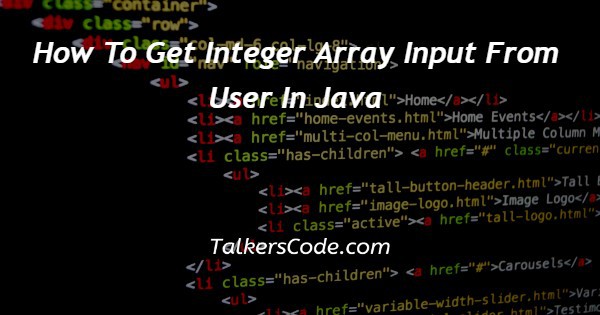
In this article we will show you the solution of how to get integer array input from user in java, an array is a grouping of variables with comparable types that is used in Java.
Every array in Java is allocated dynamically. Arrays are kept in contiguous memory, or successive memory addresses.
Java objects, such as arrays, include a property called length that can be used to determine their size.
Adding[] after data type to a variable declaration makes the Java array variable possible.
The array's variables are arranged in a specific sequence, and everyone has an index that starts at zero. Now move to the concept of how to get integer array from user in java.
Step By Step Guide On How To Get Integer Array Input From User In Java :-
Java's I/O package comes with a number of Stream that make it simpler for users to complete any input-output activities.
These streams can completely execute I/O operations and support all object, data, character, and file kinds.
We have two options for getting input from the user or even a file that are Scanner Class, BufferedReader Class.
import java.io.BufferedReader;
import java.io.IOException;
import java.io.InputStreamReader;
class Employee{
String name;
int id;
int age;
Employee(String name, int age, int id){
this.name = name;
this.age = age;
this.id = id;
}
public void displayDetails(){
System.out.println("Name: "+this.name);
System.out.println("Age: "+this.age);
System.out.println("Id: "+this.id);
}
}
public class ReadData {
public static void main(String args[]) throws IOException {
BufferedReader reader =new BufferedReader(new InputStreamReader(System.in));
System.out.println("Enter your name: ");
String name = reader.readLine();
System.out.println("Enter your age: ");
int age = Integer.parseInt(reader.readLine());
System.out.println("Enter your Id: ");
int id = Integer.parseInt(reader.readLine());
Employee std = new Employee(name, age, id);
std.displayDetails();
}
}
- As you can see, we've written a Java application that shows how to utilise the BufferedReader class to read numeric data from the user.
- Import the java.io.BufferedReader package in the initial line of code.
- Java public Java class called BufferedReader reads text efficiently by employing buffering to permit multiple large reads at once and by temporarily storing information that won't be used right away in memory.
- After that, we import the java.ioIOException package. An I/O error simply causes the IOException to be thrown as an exception.
- Then we import the java.io.InputStreamReader package, which is another one.
- Data in bytes can be converted into data in characters using the Java.io package's InputStreamReader class.
- Then we build the class, where we store the name as a string, the id, and the age as an int.
- Then, in a method or function Object() { [native code] }, we utilise this keyword, which alludes to the current object.
- Next, to print the data, we use system.out.println.
- After that, we develop the public class ReadData, whose public static void main method raises an IOException.
- This means that the main method does not catch any exceptions; instead, it deals with the IOException by tossing it back to the source that called the main method.
- Create a BufferedReader after that, skipping the InputStreamReader object's parameter.
- Java's BufferedReader class is used to read the provided source's stream of characters (character-input stream). An InputStream object may be passed as a parameter to this class' function Object().
- Use the readLine() method to the current reader to read an integer value as a String.
- Use the Integer class's parseInt() function to convert the read String to an integer.
Conclusion :-
So, we have successfully acquired the knowledge necessary to obtain user input for an integer array in Java.
We also discovered that an array is a Java term for a group of variables of related types.
Java allocates each array dynamically. Arrays are stored in consecutive memory addresses, or contiguous memory.
The length property of Java objects, such arrays, can be used to estimate their size.
I hope this article on how to get integer array input from user in java helps you and the steps and method mentioned above are easy to follow and implement.













