How To Get Featured Image In WordPress
Last Updated : Mar 11, 2024
IN - WordPress | Written & Updated By - Anjali

In this article we will show you the solution of how to get featured image in wordpress, featured images are visual representations of posts or pages on your WordPress site.
In most cases, featured images appear at the top of blog posts on your website.
You can also see them when your posts are shared on social media and news websites outside of your WordPress site.
Readers should be drawn to your featured image by indicating what your posts are about and reaffirming the tone and branding of your site.
Featured images are usually displayed on your site based on your active WordPress theme.
Most WordPress themes with reputable reputations enable featured images as a result of their importance.
In spite of this, it's important to make sure your featured images are optimized since they're likely to look different across themes.
Increase pageviews and user engagement with featured images.
These images may also appear in search results and social media news feeds on search engines and social media websites.
A featured image is often used for a blog post, but you can also use a featured image for a page or a custom post type.
Step By Step Guide On How To Get Featured Image In WordPress :-
- In order to upload an image to a post or page, you must first log into WordPress and then click on the edit button under the post or page.

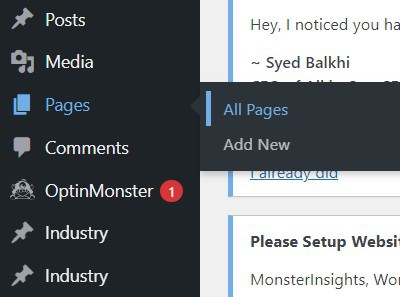
- A preview of your featured image can be found after clicking on the "Set Featured Image" link on the left side of your editor. Right-clicking the top right corner of your screen will give you access to the "Screen Options" button.

- In case you still do not see the feature, it is most likely that your theme does not support featured images/post thumbnails.
- Choosing a featured image from your media library will display all the images you have uploaded to your website via WordPress once you click the Set featured image to link button. Drag and drop images into the box to upload them to your site. From there, you can choose the file that you want to upload.

- Posts and pages are assigned featured images immediately after clicking the blue "Set featured image" button. Ensure that the image is assigned correctly as the featured image by clicking update or save as draft before exiting or refreshing the site.

Conclusion :-
Featured images are visual representations of posts or pages on your WordPress site.
In most cases, featured images appear at the top of blog posts on your website.
You can also see them when your posts are shared on social media and news websites outside of your WordPress site.
Readers should be drawn to your featured image by indicating what your posts are about and reaffirming the tone and branding of your site.
I hope this article on how to get featured image in WordPress helps you and the steps and method mentioned above are easy to follow and implement.













