How To Get Dynamic ID In jQuery
Last Updated : Mar 11, 2024
IN - jQuery | Written & Updated By - Ashish
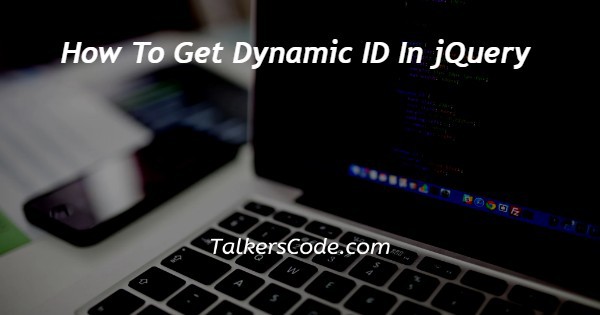
In this article we will show you the solution of how to get dynamic id in jQuery, jQuery Find ID for Dynamic Element Selector. By using an example and a demo, this post demonstrates the usage of jQuery Get Dynamic Element Selector Discovering ID.
This post's goal is to give you an example-based introduction with jQuery Get Dynamic Element Selector Discovering ID.
A parent element that fulfills all requirements is located via a DOM traversal as part of the.closest JS selector.
In jQuery, you may look again for the ID of a dynamic element selector. The event's location is determined by iterating through the DOM elements.
Any element that meets the requirements is found by the find jquery selector. A jQuery Get Dynamic Component Selector-Finding ID function calls this function.
We have a button for adding new divs to this board, as well as a div with the id board.
We have attached an event listener to the click event in $(document).ready(), meaning that when the user clicks on this button,new divs will be produced and added to the board.
I've made the new divs' backgrounds red for simple identification. For a new div to appear on your website, all you have to do is click the button.
Step By Step Guide On How To Get Dynamic ID In jQuery :-
<html>
<head>
<title>jquery find element by dynamic id - Example</title>
<script src="yourwebapp/jquery.min.js"></script>
<script type="text/javascript">
$(function() {
$('div[id^="menu_"]').each(function() {
alert(this.id); // here popup msg show your selected id
});
});
</script>
</head>
<body>
<div id="menu_A">Larvael</div>
<div id="menu_B">PHP</div>
<div id="menu_C">CSS</div>
<div id="menu_D">HTML</div>
<div id="menu_E">Magento</div>
</body>
</html>
- Writing <HTML>, which informs the browser of the HTML version we're using, is the first thing we do. The initial element of an HTML document is a tag.
- The project header should be described using the head> tag. The final brackets are closed, while the title bracket is open, not so with the final brackets.
- Next, the script> tag was included. This script tag also contains a description of a code and file we utilized, as well as a javascript run of the google API.
- Afterwards the script gets shut down.
- A <script> tag was subsequently added after we opened the page again. The script tag also contains a description of a code or file we utilized, alongside the details of a javascript Google API run.
- Next, we shut the head and script.
- After this comes a <body> tag,which describes the content of the webpage. The material of the website is written here.
- The menu's div id is then created.
- After that, we used the /body>/html> tag to end the programme.
Conclusion :-
You may occasionally have to dynamically add an HTML element without refreshing the page.
Compared to JavaScript's innerHtml() function, jQuery offers more effective techniques to accomplish the same result.
With jQuery DOM manipulation methods such append(), appendTo(), or html, you may add new HTML elements like div,paragraph,headers, and images without reloading the page().
I hope this article on how to get dynamic id in jQuery helps you and the steps and method mentioned above are easy to follow and implement.













