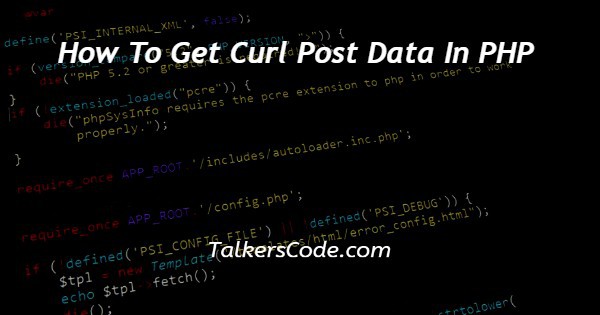In this article we will show you the solution of how to get curl post data in PHP, making HTTP queries and receiving responses is made possible by the PHP module cURL. It can be used to submit requests via the POST protocol to a web server & receive responses.
Using the curl init() function, a cURL session must be established before sending a POST request.
Using curl setopt(), you can then specify the session's options, including the URL to which the request should be sent and the request's payload.
We will now discuss the idea of getting curl post data in PHP.
Step By Step Guide On How To Get Curl Post Data In PHP :-
if ($_SERVER['REQUEST_METHOD'] == 'POST' && !empty($_POST)) {
$post_data = $_POST;
} elseif (!empty($_SERVER['CONTENT_TYPE']) && strpos($_SERVER['CONTENT_TYPE'], 'application/json') !== false) {
$post_data = json_decode(file_get_contents('php://input'), true);
} elseif (!empty($_SERVER['CONTENT_TYPE']) && strpos($_SERVER['CONTENT_TYPE'], 'application/x-www-form-urlencoded') !== false) {
$post_data = $_POST;
} else {
$post_data = array();
}
print_r($post_data);
- As you can see, we have written PHP code to retrieve curl post data.
- Examination of the Request Method: The $_SERVER['REQUEST METHOD'] variable is used in the first line of code to validate the request method.
- For the purpose of retrieving POST data, we need to confirm that its request is a POST request.
- The code will move on to the following condition if the request method is not POST or if the $_POST variables is empty.
- Gaining Access to JSON Data: The $_SERVER['CONTENT TYPE'] variable is used in the second condition to determine the request's content type.
- Using the file get contents() and json decode() functions, the code collects the POST data if a content type is application/json.
- The request body is used by the file get contents() function to acquire the raw POST data.
- The raw data is then decoded into such an associative array that use the second argument, which is true in this case, by the json decode() method.
- Getting Form Data Back: The third condition rechecks the request's content type. Now, it looks for application.
- The function uses the $_POST variable to retrieve the POST data if a content type was found.
- Unfilled POST Data: Lastly, the function sets a blank array as POST data if the content type cannot be determined or when the request method isn't really POST.
- The POST data can be printed: The print r() method is used in the final line of code to print the POST data.
Conclusion :-
Hence, we have successfully acquired the knowledge necessary to obtain curl post data in PHP.
We also discovered that this code determines how to retrieve the POST data by examining the request method & content type.
The file get contents() function and the json decode() function are used to extract the data if a content type is JSON.
The $_POST variable is used to retrieve the data if the content type is form data. An empty array is set as the POST data if the content type cannot be identified or the request method is not POST.
I hope this article on how to get curl post data in PHP helps you and the steps and method mentioned above are easy to follow and implement.