How To Format Date In JavaScript
Last Updated : Mar 11, 2024
IN - JavaScript | Written & Updated By - Amruta
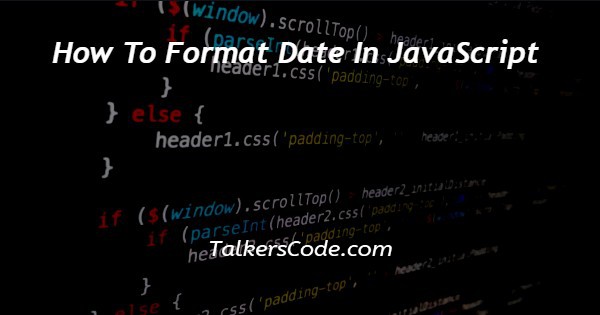
In this tutorial we will show you the solution of how to format date in JavaScript, most developers will be faced with the task of formatting a time or Date in JavaScript at some point throughout their careers.
While there are many reasons to show (or change) current, past, and future times and dates, many JavaScript writers are frustrated by the lack of tools and methods for doing so.
The built-in time and date formatting functions in JavaScript can handle almost any scenario requiring time data. This tutorial will see how to format Date in JavaScript.
Step By Step Guide On How To Format Date In JavaScript :-
There are multiple techniques for obtaining a date in various formats and doing time zone conversions. The functions that print the Date and time in Coordinated Universal Time (UTC), and it is the global standard time set by the World Time Standard.
The local time is provided by the user's device. The international standard for representing dates and timings is ISO 8601. The ISO 8601 date format (YYYY-MM-DD) is also the most popular in JavaScript.
The Date () function object in JavaScript has a comprehensive set of methods for manipulating dates and displaying time and date data as individual instances or ranges of time, dates, and time zones.
Let's have a look at the Date () method by default:
<!DOCTYPE html> <html> <head> <title></title> </head> <body> <script> const date = new Date(2022, 9, 14, 9, 14); console.log(date.toString()); // OR console.log(date); </script> </body> </html>
- To begin, type <! DOCTYPE html> to tell the web browser that the file is in HTML format.
- The <html> element, on the other hand, is used to signal the start of HTML content.
- The <head> tag now contains the information about web pages. The < title> element is used in this tag to provide a web page title. For example, the < head> and < title> tags are paired tags. As a result, both have the </head> and </title> closing tags.
- Finally, the <body> element specifies the content of the web page. This is where all of the website's material will be written. We used the script tag inside the body element to incorporate our javascript code. The new Date () object is the most commonly used technique for getting the Date in JavaScript.
- The Date object in JavaScript exposes a number of built-in methods for displaying data in various forms. A message is sent to the web console using the console.log() method.
- Simply pass a language, and a country as parameters to the function (in standard locale code format, i.e. 'en-US'), and the Date library will format the output to the specified locale:
- Finally < body> and <html> tags are closed with< /body> and </html>, respectively.
Conclusion :-
If you require a more complicated data format, you'll have to design one yourself.
Moment.js makes these tasks easier by reducing the number of modifications required to a single line of code in many circumstances. I hope this tutorial on how to format date in JavaScript helps you.













