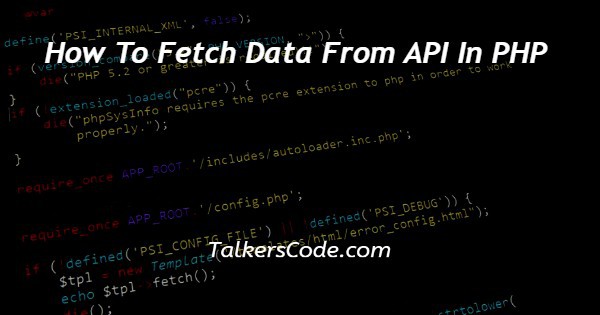In this article we will show you the solution of how to fetch data from API in PHP, PHP rose to prominence as an easy-to-learn yet powerful programming language.
The with release of both the seventh version,PHP confidently regains lost ground and firmly maintains its position as one of the most widely used languages for web design.
It experienced several periods of downs and rises throughout its history. The use of external APIs by many web applications to obtain the required data and increase their functionality is a crucial component.
Step By Step Guide On How To Fetch Data From API In PHP :-
In total, there are four major types of actions -
- GET: information retrieval (like product information). The most typical kind of request is this one. We can access the data from the API that we are looking for by using it.
- POST: updates the server with new data. You could add a fresh hotel review by making this kind of request, for instance.
- PUT: modifies existing data. One could alter the text and the publication date of an existing blog post, for instance, by making this kind of request.
- DELETE: removes existing data.
<?php
$url = 'RequiredLink';
$data = [
'collection' => 'RequiredAPI'
];
$curl = curl_init($url);
function APIcall($method, $url, $data) {
$curl = curl_init();
switch ($method) {
case "POST":
curl_setopt($curl, CURLOPT_POST, 1);
if ($data)
curl_setopt($curl, CURLOPT_POSTFIELDS, $data);
break;
case "PUT":
curl_setopt($curl, CURLOPT_CUSTOMREQUEST, "PUT");
if ($data)
curl_setopt($curl, CURLOPT_POSTFIELDS, $data);
break;
}
curl_setopt($curl, CURLOPT_URL, $url);
curl_setopt($curl, CURLOPT_HTTPHEADER, array(
'APIKEY: RegisteredAPIkey',
'Content-Type: application/json',
));
curl_setopt($curl, CURLOPT_RETURNTRANSFER, 1);
curl_setopt($curl, CURLOPT_HTTPAUTH, CURLAUTH_BASIC);
$result = curl_exec($curl);
if(!$result) {
echo("Connection failure!");
}
curl_close($curl);
return $result;
}
?>
- Tags with short identifiers begin with "<?" and end with "?>". php.ini configuration files on servers should have short style tags enabled.
- Then we use the url of the required link which we used in the website.
- Then we collect the required api for creating a program.
- A GET and POST operation both create an array (e.g., array (key1 => value1), array (key2 => value2), array (key3 => value3)). The array consists of key/value pairs, where keys represent form controls and values represent user input.
- Through HTTP POST, $_POST holds an array of variables that are passed to the script at runtime.
- Since echo () isn't actually a function, you can use parentheses without using parentheses.
Conclusion :-
A few APIs were also available on the internet; you do not need to install any software to use them.
Web Service API Types: Use of payment APIs rather than creating someone else's payment process is a very common example.
Platform-neutral tools called web app APIs are accessed over a network connection. Simple Object Access Protocol (SOAP) transfers data using XML or the web service definition language. It is extremely durable.
I hope this article on how to fetch data from API in PHP helps you and the steps and method mentioned above are easy to follow and implement.