How To Edit WordPress Home Page
Last Updated : Mar 11, 2024
IN - WordPress | Written & Updated By - Ashish

In this article we will show you the solution of how to edit WordPress home page, your blog posts are shown on the WordPress homepage by default, but you can change that by editing the page.
As an illustration, your site might serve as a landing page which showcases your goods and services.
You need to make sure that your homepage captures readers' attention long enough for them to stay on your site, as the current average attention span is only 8.25 seconds.
Whenever it comes to conversions, website homepages are really important.
This is true of customer leads, sales, and subscriptions to email newsletters.
But, setting up your WordPress homepage requires a little bit of work to get right.
You shouldn't worry though because setting up and customizing a WordPress homepage is one of the simplest chores you'll perform.
Once you've mastered the procedure, you'll have no trouble repeatedly finishing the same task with new websites.
Step By Step Guide On How To Edit WordPress Home Page :-
- Visit Appearance » Personalize in the admin sidebar to access these choices. Your WordPress theme customizer will open up with such a live preview for your theme.
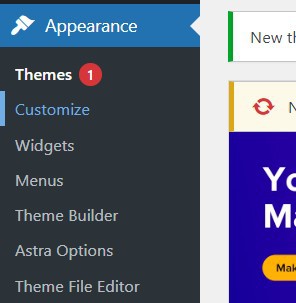
- Several choices for various themes will be available in the Theme Customizer. Depending on which theme you are using, your preview and also the options you have may seem different.
- Select the blue pencil symbol next to any element on the web page to alter it. The button, text, and image just at top of a homepage are being edited right now.

- Simply select a section and click its blue eye icon inside the section's upper-left corner to remove it from the homepage.
- Using the 'Frontpage Sections' option, you can also delete and re-add parts.
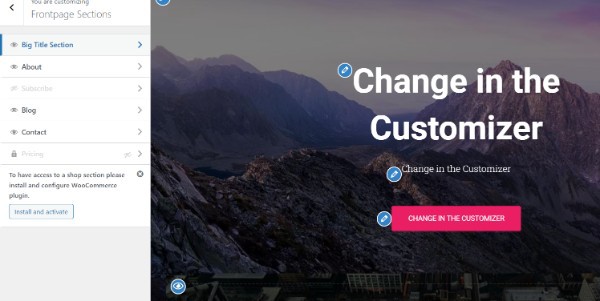
- To make your homepage live, click the "Publish" button after you are satisfied with it.
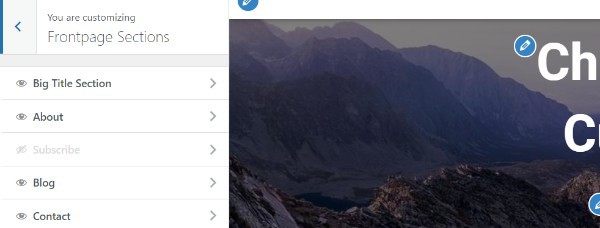
- The live version of our homepage is shown here:
- The quickest approach to configure your homepage is by using the built-in features of your theme. The possibilities for some themes, though, can be limited, or you might not like the way your homepage appears.
- You may alter your homepage in a variety of additional ways to give it the appearance you desire, so don't worry.
Conclusion :-
When someone initially visits your website, you can construct a static page to show them a certain piece of content.
You can include photographs, text describing your website, buttons leading to other sites, and other useful details. Consider using a static page as your website's entrance.
I hope this article on how to edit WordPress home page helps you and the steps and method mentioned above are easy to follow and implement.













