How To Edit Home Page In WordPress
Last Updated : Mar 11, 2024
IN - WordPress | Written & Updated By - Anjali

In this article we will show you the solution of how to edit home page in WordPress, while WordPress is a fantastic platform for creating websites, there are some reasons why you should avoid using it. WordPress does not work well with large websites.
WordPress themes can be customized to make your website look unique. However, you should avoid using them for a variety of reasons.
WordPress homepages are the 'front pages' of websites. When a user visits your domain name, the homepage is the first page they see...
If you have a blog, then it makes perfect sense to display only your blog posts.
However, what if you want to run an online store or build a website for a small business? When this happens, your homepage may be a good place to highlight your products or promotions.
The best WordPress popup plugin, OptinMonster, has created a website homepage example for a business website. The homepage of their website isn't primarily devoted to their blog.
Key Features of a Homepage
- Please take a moment to glance at your homepage before you leave. If you are creating your own home page from scratch or choosing a theme with a homepage template, you should consider these factors. The following are among them.
- It is important that your website's logo be visible on every page, including the home page, and that your navigation menu be easy to find so that your brand can be easily identified.
- You should have a headline on your homepage that lets visitors know what your site is about. A short, concise message is best. If you need more detail, you can always add a subheading.
- The content of any page determines its identity. In a blog, for instance, recent posts might be displayed and a subscription form might be available. Rather than a CTA, social proof, and a product offer, a business website may display a Call to Action. You could also include an example of your portfolio along with testimonials from clients.
Step By Step Guide On How To Edit Home Page In WordPress :-
- Your WordPress homepage has two options before you begin editing it.

- In the WordPress dashboard, click Reading then Settings.

- On the homepage, you have the option of showing your latest posts or having a static page. It is up to us to determine which option is the best.
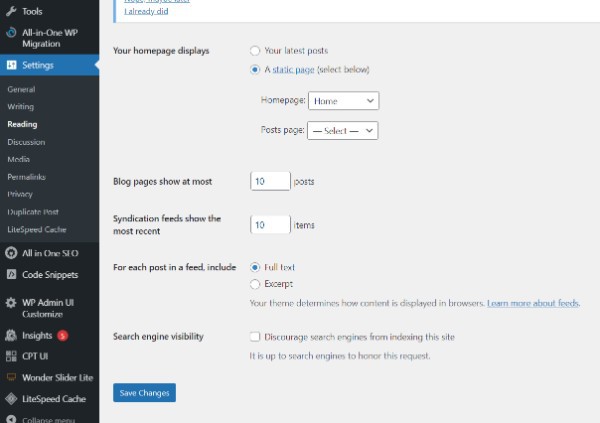
- Select a display for your homepage. From the drop-down menu, choose any static page from your website to serve as the homepage.

- If this is your first WordPress installation, your only option for a homepage is a Sample Page. Only when you have published at least one page are static pages enabled! The WordPress homepage will appear once you've selected a page and clicked the save button.
- To learn how to edit your homepage and customize it, go to the "Editing Your Homepage for Beginners" section.
Conclusion :-
WordPress homepages are the 'front pages' of websites.
When a user visits your domain name, the homepage is the first page they see, If you have a blog, then it makes perfect sense to display only your blog posts.
I hope this article on how to edit home page in WordPress helps you and the steps and method mentioned above are easy to follow and implement.













