How To Edit Blog Page In WordPress
Last Updated : Mar 11, 2024
IN - WordPress | Written & Updated By - Pragati

In this article we will show you the solution of how to edit blog page in WordPress, your website's main page and the initial page that visitors see on any WordPress site is called the home page.
If you operate a blog, it makes sense for WordPress to display your most recent posts on the home page by default.
On websites for small businesses, though, it's not always perfect. You'll undoubtedly want a more interesting home page that informs visitors about your company, its goods, and services, provides contact information, and increases sales conversion.
A header and just a footer for ease of navigation. Even though you can quickly generate a menu without either a header or a footer, we strongly recommend that you do so because they improve the user experience. Posts on blogs.
There are several ways these can be displayed on the blog page, including an all-image gallery, plain text, etc.
Step By Step Guide On How To Edit Blog Page In WordPress :-
- You must first set up two pages within WordPress to serve as your blog page and home page. Such pages don't require any more information, and you can give them any name you like. For instance, the blog page on some corporate websites uses the category "News".
- Once those pages have been established, navigate to the Setting » Reading page inside the admin area of WordPress.

- You must click on the 'A static page' button under the section titled 'Your homepage shows'. The Home & Blog pages you earlier constructed are then available for selection. Next, after completing your scrolling, press the "Save Changes" button.

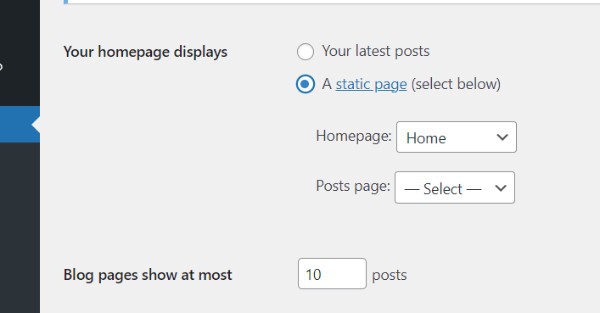
- Now, your Home page is labelled "Front Page" and also the Blog page was labelled "Posts Page" when you click on Pages » All Pages.
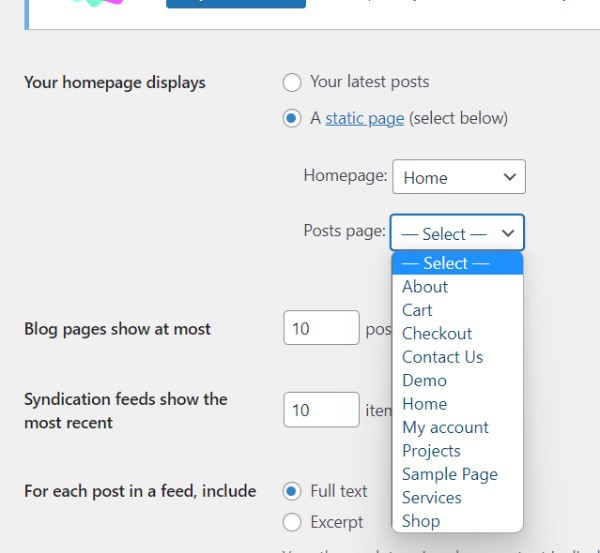
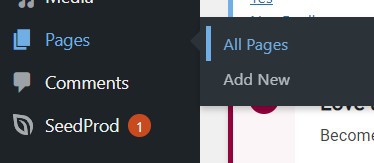
- To view a preview of the blog page, simply click the View link underneath it.

- You might want to customize your theme settings because your WordPress theme determines how these pages will look.
- For instance, you will note that WordPress had automatically inserted the new Blog or Home pages if your theme does have a navigation menu. If not, then see our tutorial for beginners on adding a navigation menu to WordPress.
Conclusion :-
As a result, we have successfully learned how to edit blog page in wordpress.
A separate page where visitors can go to read your postings must be provided if you also wish to run a blog on your website.
Your blog posts are shown on the WordPress homepage by default, but you can change that by editing the page.
As an illustration, your site might serve as a homepage that showcases your goods and services.
I hope this article on how to edit blog page in WordPress helps you and the steps and method mentioned above are easy to follow and implement.













