How To Edit About Page On WordPress
Last Updated : Mar 11, 2024
IN - WordPress | Written & Updated By - Dikshita

In this article we will show you the solution of how to edit about page on WordPress, WordPress is a simple platform that anyone can use without writing a line of code.
But, being able to alter HTML within WordPress is a useful ability to have.
You can improve any WordPress site by performing advanced customizations or troubleshooting problems with the ability to modify code.
With WordPress, you can create a stunning and useful website right out of the box without having to write any code.
In fact, WordPress provides a vast library of plugins and themes that allow you to simply customize your website.
So, you actually don't need to be able to edit HTML with WordPress.
You can use and modify the pre-installed theme and install a different theme from the WordPress directory if you'd like to change the way your website looks.
Installing plugins could also be one of the best ways to give your website more functionality.
You should generally leave your Wp source code alone. Yet occasionally you must alter HTML with WordPress because there may be no other option.
For instance, when you want to add HTML effects to your posts, such as eye-catching highlighted text, or when you want to perform advanced theme customization.
Step By Step Guide On How To Edit About Page On WordPress :-
- WordPress offers a visual editor and a text (HTML) editor. The visual editor and HTML editor are side by side inside the classic editor, making it simple to transition between them. With the recently released Gutenberg editor, however, such is not the case.
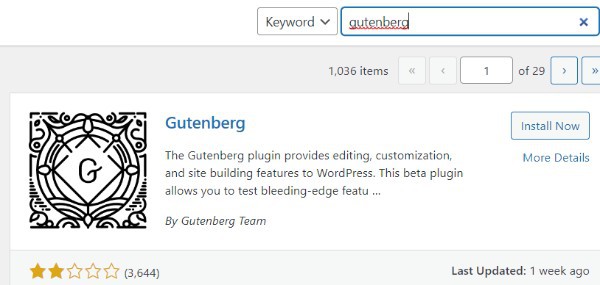
- selecting each block's three-dot menu button.
- Click those three dots inside the top-left corner to edit the entire post.
- This serves as an illustration of how the Gutenberg editor may be used to alter HTML in WordPress.
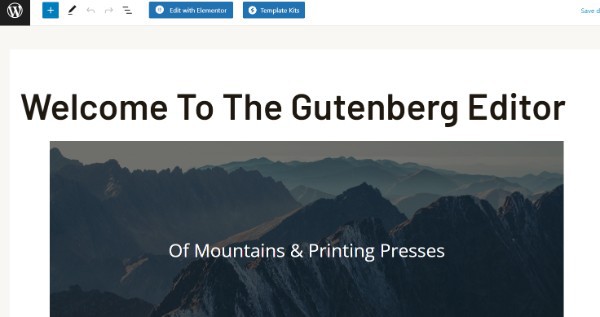
- The two methods mentioned above can be used to edit code in WordPress.
- But how do you change the HTML of your homepage. Fundamentally, the widget spaces let you put custom HTML. Navigate to Widget under Appearance.
- You can change the HTML in the WordPress widgets that are already there from the widget regions, or you can create additional ones from the Custom HTML menu.
- To edit HTML, first select the widget you want to work with, then make your changes and save them. On the reverse hand, using the Custom HTML menu allows you to add additional widgets.
- The settings may change depending on the theme you've chosen to use. For instance, you have the choices of Blog Sidebar,Footer 1, and Footer 2 when utilizing the Twenty Seventeen theme. Save it after you've added the details.
Conclusion :-
Making a WordPress child theme was strongly advised in order to test things out.
If something goes wrong, your website won't be impacted. In addition, experimenting with such a child theme enables you to determine whether the alteration is what you anticipated.
The structure of material is managed via HTML, which stands for HyperText Markup Language.
WordPress articles can contain any type of content, including text, images, and videos. Normally, the WordPress editor is where you would perform this.
I hope this article on how to edit about page on WordPress helps you and the steps and method mentioned above are easy to follow and implement.













