How To Duplicate A Page On WordPress
Last Updated : Mar 11, 2024
IN - WordPress | Written & Updated By - Anjali

In this article we will show you the solution of how to duplicate a page on WordPress, a WordPress plugin makes cloning a page very easy, since you can do everything from your dashboard.
As a result, you won't be directly modifying the code of your site when you duplicate a post or page using plugins.
You may need to copy a post or page when you have been running a blog for a while.
You can reuse content from an existing sales page, or from an older article that can be expanded.
A new draft could be created by manually copying and pasting the contents from the post or page.
You do not copy your featured image, your post settings, your SEO settings, or any other metadata when you do this.
The plugin allows duplicate posting by default for administrators and editors.
Posts and pages can also have duplicate posts enabled.
When you use custom post types on your website, you'll see these post types here.
Also, you can choose whether you would like to enable duplicate post functionality for those types of posts.
Step By Step Guide On How To Duplicate A Page On WordPress :-
- It is necessary to install and activate the Duplicate Post plugin first.

- You can find all your posts under Posts » All Posts after activation. There are two new links below each post title that allow you to clone or to create a new draft.
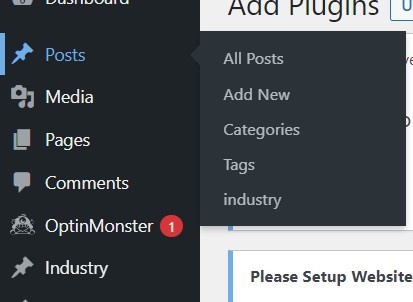
- By clicking 'Clone', a duplicate post will be created but the post editor will not be available for editing.

- Duplicating a post will open the duplicated version of the post in the post editor, so you can begin editing it immediately.

- As well as these options for pages, you will also find them here.
- A great plugin for preventing duplicate posts is the duplicate post plugin. There is a better way to update old published posts, however, if you are looking for mostly updating old published posts.
Conclusion :-
A new draft could be created by manually copying and pasting the contents from the post or page.
You do not copy your featured image, your post settings, your SEO settings, or any other metadata when you do this.
The plugin allows duplicate posting by default for administrators and editors. Posts and pages can also have duplicate posts enabled.
When you use custom post types on your website, you'll see these post types here.
Also, you can choose whether you would like to enable duplicate post functionality for those types of posts.
I hope this article on how to duplicate a page on WordPress helps you and the steps and method mentioned above are easy to follow and implement.













