How To Download WordPress Theme For Free
Last Updated : Mar 11, 2024
IN - WordPress | Written & Updated By - Dikshita

In this article we will show you the solution of how to download WordPress theme for free, a WordPress theme provides a full website that includes everything you need to launch your website immediately after installation.
A page builder allows you to customize themes, but you should generally make modest adjustments instead of rebuilding them.
Web designers and developers create themes based on templates and stylesheets.
Their task is to simplify website design by taking care of coding and other tedious tasks, so you can focus on creating and publishing content that engages your audience.
Third-party sources as well as WordPress itself provide many free and premium WordPress themes. Besides installing and customizing, nothing more needs to be done.
Each of our websites is powered by WordPress, which we love. We could easily come up with ten reasons why you should use it because we're so passionate about it.
- There is no charge and no registration required
- There is no need to worry about it
- Scalable to any size
- WordPress themes are available in thousands
- Plugins provide additional features
- The community is fantastic and provides excellent support
- Using WordPress themes can be complicated, but here is a complete guide.
- Get a domain name by registering it and purchasing it
- Purchase a domain name before you begin creating your WordPress site.
- Theme installation through the WordPress theme directory
It is possible to improve the performance and appearance of your site by installing a WordPress theme. You can find and install a WordPress theme for free in the theme directory on WordPress.
Step By Step Guide On How To Download WordPress Theme For Free :-
- Your WordPress account needs to be logged in.
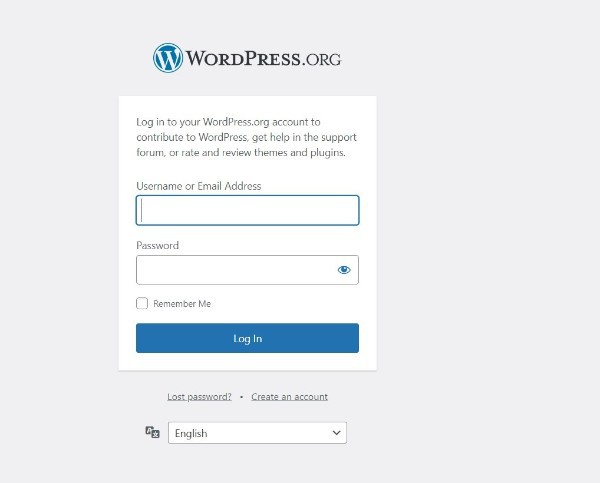
- You can find the themes under Appearance > Themes. Appearance is found on the left side of the dashboard under the option box for themes.

- You can add a customized theme from the Themes page by selecting Add New. Create a new theme using WordPress theme builder.

- Featured themes, popular themes, or the latest themes are all available when you click Add New. Several themes have specific features, such as sticky posts, full-width templates, grid layouts, and two-column layouts, and they can be based on a particular topic, such as a blog or eCommerce website. Find WordPress themes that include specific features.
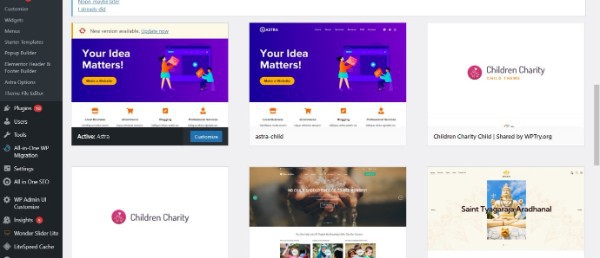
- Click on one of the preview images once you have selected a theme. Find more information about the theme on More Info, which includes options to explore its features, preview it, and download it to begin installing it. Theme builders are used for installing WordPress themes.

- Installation will take a few minutes. Installation will be marked as successful when you receive a message indicating that it was successful. Your website hasn't yet been updated with the theme! If you wish your theme to appear on your site, make sure that you select Activate.

Conclusion :-
Web designers and developers create website themes by combining templates and stylesheets.
Using these templates, you can design a site directly from your computer. So that you can concentrate on creating engaging content, they remove the tricky parts of website design, like coding.
I hope this article on how to download WordPress theme for free helps you and the steps and method mentioned above are easy to follow and implement.













