How To Delete A WordPress Account
Last Updated : Mar 11, 2024
IN - WordPress | Written & Updated By - Anjali

In this article we will show you the solution of how to delete a WordPress account, WordPress is still among the top platforms used to host websites and blogs globally.
Indeed, according to recent data, WordPress powers nearly 35% of active sites worldwide.
With free account creation, simple site setup, and a plethora of great plug - ins to choose from,it's no surprise that WordPress continues to outperform both these content management systems (CMS) — WordPress controls more than 60% of the CMS market, whilst also competitors Joomla and Drupal hold 5.2 and 3.4 percent, respectively.
Make sure you are aware of the short- and long-term effects prior to actually deciding to delete one's WordPress account.
The procedure for removing your website could very well differ depending on whether it is a WordPress.com or a WordPress.org site, so let's start by explaining the distinctions:
- WordPress.org, also known as self-hosted WordPress, is where you can download and install the free WordPress software on your own server. You are solely responsible for hosting and maintenance of a WordPress.org website.
- WordPress.com handles the hosting for you. Instead of installing and downloading the WordPress software, go to WordPress.com, click Get started, fill out a few aspects, and WordPress.com would then create your website for you.
Step By Step Guide On How To Delete A WordPress Account :-
- First reason you must do is to install and initiate the Delete Me plugin. For more information, see our step-by-step guide to installing a WordPress plugin.

- To configure plugin settings, go to the Settings » Delete Myself and page in one's WordPress admin area after activation.
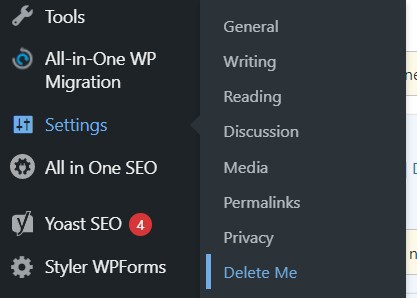
- To begin, you can choose the users and groups that have the ability to delete their own profiles. You can also customise the link design language and text that appears on their profile page.

- When an account is deleted, the plugin will automatically redirect users to your site's homepage. Users can, however, change this and specify a custom URL for redirect, such as a thank you page. Additionally, you have the option of deleting user comments.

- Do not forget to save your settings by clicking the button labelled "Save Changes."

- Now users will have to switch to a registered user under the role - based you selected earlier. After signing in, go to the Profile page where you will discover a new section in which users can press to delete about there account.
- A message informing the user that with there access and all of with there content will be deleted if they delete their account is displayed when they click the link. That once user is authorized, this plugin will progress but also delete their account.
Conclusion :-
Users can sign up for and login to any of the numerous WordPress websites.This could include membership websites, blogs with user-submitted content, or an online store.
Users could really delete their own WordPress accounts on their own once they have created them.
They will be required to manually ask you to delete their own information via a contact form.
I hope this article on how to delete a WordPress account helps you and the steps and method mentioned above are easy to follow and implement.













