How To Create Template For WordPress
Last Updated : Mar 11, 2024
IN - WordPress | Written & Updated By - Ashish

In this article we will show you the solution of how to create template for WordPress, you can use a different design for a custom page than you would for the rest of your website. For their sales pages, landing pages, webinar pages, and other pages, many WordPress sites utilize custom page layouts.
Your WordPress theme uses a template file to determine how each new page you create will look.
Every single page you create on WordPress using the page.php template is impacted. But, you might not want to consistently employ the same design.
Regular pages typically feature different content than landing pages, such as a call to action or a prominent hero image (CTA).
As a result, they frequently have an entirely different appearance from the rest on your website.
You can create pages with your own design and layout using a custom page template in WordPress. It’s not as easy as installing a plugin – it requires a bit of hands-on work.
But once you’ve created the template, it’s just a click away in WordPress whenever you need it.
We’ll work with PHP and FTP, so some basic knowledge of coding and uploading site files is helpful.
(Customizing the template will also involve working with CSS, PHP, and some HTML.).
However, trying to create unique designs using the standard page template can take a lot of time.
You’re also limited by the page.php template, and may not be able to create the exact design you want. We will now discuss the idea of how to create template for WordPress.
Step By Step Guide On How To Create Template For WordPress :-
- Navigate to Pages > Add New in the WordPress Admin Panel. On the right side, you can see a list of new custom page template.
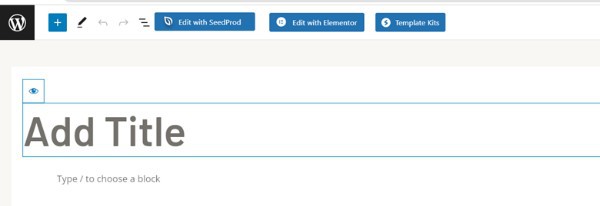
- Build a new page and choose PageWithoutSidebar as its template. When finished, publish it.
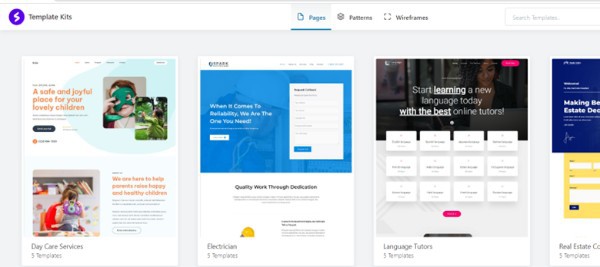
- Dispatch the freshly made page. The template currently has no design elements, therefore a blank page similar to the one below is shown.

Conclusion :-
As a result, we have successfully learned how to create the template for WordPress.
However, using the default page template to try to develop original designs can require a great deal of time.
Also, the page.php template has restrictions that may prevent you from producing the exact style you desire.
Thus, it could be challenging to achieve success. For instance, if you're creating a sales page, bad page design could prevent you from getting many conversions.
I hope this article on how to create template for WordPress helps you and the steps and method mentioned above are easy to follow and implement.













