How To Create Login API In PHP JSON
Last Updated : Mar 11, 2024
IN - PHP JSON API | Written & Updated By - Ashish
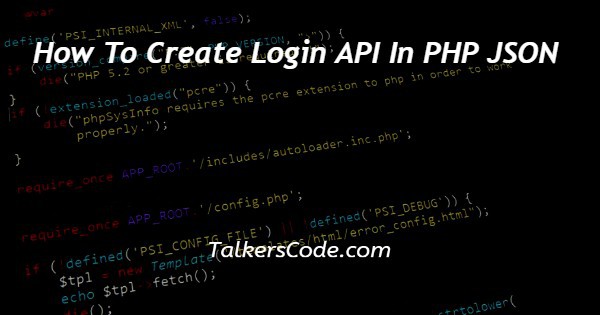
In this article we will show you the solution of how to create login API in PHP JSON, API stands for Application Programming Interface. We can create a Login API using php JWT.
Now let us understand what is JWT first.
JSON Web Token
JWT also known as JSON Web token provides you a way of representing claims to be transferred between two parties.
It is mainly used for the authorization process. JWT consists of three parts – header, payload, and signature.
The header and the payload are base64 encoded strings that can be decoded without any need for a password.
Step By Step Guide On How To Create Login API In PHP JSON :-
Let us see an example on creating a login API first.
<?php
header ('Access-Control-Allow-Origin:*') ;
header ('Access-Control-Allow-Method:POST') ;
header ('Content-Type:application/json') ;
include '../database/Database.php' ;
include '../vendor/autoload.php' ;
use \Firebase\JWT\JWT ;
$obj = new Database() ;
if($_SERVER['REQUEST_METHOD'] == 'POST') {
$data = json_decode(File_get_contents("php://input", true)) ;
$email = htmlentities($data->email) ;
$password= htmlentities($data->password) ;
$obj->select('users', '*', null, "email='{$email}'",null, null) ;
$datas = $obj -> getResult() ;
foreach ($datas as $data) {
$id = $data['id'] ;
$name = $data['name'] ;
$email = $data['email'] ;
if(!password_verify($password,$data['password'])) {
echo json_encode ([
'status' => 0 ,
'message' => 'Invalid Carditional'
]) ;
} else {
$payload = [
'iss' => "localhost" ,
'aud' => 'localhost' ,
'exp'=>time()+1000 ,
'data' =>[
'id' => $id ,
'name' => $name ,
'email' => $email ,
],
] ;
$secret_key="TalkersCode"
$jwt = JWT::encode ($payload,$secret_key,'HS256') ;
echo json_encode ([
'status' => 1 ,
'jwt' => $jwt ,
'message' => 'Login succesfully'
]) ;
}
}
}
else {
echo json_encode ([
'status' => 0 ,
'message' => 'Access Denied'
]) ;
}
?>
- First create a <?php tag to write php within it.
- Add some header files within the header() tag.
- Using include a statement to take the codes from specified files
- Create a ‘Use’ keyword
- Create a variable named $obj with new Database()
- Now create an if statement with a Request_method to POST.
- Within the if statement, $data with a json_decode() which returns the value encoded in json. Now using file_get_contents() function. Using $email and $password variable with htmlentities () function.
- Using the variable $obj with select() function
- $datas with $obj to getResult()
- Now create a foreach loop with $datas as $data. Using $id, $name, $email with the $data[] variable.
- Again create a if statement for the password verification. Password_verify() function show an error the using echo to json_encode() that status to 0, message to Invalid Craditional .
- Now create a else statement for the ‘Payload’. Set the ‘iss’ to ‘localhost, ‘aud’ to ‘localhost’, ‘exp’ to time()+1000 and the ‘data’ to previous id,name and email variable.
- Set the $secret_key to ‘TalkersCode’
- JWT::Encode() with $payload,$secret_key and the algorithm of ‘HS256’.
- Again using echo to json_encode() with the status to 1, jwt to $jwt, and with the message of ‘Login successfully’
- Create the final else statement, within it echo json_encode() with status to 0 and message of ‘Access Denied’
- Close the php code with ?> tag.
Conclusion :-
At last, here in conclusion, here we can say that with this article’s help, we know how to create login API in php using JWT.
I hope this article on how to create login API in PHP JSON helps you and the steps and method mentioned above are easy to follow and implement.













