How To Create Custom Post Type In WordPress Programmatically
Last Updated : Mar 11, 2024
IN - WordPress | Written & Updated By - Dikshita

In this article we will show you the solution of how to create custom post type in WordPress programmatically, custom post types enable you to create content types other than posts and pages for your website.
They convert your WordPress site into a potent content management system from a blogging platform (CMS).
Post types are used on your WordPress website to help differentiate between different content types.
Pages and posts are both post types, but they are designed to accomplish various tasks differently.
WordPress has default post types available, and yet if you would like to customize your website and make it distinctive to stand out through your rivals, making custom post types may be a good solution.
Despite the fact that it now includes many features, submit publishing remains one of the best things you can do to attract users to your website while also keeping them interested.
You can pick a specific section for your content if you use WordPress custom post types.
Without selecting categories, you can quickly organize content into sections and keep track of posts with ease.
WordPress custom post types also provide a number of customization options. It enables you to use them for purposes other than the posts that come standard.
Step By Step Guide On How To Create Custom Post Type In WordPress Programmatically :-
- The text editor should be used to paste the code. We'll use Windows Notepad as an example.
- Save the document.
- In the Save As type dropdown menu, give the file the name custom-post-type.php and choose All Files.

- Save the file. WordPress custom post types also provide a number of customization options.
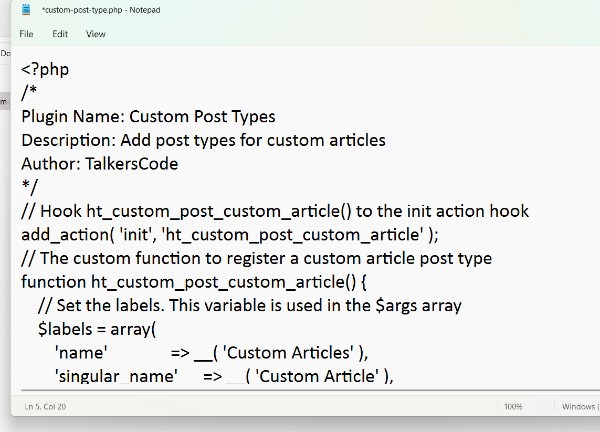
- A file manager for your hosting account or FTP client should now be open. For Hostinger users, go to your hPanel's Hosting Manage File Manager.

- Navigate to public_html wp-content plugins in the File Manager.
- Make a new folder called custom-post-type.
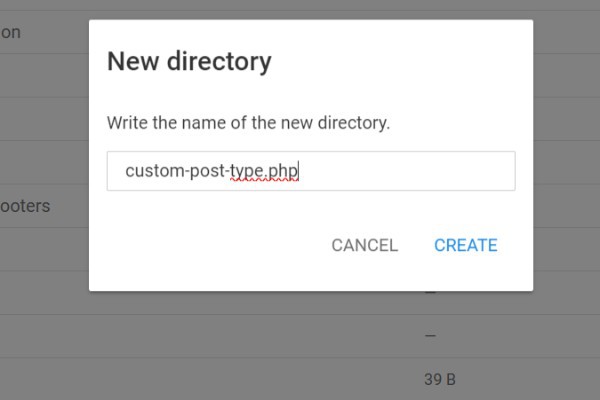
- Copy the file and paste it into the folder.

- Access your WordPress dashboard. Navigate to Plugins Installed Plugins.

- To activate a Custom Post Type plugin, locate it and click.
- Reload the page. Your WordPress admin menu ought to display a Custom Article post type.

Conclusion :-
As a result, we have successfully learned how to create custom post type in wordpress programmatically.
WordPress was initially designed to publish posts. However, after all these years, WordPress has evolved into much more than a blogging platform.
It currently powers close to 40% of all websites, making it the most comprehensive web solution.
Submit publishing is still among the best ways to draw users to your site but also keep them interested, even though it now includes many functionalities.
I hope this article on how to create custom post type in WordPress programmatically helps you and the steps and mentioned above are easy to follow and implement.













