How To Check Data Type In Python
Last Updated : Mar 11, 2024
IN - Python | Written & Updated By - Amruta
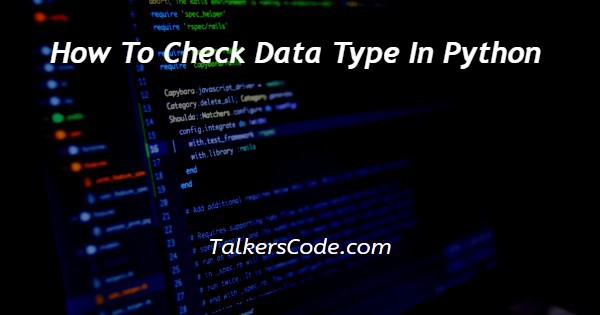
In this article we will show you the solution of how to check data type in python, the Python methods type() and isinstance() are discussed in this article in detail.
For testing and debugging purposes, it's critical to determine what kind of variables Python is holding. So let's talk about the idea of checking the data type in Python.
Step By Step Guide On How To Check Data Type In Python :-
Python uses the following types of data:
- Number: Integers, complex numbers, etc. are included in this data type.
- String: It is made up of Unicode characters, a universal coding system.
- Boolean: It is used to express True and False.
- List: Lists can be changed. Even after the lists have been created, we can alter their values.
- Tuple: A tuple is made up of ordered components of various data types. After we create the values inside the tuple, we cannot edit them.
- Set: The set is a disorganised grouping of distinctive items.
- Dictionary: An unorganised collection of key-value pairs is referred to as a dictionary.
Method - Python's isinstance() function
x = isinstance("Hello", str)
print(x)
- In Python, we utilise the 'isinstance()' function to test any object.
- This function takes into consideration subclasses.
- Thus, the isinstance() function will only return TRUE if the provided object is the required type.
- In other instances, we once more see FALSE. To determine the variable type in Python, we utilise the type() method.
- As you can see, we use the isinstance() function to assist programmers in determining the type of a variable in the first line of code.
- That takes two arguments. The first parameter establishes the variable we wish to examine, and the second establishes the typical Python type.
- The data type is then printed using the print function.
Method - Use type() to determine the data type:
print(type([]) is list)
print(type([]) is not list)
print(type(()) is tuple)
print(type({}) is dict)
print(type({}) is not list)
- As you can see, we utilise the type() function to determine the data type of any Python variable.
- The data type can be returned using the type() function with just one argument.
- Yet compared to C or C++, Python's data types are a little bit different.
- An object's type is returned by the type() function.
- To put it simply, type() is used to determine an object's precise type.
Conclusion :-
As a result, we have successfully mastered the Python notion of checking data type.
We also discovered that the type() method in Python gives us the precise data type of a variable, whereas the isinstance() function in Python checks whether a certain value contains a particular data type.
Despite the fact that both are faster, type() is somewhat more efficient because it only requires one parameter.
A isinstance() function is also ineffective for debugging.
However, the best alternative is isinstance() if a programmer needs to use the Yes/No style for debugging or testing a specific area of code for data type.
Nevertheless, type() can also be used as a Boolean action or result.
I hope this article on how to check data type in python helps you and the steps and method mentioned above are easy to follow and implement.













